Unlocking the Power of Clash Proxies for Optimal Network Control
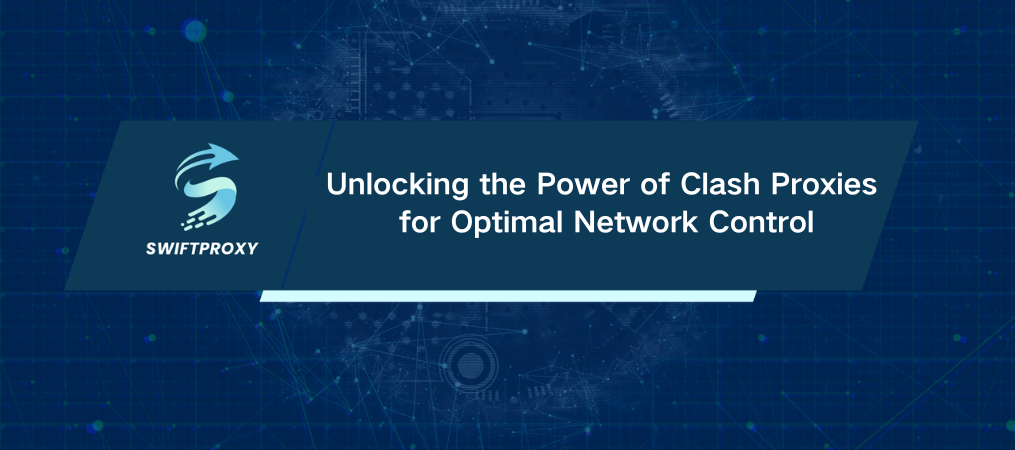
Imagine having full control over how your network flows, customizing each connection for security, speed, or privacy. With Clash, an open-source proxy tool, you gain that power. This guide breaks down how to set up, optimize, and troubleshoot clash proxies like a pro.
Core Configuration Options for Clash Proxies
1. Choosing Your Proxy Protocol
Clash supports various protocols: HTTP, SOCKS, and Shadowsocks. Each protocol has strengths in speed, security, and compatibility. Need seamless browsing? Shadowsocks offers robust security. Prioritizing speed? HTTP may be the better choice. Selecting the right protocol makes a big difference in your network's overall performance.
2. Precision Routing Rules
With Clash, you can control which apps or processes use specific proxies. Set routing rules based on domain, IP address, or application, allowing you to tailor traffic paths exactly as needed. This customization creates a highly optimized network flow, reducing unnecessary load and improving connection reliability.
3. DNS Configuration for Speed and Privacy
DNS settings influence your network's speed and privacy. Clash lets you choose custom DNS servers and manage DNS requests, which means faster load times and safer browsing. A well-chosen DNS setup enhances both performance and privacy.
4. Activating TUN Mode
Want a seamless network experience where all traffic, even from non-proxy-supporting apps, is routed through your proxy setup? That's where TUN mode shines. Enabling TUN (network TUNnel) mode ensures every app and device on your network uses clash proxies, providing comprehensive protection.
5. Encryption for Data Security
Your network's security depends on strong encryption. Clash provides flexible encryption options, so you can secure data against interception without compromising speed. Adjust encryption settings for the best balance of security and performance.
Key Considerations for Clash Proxy Setup
1. App Compatibility
Not all apps handle proxies the same way. Test apps with different protocols to ensure smooth performance. Adjusting proxy protocols based on app requirements can prevent unexpected interruptions.
2. Assessing Performance Impact
Proxies affect network speed, especially with additional routing layers. After setup, test your network's latency and throughput to confirm it meets expectations. Fine-tuning settings may be necessary to maintain a quick, reliable connection.
3. Prioritizing Security and Privacy
Proper configuration is essential for privacy. Focus on encryption, DNS privacy, and tailored routing rules to protect your data effectively. Missteps can expose vulnerabilities, so careful setup is key.
4. Managing Network Complexity
As your network grows more advanced, so can its complexity. Familiarize yourself with core networking concepts, and keep configurations manageable. A streamlined approach makes troubleshooting and updates far easier.
Final Thoughts
Clash proxies offer control, but they require thoughtful setup. By customizing each option to match your needs, you can create a network that's fast, secure, and precisely tuned to your preferences. With these tips, you'll unlock the full potential of Clash, enhancing every aspect of your online experience.

















































