Practical Uses and Benefits of PHP Proxy Servers
You hit a wall. Your PHP crawler throws an error. The site blocks your IP. Frustrating, right? Sometimes you just need a clever detour. Enter PHP proxy servers. In minutes, they can mask your origin, bypass geo-restrictions, and spread traffic across multiple IPs—reducing the risk of blocks. Proxies are simple middlemen, but powerful ones. Within your PHP code, cURL, stream contexts, and frameworks like Symfony expose proxy hooks. No complicated setups. No extra binaries. Just PHP and a few lines of code. You can scrape smarter, test safer, and build resilient web apps. This guide walks you through setting up a proxy, adding authentication, rotating IPs, and dodging common pitfalls. Copy, run, and tweak the snippets. By the end, your HTTP requests will be quicker, more adaptable, and less likely to get you blocked.
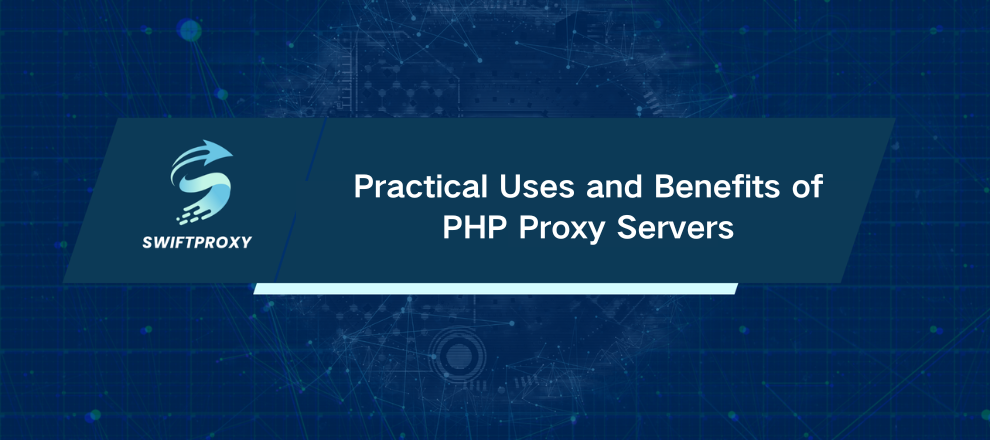
Configuring a Basic Proxy in PHP
Using cURL With a Single Proxy
cURL is the fastest way to get a PHP proxy running. Even if you're new to PHP, the snippet below is instantly readable. Open a handle, set a couple of options, and you're done.
$proxy = '203.0.113.25:8080';
$ch = curl_init('https://httpbin.org/ip');
curl_setopt($ch, CURLOPT_PROXY, $proxy);
curl_setopt($ch, CURLOPT_PROXYTYPE, CURLPROXY_HTTP);
curl_setopt($ch, CURLOPT_CONNECTTIMEOUT, 5);
curl_setopt($ch, CURLOPT_RETURNTRANSFER, true);
$response = curl_exec($ch);
curl_close($ch);
echo $response;
cURL knows exactly where to send traffic when you set CURLOPT_PROXY. It keeps you from wasting hours debugging. Use RETURNTRANSFER to capture the response for logging or further processing. Want to add headers? CURLOPT_HTTPHEADER handles that. Quick, simple, effective.
Using file_get_contents With a Proxy
Prefer native PHP wrappers over cURL? No problem. Wrap your request in a stream context. One array is enough.
$proxy = 'http://203.0.113.25:8080';
$options = [
'http' => [
'proxy' => $proxy,
'request_fulluri' => true,
'timeout' => 5,
'header' => "User-Agent: MyBot/1.0\r\n",
],
];
$context = stream_context_create($options);
$body = file_get_contents('https://httpbin.org/ip', false, $context);
echo $body;
Lightweight, dependency-free, and perfect for grabbing a page or JSON blob.
Setting Proxy in Symfony's BrowserKit
With Symfony, proxies become part of your browser-like testing. Forms, pages, headers—all routed through your proxy.
use Symfony\Component\BrowserKit\HttpBrowser;
use Symfony\Component\HttpClient\HttpClient;
$proxy = 'http://203.0.113.25:8080';
$http = HttpClient::create(['proxy' => $proxy, 'timeout' => 5]);
$browser = new HttpBrowser($http);
$crawler = $browser->request('GET', 'https://httpbin.org/ip');
echo $crawler->filter('body')->text();
HTTP, HTTPS, SOCKS—it all works. Timeout protection prevents dead nodes from stalling your tests. BrowserKit lets you inspect headers, click links, and scrape safely.
Setting Up Proxy Authentication
Basic Auth with cURL
Some proxies demand credentials. cURL handles it effortlessly.
$proxy = '198.51.100.77:3128';
$userpwd = 'myUser:mySecretPass';
$ch = curl_init('https://httpbin.org/ip');
curl_setopt_array($ch, [
CURLOPT_PROXY => $proxy,
CURLOPT_PROXYUSERPWD => $userpwd,
CURLOPT_PROXYTYPE => CURLPROXY_HTTP,
CURLOPT_RETURNTRANSFER => true,
CURLOPT_TIMEOUT => 6,
]);
$body = curl_exec($ch);
curl_close($ch);
echo $body;
One line for credentials. Let cURL take care of the rest.
Handling Auth in Stream Contexts
When using file_get_contents, encode credentials in Base64 for Proxy-Authorization.
$proxy = 'http://198.51.100.77:3128';
$token = base64_encode('myUser:mySecretPass');
$opts = [
'http' => [
'proxy' => $proxy,
'request_fulluri' => true,
'timeout' => 6,
'header' => [
"Proxy-Authorization: Basic $token",
"User-Agent: AuthBot/1.0",
],
],
];
$ctx = stream_context_create($opts);
$body = file_get_contents('https://httpbin.org/ip', false, $ctx);
echo $body;
Utilizing Rotating Proxies in PHP
Static IPs get blocked. Rotating them keeps traffic flowing. A small helper class can manage your proxy pool automatically:
class ProxyRotator {
private array $pool;
private int $index = 0;
public function __construct(array $proxies) { $this->pool = $proxies; }
public function next(): string {
$proxy = $this->pool[$this->index];
$this->index = (++$this->index) % count($this->pool);
return $proxy;
}
public function bad(string $proxy): void {
$this->pool = array_values(array_diff($this->pool, [$proxy]));
}
}
$rotator = new ProxyRotator(['203.0.113.25:8080','198.51.100.77:3128','192.0.2.44:8000']);
$proxy = $rotator->next();
Fewer blocks, faster throughput, and minimal manual oversight. Connect this to APIs or live proxy lists for large-scale scraping.
Integration With Proxy Lists or APIs
Paid services and public hubs offer JSON endpoints. Fetch hundreds of proxies in one call, parse them, and feed them to your rotator.
$raw = file_get_contents('https://api.myproxyfeed.com/v1/free');
$items = json_decode($raw, true) ?? [];
$pool = [];
foreach ($items as $p) {
$pool[] = "{$p['ip']}:{$p['port']}";
}
if (!$pool) { $pool = ['198.51.100.77:3128']; }
$proxy = $pool[array_rand($pool)];
Random selection, instant integration, minimal code.
Common Challenges and Limitations
Timeouts and latency: Keep strict timeouts. Avoid distant gateways unless necessary.
CAPTCHAs and bot blocks: Switch user agents, add delays, or use solving APIs.
IP reputation drift: Free proxies can get banned quickly. Track errors, rotate aggressively, and consider premium residential proxies.
Legal and ethical boundaries: Follow terms of service and robots.txt. Never scrape personal data without permission.
How to Use Proxies Effectively in PHP
Log lightly: Track proxy, URL, status, and latency without overloading storage.
Monitor live: Dashboards like Grafana help visualize performance and detect errors quickly.
Maintain backup IPs: Always have reserve proxies for failover.
Handle failures gracefully: Use try/catch. Retry intelligently. Queue requests when needed.
Stay responsible: Encrypt credentials. Follow robots.txt. Close handles. Minimize wasted resources.
Conclusion
Proxies in PHP make your scripts smarter and more resilient. By setting up proxies, adding authentication, rotating IPs, and integrating proxy lists, you can avoid blocks, speed up requests, and maintain smooth operations. Keep an eye on performance, handle errors carefully, and follow legal guidelines. Applied consistently, these practices make your PHP projects reliable, adaptable, and ready for real-world challenges.

















































