The Key to Safe Torrenting: Using Proxies Effectively
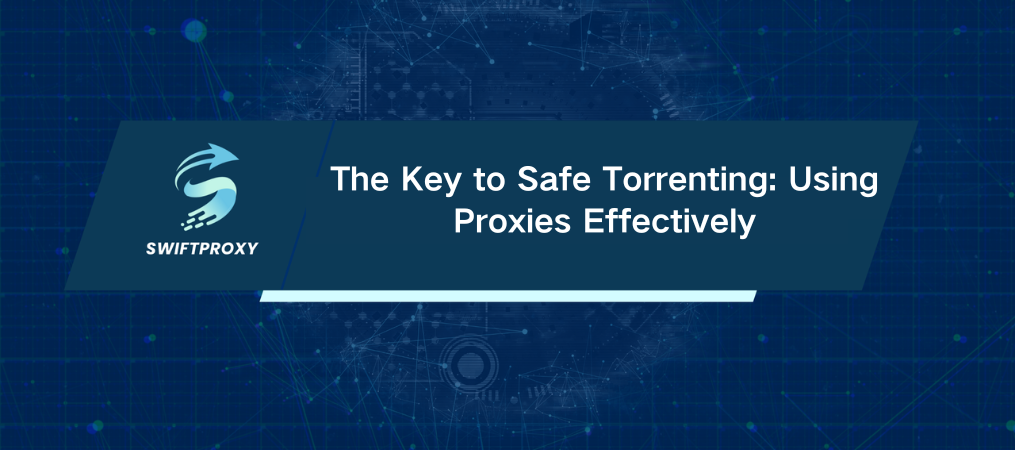
Torrenting has earned a bad reputation—often linked to illegal downloads and copyright infringement. But here's the truth: torrents are a powerful tool for sharing open-source software, distributing large files, and much more. The trick is knowing how to use them safely and responsibly.
Think of it like attending a potluck dinner. Instead of one person preparing the entire meal (downloading from a single server), everyone brings their own dishes (sharing small chunks of the file). But here's the catch: not every dish is safe to eat. Some might be contaminated (viruses), and others may be off-limits (copyrighted content).
What if someone else could screen the dishes before you eat? This is where proxies come in. In this post, I'll walk you through how to set up and use proxies for safe, efficient torrenting.
Using Proxies for Safe Torrenting and What You Need to Know
A proxy server acts as a middleman between you and the internet. When you use a proxy, your actual IP address is hidden, and the request to download a file is sent through the proxy's address instead.
Here's how it works in the torrent world:
When you use a torrent client like BitTorrent or uTorrent, your IP is visible to all the peers you're downloading from. That's a problem. Copyright holders, anti-piracy groups, and even your own ISP can see what you're doing. Depending on where you are, you might face throttling, malware, or even legal consequences.
That's where proxies step in. By rerouting your torrent traffic through a proxy, your real IP is hidden, protecting your privacy. The best proxies also encrypt your traffic, making it harder for anyone to track your activity.
But don't assume proxies are a free pass to download whatever you want. Using a proxy doesn't give you a get-out-of-jail-free card. You're still responsible for ensuring that your downloads are legal.
Are Proxies Worth It for Safe Torrenting
Now that you understand what proxies are, let's talk about whether they're worth the hassle. Proxies provide multiple benefits, but they come with a few trade-offs.
Here's why you should consider using them:
Protection and Anonymity: Proxies mask your real IP, making you virtually anonymous in the torrent swarm. This is a win for privacy-conscious users.
Overcoming Restrictions: If torrenting is blocked in your region or network, a proxy can help you bypass those restrictions. For instance, school networks often block torrenting—just use a proxy with an IP from a region where torrents are allowed.
Bypassing ISP Throttling: Some ISPs throttle download speeds for torrenting. A proxy disguises torrent traffic, helping you maintain faster speeds.
Boosted Download Speeds: By using a proxy from a different region, you can tap into a larger pool of peers, leading to faster downloads.
However, there are some limitations:
Restricted Encryption: Not all proxies encrypt your traffic. If encryption is essential for you, look for proxies that offer it.
Risk of IP Leaks: Some torrent clients may still leak your real IP even if you're using a proxy. Always test your setup to ensure it's working as expected.
No Malware Protection: Proxies don't scan files for malware. You need to rely on your own antivirus and other protective measures to stay safe.
Free Proxies are a Risk: Avoid free proxies—they often come with slower speeds, security vulnerabilities, and even the potential for your data to be sold.
Types of Proxies for Safe Torrenting and Which One to Use
There are various types of proxies, and each serves a different purpose. Here's a breakdown to help you decide which one is best for your needs:
SOCKS5 Proxies
Pros: High speeds, excellent compatibility with torrent clients, and they mask your IP effectively. SOCKS5 is a popular choice for torrenting because it works well with P2P connections.
Cons: No encryption. This means your ISP can still see that you’re torrenting.
HTTP/HTTPS Proxies
Pros: Strong encryption, good for privacy.
Cons: They don't support torrent protocols like BitTorrent and uTP, so they're not ideal for torrenting.
Transparent Proxies
Pros: Easy to set up.
Cons: These offer no anonymity—your real IP is still exposed.
Anonymous Proxies
Pros: Hides your real IP.
Cons: Torrent peers may still detect that you're using a proxy, which could draw unwanted attention.
High Anonymity Proxies
Pros: Strongest privacy and anonymity. These proxies hide not only your IP but also the fact that you’re using a proxy.
Cons: They may be slower due to additional privacy measures.
Residential Proxies
Pros: IPs are sourced from real residential devices, making them less likely to be blocked.
Cons: More expensive and potentially slower, as performance depends on the home internet connections used.
Datacenter Proxies
Pros: Fast and cost-effective.
Cons: Easier to detect and block than residential proxies.
Which one is the best for torrenting
SOCKS5 proxies are widely regarded as the top choice. They're optimized for P2P file-sharing, and they provide the balance of speed and IP masking that torrent users need. However, if privacy is your priority, you may prefer residential or high-anonymity proxies.
How to Set Up a Proxy for Safe Torrenting
Ready to dive in? Here's a simple, step-by-step guide to configuring a proxy for qBitTorrent:
1. Download and install qBitTorrent (if you haven't already).
2. Launch the app and go to the "Tools" menu, then select "Options."
3. Click on the "Connection" tab.
4. Under the "Proxy Server" section, select the proxy protocol you want to use (SOCKS5 is a good choice for torrenting).
5. Enter the proxy's host and port.
6. Enable authentication and input your username and password (provided by your proxy service).
7. Click "Apply" to save the settings.
8. Start adding torrents and enjoy safer, faster downloads.
Final Thoughts
Proxies are a game-changer for safe and effective torrenting. Whether you're looking to avoid legal trouble, speed up your downloads, or maintain your privacy, proxies are an essential tool. Just remember, proxies don't protect you from downloading illegal content—your responsibility still stands.
If you're serious about torrenting, choosing a reliable proxy provider and setting things up correctly will give you peace of mind. Stick with SOCKS5 proxies for optimal torrenting performance, or residential proxies if you're dealing with geo-blocks. No matter your choice, always prioritize security and privacy.

















































