How to Overcome CAPTCHA Challenges for Web Scraping
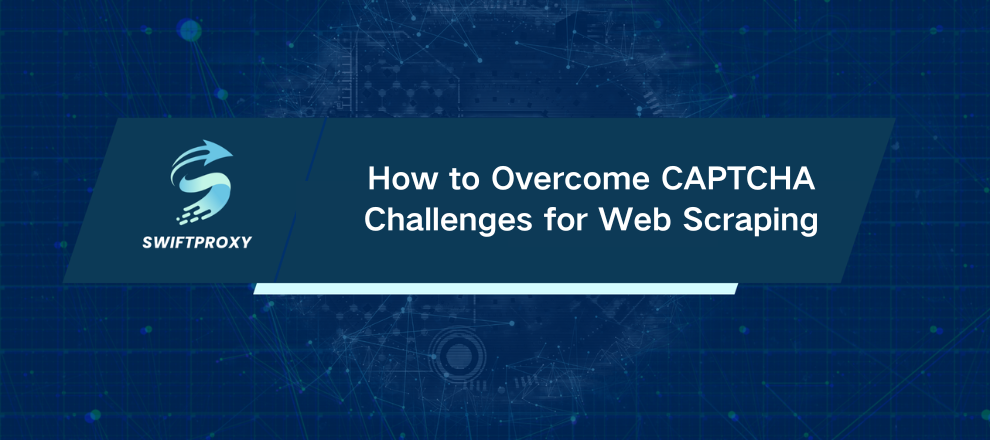
CAPTCHAs are the silent gatekeepers on many websites, blocking bots with puzzles only humans can solve. But if you're in business intelligence, competitive research, or data-driven marketing, hitting these CAPTCHA walls can stall your entire operation. So how do you get past them without losing time or money? Let's dive into proven tactics that work.
Why CAPTCHAs Are More Than Just a Nuisance
They're a shield for websites — stopping spam, fraud, and bot abuse. But for businesses scraping data, CAPTCHAs pose a real headache:
Data gaps: Automated tools grind to a halt, leaving incomplete or outdated data sets.
Rising costs: Manual data collection and CAPTCHA-solving services add time and expense.
Skewed insights: Partial access can bias results, undermining research accuracy.
Integration bottlenecks: APIs and automation workflows get blocked, killing efficiency.
In short, ignoring CAPTCHAs isn't an option. You must adapt — smartly.
Meet the CAPTCHA Family
Different puzzles, different tricks to beat them:
Image CAPTCHA: "Select all traffic lights." Simple for humans, tough for bots.
Audio CAPTCHA: Distorted sounds to transcribe — perfect for accessibility.
Text CAPTCHA: Warped letters and numbers — bots stumble here.
Math CAPTCHA: Solve quick arithmetic problems.
Interactive CAPTCHA: Drag, drop, rotate, or click in sequences.
Checkbox CAPTCHA: "I'm not a robot" — often backed by invisible behavior tracking.
Each tests unique human skills — sight, hearing, logic, and movement. Your strategy should anticipate these.
Concrete Ways to Dodge CAPTCHA Traps
1. Utilize Rotating Proxies
One IP bombarding a site screams "bot." Rotating proxies switch IP addresses with each request, mimicking many users instead of one. Use residential proxies for even better results — these IPs come from real devices, making your traffic blend seamlessly. Also, pick proxies across multiple regions to avoid geo-based red flags.
Action step: Choose a proxy provider that supports automatic rotation and offers diverse IP pools. Set up your scraper to cycle through them.
2. Slow Down and Vary Your Scraping Speed
Bots act like machines: rapid-fire, evenly spaced requests. Humans? Not so much. We pause, browse, get distracted. Mimic that by inserting random delays between requests. This lowers server suspicion and keeps CAPTCHA triggers at bay.
Action step: Implement randomized delays ranging from a few hundred milliseconds to several seconds. Avoid rigid timing.
3. Randomize Request Patterns
Don't scrape pages in a predictable order. Vary the sequence and frequency of your requests. Think of it like taking different routes through a city instead of the same straight path every time.
Action step: Build logic in your scraper to shuffle URLs and change visit intervals dynamically.
4. Rotate User-Agents
Websites peek at user-agent strings to spot bots. If every request comes from "Chrome on Windows," it looks suspicious. Rotate these strings to simulate traffic from diverse browsers and devices.
Action step: Maintain a list of common user-agent strings and randomly assign them per request.
5. Use Realistic Request Headers
Headers are the details that tell a site who you are. Missing or fake headers raise red flags. Include realistic headers like language preferences, referrer URLs, and content types to mirror genuine browsers.
Action step: Analyze headers sent by real browsers and replicate them precisely.
6. Employ Headless Browsers
Instead of simple HTTP requests, use tools like Puppeteer or Selenium that load pages fully, including JavaScript. They simulate real user interactions like scrolling, clicking, and typing — making your bot harder to detect.
Action step: Use headless browsers to render pages, especially for complex sites with dynamic content.
7. Mimic Human Behavior
Mouse movements, scrolling, clicks — replicate these subtle actions. Avoid robotic patterns. Some advanced scrapers incorporate randomized cursor paths or idle pauses.
Action step: Integrate scripts that simulate natural browsing motions and interaction delays.
8. Watch Out for Honeypots
These are invisible traps—hidden fields or buttons only bots can see. Filling these out or interacting with them signals automation and triggers CAPTCHAs or bans.
Action step: Scrutinize the page source for hidden elements (e.g., CSS display:none) and avoid interacting with them.
9. Avoid Direct URL Hits
Accessing the same page repeatedly can trigger suspicion. Instead, generate URLs dynamically or navigate through the site like a user would, following links and browsing naturally.
Action step: Build logic to "browse" the site instead of just hitting endpoints directly.
10. Render JavaScript
Many modern sites load data dynamically. Ignoring JavaScript means missing data or triggering CAPTCHA challenges. Rendering scripts lets you scrape fully loaded pages and behave more like a user.
Action step: Combine headless browsers or JavaScript-capable scraping frameworks for comprehensive data capture.
How Swiftproxy Helps You Stay Under the Radar
At Swiftproxy, residential proxy network rotates millions of real IPs across the globe. This makes your scraping requests look like authentic human traffic — drastically reducing CAPTCHA triggers. Plus, its Scraper API handles the complexities for you, so you focus on insights, not infrastructure.
Wrapping Up
CAPTCHAs are a formidable hurdle, but with the right tactics, they're far from impassable. Use rotating proxies. Mimic human quirks. Slow your roll. Render JavaScript. And always test your setup to stay one step ahead.

















































