How MAC Addresses Affect Your Privacy and Local Networks
Imagine every device on your network has a fingerprint. That fingerprint is the MAC address. Unlike IP addresses that change depending on where you are, MAC addresses are baked into your device’s hardware. They govern how your devices talk to each other locally and, in many cases, how your privacy is managed online. Let’s dive in.
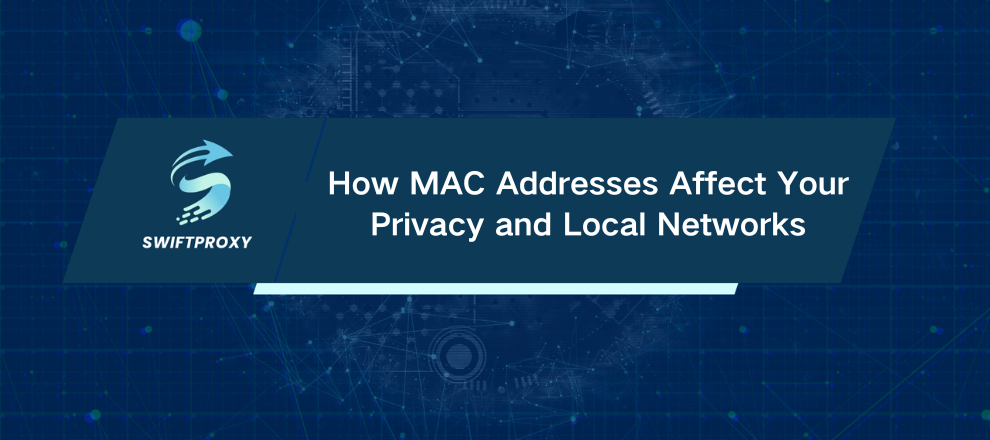
Understanding MAC Address
A MAC (Media Access Control) address is a unique identifier assigned to your device's network interface—think Ethernet or Wi-Fi cards. Unlike IP addresses, which are logical and can shift depending on the network, MAC addresses are physical. They're embedded by the manufacturer, ensuring that every device has its own signature on the local network.
How a MAC Address Operates
Global uniqueness: The IEEE (Institute of Electrical and Electronics Engineers) allocates blocks of these addresses to manufacturers.
Device communication: When your computer communicates with a router or printer, it uses the MAC address to identify the recipient.
OSI Layer: These addresses operate at Layer 2 of the OSI model—the Data Link Layer. Unlike IPs, which guide packets across the internet, MAC addresses ensure that data reaches the right device within your local network.
Spoofable: Most MAC addresses are permanent, but many devices allow “MAC spoofing,” letting you temporarily change them via software.
Security & tracking: Networks use MAC addresses for more than just routing. MAC filtering, for example, can allow or block specific devices. They're essential for tracking devices and enforcing security on LANs.
The Structure of a MAC Address
MAC addresses consist of 48 bits, usually represented as six pairs of hexadecimal numbers separated by colons or hyphens. For example:
00:1A:2B:3C:4D:5E
First 24 bits: Identify the manufacturer (OUI).
Last 24 bits: Unique to the device.
This design ensures global uniqueness but also opens the door to spoofing.
MAC vs. IP Addresses
While MAC and IP addresses are both crucial for networking, their roles differ:
MAC addresses: Identify devices locally. They live on Layer 2 and are hardware-bound.
IP addresses: Route traffic globally. They operate on Layer 3 and can change dynamically.
In practice, MAC addresses help your switch deliver data efficiently, while IP addresses make sure packets reach the right destination across networks.
How to Locate Your MAC Address
Finding a MAC address varies by device:
Windows: Open Command Prompt, type ipconfig /all, and check “Physical Address.”
macOS: Open Terminal, type ifconfig | grep ether, and locate the MAC next to ether.
Linux: Run ip link show or ifconfig -a in a terminal.
Android: Check Settings > About phone > Status. Developer Options also list hardware addresses.
iOS: Go to Settings > General > About, then find Wi-Fi Address.
How MAC Addresses Power Networking
In local networks, switches use MAC addresses to ensure that data reaches the correct device. Picture sending a file from your laptop to a printer. The switch reads the MAC address and delivers the packet directly—no broadcasting to every device on the network. This reduces congestion and boosts efficiency.
MAC addresses also work hand-in-hand with the Address Resolution Protocol (ARP). When your device knows an IP address but needs the MAC, ARP translates between the two, connecting Layer 3 routing with Layer 2 delivery.
MAC Addresses and Proxies
At first glance, proxies deal with IPs, not MACs. But your MAC still affects privacy and network behavior:
Local tracking: Public Wi-Fi networks log MAC addresses, which can link you across sessions.
Device fingerprinting: Some services combine MAC info with other identifiers to track devices.
Proxy security: Residential proxies, for example, rely on ISP-assigned IPs. Some may rotate MAC addresses on nodes to maintain anonymity and prevent detection.
Combining proxies with MAC randomization creates a layered defense. You mask your IP and avoid device tracking locally—a crucial step for privacy-conscious professionals.
The Bottom Line
MAC addresses may seem like background players in networking, but they are vital for local communication, security, and privacy. Understanding them isn't just for IT pros—it's for anyone who values control over their devices and data. When paired with smart privacy practices like MAC randomization and proxies, they give you a powerful toolkit to navigate modern networks safely and efficiently.

















































