How to Rotate and Manage Proxies in Python Efficiently
Ever tried scraping a website only to get blocked after a few dozen requests? Frustrating, right? That’s the reality when you rely solely on a single IP. Proxies aren’t just a workaround—they’re a game-changer for anyone dealing with high-volume web requests. From monitoring SEO rankings to checking content availability across regions, the right proxy strategy can save you headaches and ensure your scripts keep running smoothly. In this guide, we’ll break down everything: basic setup, rotating proxies, handling failures, and advanced tips to make your Python requests unstoppable. No fluff. Just actionable, professional strategies.
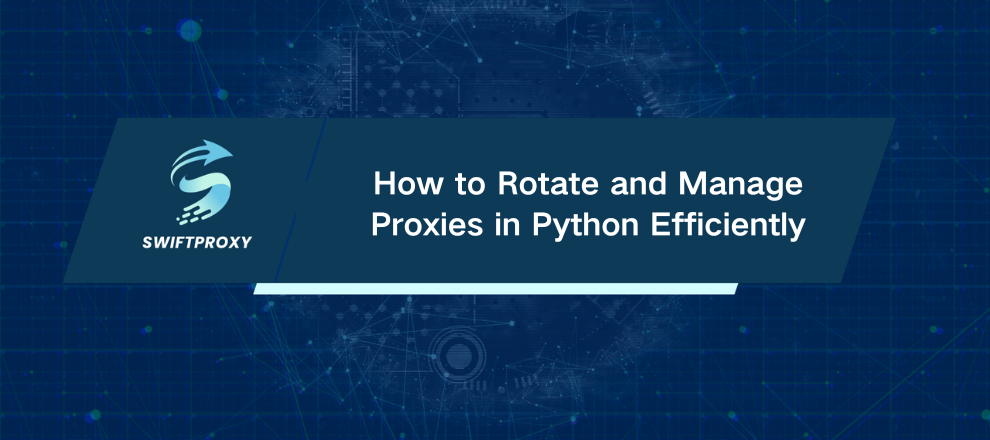
Why You Should Use Proxies with Python's Requests Library
Python's requests library is elegant, simple, and human-friendly. Need to pull data from an API or scrape a site? It handles the heavy lifting. However, if you bombard a server with requests from a single IP, you'll hit rate limits—or worse, get blocked.
Enter proxies. Acting as a middleman between your machine and the internet, proxies can:
Avoid IP bans: Rotate through multiple IPs to stay under the radar.
Bypass geo-restrictions: Access region-specific content with local IPs.
Protect privacy: Mask your real IP and reduce tracking.
Test and monitor effectively: Simulate traffic from multiple locations.
Different Types of Proxies Supported
Before implementation, it helps to understand your options. Each proxy type has its own strengths.
HTTP Proxies
Handle standard HTTP traffic.
Great for non-secure websites or internal tools.
Example:
http://username:password@proxyserver:port
HTTPS Proxies
Designed for secure HTTPS traffic. Works the same as HTTP proxies but supports encryption.
Example:
https://username:password@proxyserver:port
Requests handles HTTPS tunneling, even if your proxy URL starts with http://.
SOCKS Proxies (SOCKS4/SOCKS5)
Forward any traffic type, not just HTTP/S. SOCKS5 adds authentication and supports TCP/UDP.
Installation:
pip install requests[socks]
Usage:
proxies = {
'http': 'socks5://user:pass@host:port',
'https': 'socks5://user:pass@host:port'
}
Using a Single Proxy in Python
Python makes it easy:
import requests
proxies = {
'http': 'http://your_proxy_ip:port',
'https': 'http://your_proxy_ip:port',
}
response = requests.get('https://httpbin.org/ip', proxies=proxies)
print(response.json())
Handling Proxy Authentication Securely
Hardcoding credentials works but isn't secure. Instead, use environment variables or a secrets manager:
Windows:
set PROXY_USER=user123
set PROXY_PASS=pass456
Linux/macOS:
export PROXY_USER=user123
export PROXY_PASS=pass456
Python example:
import os
import requests
proxy_user = os.getenv("PROXY_USER")
proxy_pass = os.getenv("PROXY_PASS")
proxy_ip = "123.45.67.89"
proxy_port = "8080"
proxy_url = f"http://{proxy_user}:{proxy_pass}@{proxy_ip}:{proxy_port}"
proxies = {'http': proxy_url, 'https': proxy_url}
response = requests.get("https://httpbin.org/ip", proxies=proxies, timeout=10)
print(response.json())
Rotating Proxies in Python
Using one proxy is fine for small tasks. For high-volume scraping, rotation is crucial.
Random Selection
Adds unpredictability. Ideal for small to medium-scale scraping.
import random
proxy_list = [
'http://user:[email protected]:8080',
'http://user:[email protected]:8080',
'http://user:[email protected]:8000',
]
def get_random_proxy():
return random.choice(proxy_list)
Round-Robin Cycling
Balance traffic evenly across proxies.
from itertools import cycle
proxy_pool = cycle(proxy_list)
for i in range(5):
proxy = next(proxy_pool)
proxies = {'http': proxy, 'https': proxy}
Making Requests Human-Like
Rotating proxies helps, but don't stop there:
Add delays: time.sleep(random.uniform(2,5))
Retry failed requests: Switch proxies and backoff.
Limit concurrency: Avoid overwhelming servers.
Typical Errors to Watch Out For
Forgetting HTTPS key: Always define both 'http' and 'https' in your proxy dictionary.
Using free proxies: Often unreliable, slow, insecure, and blocked. Stick to trusted providers.
Ignoring timeouts: Never leave requests hanging. Always configure a timeout and monitor latency.
response = requests.get('https://example.com', proxies=proxies, timeout=10)
Final Thoughts
Proxies aren't magic, but when used smartly, they give your Python scripts freedom, resilience, and scale. Rotate, authenticate securely, and monitor performance—then watch your scraping, testing, or monitoring tasks run smoothly without interruptions.

















































