What Fake IP Address Really Means and Why You Should Steer Clear
Every time you open a browser, you leave behind a tiny trail—a digital ID that exposes who you are and where you are. That ID is your IP address. It sounds harmless, but in the wrong hands, it can become a powerful tool for tracking, profiling, and even cybercrime. Whether you’re scaling a business, conducting market research, or just casually browsing, knowing the risks around your IP is non-negotiable.
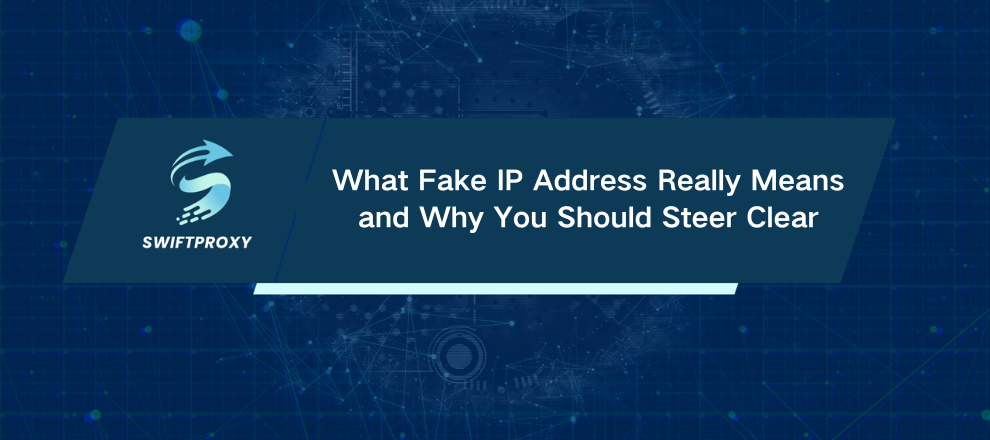
What Details Your IP Address Can Show
Your IP address isn't just a string of numbers—it's a map. It can reveal your city, your Internet Service Provider, and sometimes even your neighborhood. That transparency is what allows your devices to communicate over the internet, but it's also a vulnerability. Every click, every connection, leaves a trace.
It's not just your ISP watching. Employers can track your online activity. Law enforcement can trace cybercrimes back to you. Advertisers are constantly profiling users based on location and browsing habits. And let's not forget cybercriminals, who can use your IP to launch attacks or steal sensitive information. Essentially, your IP is a digital footprint, and footprints are easy to follow if you don't protect them.
Why Free Proxies and Fake IP Generators Are Dangerous
Free proxies or fake IP generators sound appealing—they promise anonymity and cost nothing. But that's the trap. Many free services log your activity and sell it to third parties. Some even inject malware through compromised servers. Financial credentials, location data, browsing history—all of it can end up in the wrong hands.
Contrary to popular belief, there's no magic “fake IP” that hides you online. Most so-called fake IP generators are developer tools designed to simulate networks safely. They create mock IPs for testing apps, APIs, or traffic without actually connecting to the internet. They aren't privacy solutions.
Here's the breakdown:
Mock IPs mimic real IP structures but exist only for testing. No real internet connection.
Dummy IPs are placeholders in reserved ranges, safe for internal configurations.
Residential IPs are real addresses assigned by ISPs to devices—useful for anonymity and geo-specific tasks.
Datacenter IPs come from servers, fast and cheap, but easier to detect and block.
Fake IPs are for developers, not privacy seekers. If anonymity is your goal, residential or rotating proxies are what you need.
Best Options for Changing Your IP
If you want to protect your identity or scale online operations, here are the most reliable tools:
Rotating Proxies: These give you a constantly changing IP, perfect for high-volume tasks while keeping your real IP hidden.
Dedicated Proxies: Exclusively assigned to one user, offering speed, stability, and reduced risk of being flagged. Ideal for managing multiple accounts or accessing geo-restricted content.
Residential Proxies: Use real ISP-assigned IPs, mimicking authentic user behavior. Perfect for bypassing geo-blocks or scraping data from sites with strong anti-bot measures.
Datacenter Proxies: Fast and cost-effective, though more detectable. Suitable for tasks where high anonymity isn't critical.
IP-Related Threats to Watch For
Cybercriminals exploit IPs in various ways:
IP Spoofing: Faking an IP to launch DoS or DDoS attacks, overwhelming servers and disrupting services.
Phishing: Tricking users into revealing passwords or financial info via fake messages or emails.
IP Grabbing: Collecting IPs with tools—sometimes harmless, sometimes malicious, depending on intent.
Understanding these threats is the first step to defending against them.
Proxies vs. VPNs
Proxies excel in high-volume, task-oriented environments—think data collection, web scraping, and multiple account management. They provide unmatched scalability and anonymity for professional applications.
VPNs, on the other hand, are geared toward individual users who need encrypted browsing. They're great for casual privacy, but often share IPs among multiple users, which increases detection risk.
Final Thoughts
Cheap solutions might look appealing, but they put your privacy, security, and data at risk. Quality proxies, however, give you reliability, anonymity, and full control over your online footprint. With services like Swiftproxy, you gain access to millions of IPs across hundreds of locations, enabling anonymous browsing, safe data collection, and peace of mind.

















































