Configuring Proxy Servers for Maximum Security and Speed
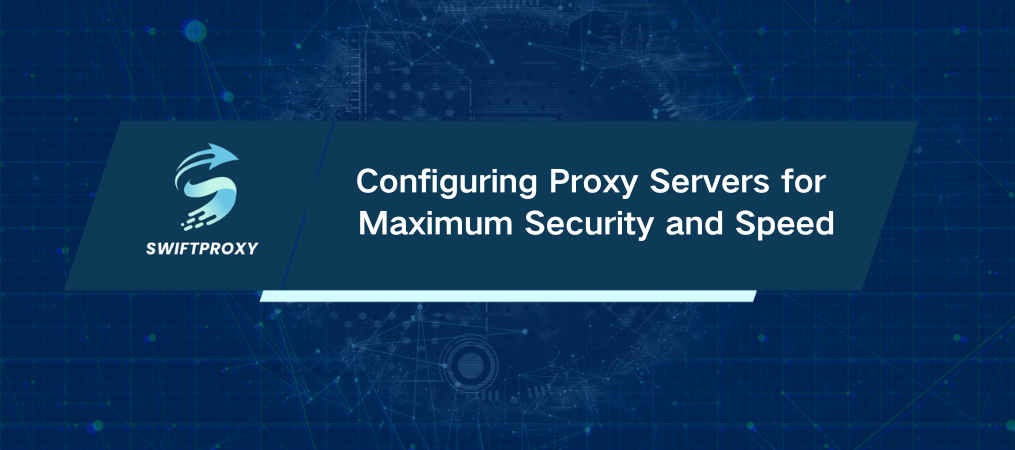
In today's digital landscape, protecting your online activity is no longer optional—it's a necessity. With cyber threats on the rise, how can you ensure your privacy while navigating the web? The answer lies in proxy servers. These unsung heroes of the internet offer a powerful line of defense, enabling users to protect sensitive data, access restricted content, and improve connection speeds. But the secret to leveraging proxy servers lies in understanding the protocols that power them. Let's dive into how different proxy protocols work and how to configure them for optimal performance.
What is a Proxy Server
A proxy server acts as a middleman between your device and the web. It intercepts your internet traffic, routing it through a server before it reaches its destination. This not only helps safeguard your privacy but also allows you to bypass geographical restrictions, improve browsing speeds, and shield sensitive information.
Proxy servers come in various types—residential, mobile, ISP, data center, and more. Each serves a unique purpose depending on your needs, whether you're looking for anonymity, faster data access, or enhanced security. By understanding the different protocols at play, you can fine-tune your settings for maximum performance and security.
The Main Proxy Protocols You Need to Know
Proxy protocols define how data travels between your device and the server. These protocols impact everything from security and speed to the type of traffic you can send. Let's break down the most commonly used ones:
1. HTTP/HTTPS Proxy: Your Go-To for Web Browsing
The HTTP protocol is the backbone of the internet. It’s what allows you to load web pages, view images, and watch videos. However, HTTP sends data in clear text, leaving your browsing activity exposed. For those looking to maintain privacy, HTTPS (a secure version of HTTP) is the better choice.
HTTP: This protocol is great for basic browsing and accessing region-locked content. It speeds up browsing by caching frequently visited pages but lacks encryption, which makes it less secure.
HTTPS: If security is your top priority, HTTPS should be your protocol of choice. It encrypts all data, making it ideal for activities like online banking or shopping. By using SSL/TLS encryption, HTTPS ensures that no one can eavesdrop on your communications.
2. SOCKS Proxy: The Flexible, Anonymous Option
SOCKS5 is one of the most versatile protocols available, handling both TCP and UDP traffic. It's popular for bypassing restrictions and maintaining high levels of anonymity.
SOCKS proxies don't alter packet headers, which means they offer better privacy than HTTP proxies. They also support a wider variety of traffic types, including FTP, SMTP, and even SSH, making them perfect for applications that need to bypass firewalls or for users seeking to remain anonymous online.
3. FTP Proxy: File Transfers Made Secure
The FTP protocol is specialized for file transfers. It's ideal for large file downloads, where speed and efficiency are crucial. An FTP proxy provides an extra layer of security by filtering access and caching files for quicker retrieval.
While FTP proxies can boost file transfer speeds, they lack the encryption that HTTPS provides, which means they're not suitable for transferring sensitive information. For maximum security, always opt for HTTPS when handling private data.
How Do Proxy Protocols Impact Performance and Security
The choice of protocol directly affects both the speed and security of your network connection. Here's a breakdown of how different protocols can impact your online experience:
Speed & Latency: HTTPS typically results in slower speeds than HTTP due to encryption. However, with the increasing adoption of faster encryption algorithms, this difference is becoming less noticeable. SOCKS5, on the other hand, offers impressive speed because it operates at the network layer, bypassing many of the limitations that affect HTTP/HTTPS. For low-latency applications, SOCKS5 is a great option.
Anonymity & Security: SOCKS5 is known for its high level of anonymity, making it an excellent choice for those who need to mask their IP address. HTTPS also offers strong security with its encryption, ideal for protecting sensitive data during online transactions. HTTP, while faster, lacks encryption, leaving it vulnerable to data interception.
Optimizing Your Proxy Configuration
To get the most out of your proxy, it's important to choose the right protocol based on your specific needs. Here's how to make the best choice:
For Secure Browsing: Use HTTPS. This ensures your data remains encrypted and secure, especially when entering sensitive information like passwords or credit card details.
For Speed & Flexibility: Choose SOCKS5. If you need a fast, flexible proxy for tasks like streaming or gaming, SOCKS5 provides the best performance without compromising privacy.
For File Transfers: Go with FTP. If you're handling large files and don't need top-tier encryption, FTP can help you optimize transfer speeds.
Final Thoughts
Whether you're a business looking to enhance security or an individual wanting to improve browsing performance, proxy protocols are key to unlocking the full potential of your internet connection. By understanding the strengths and weaknesses of each protocol—HTTP, HTTPS, SOCKS5, and FTP—you can make more informed decisions about how to configure your proxies for optimal performance and security.
Remember, the right proxy setup isn't just about security; it's about getting the job done efficiently. Next time you configure proxy servers, keep your priorities in mind—speed, security, or flexibility—and choose accordingly.

















































