Bypass CAPTCHA for Web Scraping: Tips and Tools
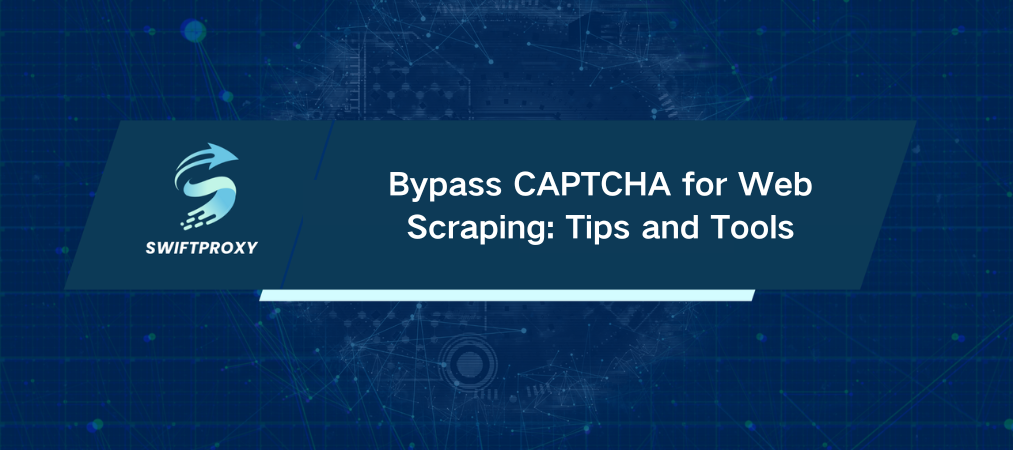
CAPTCHAs are one of the biggest hurdles for web scrapers. You've seen them: those annoying pop-ups that ask you to prove you're not a robot by typing distorted characters or selecting images. But what happens when you're trying to extract data from a website, and a CAPTCHA blocks your path? Let's break down how you can bypass these roadblocks and keep your scraping efforts on track.
The Purpose of CAPTCHA
CAPTCHA stands for "Completely Automated Public Turing Test to Tell Computers and Humans Apart." At its core, CAPTCHA's job is simple: stop bots. It does this by presenting a challenge—often a test of distorted text or image recognition—that's easy for humans but tough for machines. The problem? It's not always easy for scrapers either.
Websites use CAPTCHAs to secure logins, prevent spam, protect online forms, and even ensure fairness in ticket sales. But for anyone scraping the web for public data, CAPTCHAs are a pain. They can slow you down, frustrate your process, and, in the worst case, block access altogether.
While CAPTCHAs are one of the simpler forms of bot detection, modern systems—like those from Cloudflare, DataDome, and Akamai—are much more sophisticated. They use behavioral patterns, traffic analysis, and other factors to distinguish between humans and bots.
What Causes a CAPTCHA
You won't always see a CAPTCHA, but when you do, it’s usually because something about your behavior looks suspicious. Here are some common triggers:
Request Rate and Volume: Too many requests in a short period or too many requests from a single IP can raise red flags.
Unusual Behavior: Repeatedly clicking the same link or navigating in a weird order can seem bot-like.
Suspicious Metadata: If your headers are inconsistent, missing, or bot-like, a CAPTCHA may appear.
IP Reputation: If your IP's history looks fishy, websites may trigger a CAPTCHA.
The more these patterns match automated behavior, the more likely you’ll run into CAPTCHA walls.
Why You Need to Bypass CAPTCHA for Web Scraping
If you're scraping data, whether for market research, price comparison, or academic analysis, CAPTCHAs can be a huge roadblock. They prevent you from accessing and gathering the data you need in a timely and efficient manner. Bypassing them isn't just a convenience—it's a necessity.
Proxies: Your First Line of Defense
If you've ever used public proxy, you're familiar with the constant CAPTCHA loops. Solve one, and another pops up. It's frustrating, right? This happens because websites track your IP address. If too many requests come from the same IP address, especially from a free or public proxy, they'll assume it's a bot.
For effective scraping, ditch the free proxies and opt for premium, ethically sourced proxies. Residential proxies—IP addresses tied to actual homes—are your best bet. They blend in with regular traffic, making it harder for websites to spot you. Mobile proxies, which route requests through real mobile devices, offer similar advantages.
Look for proxy providers that offer a wide pool of IPs and automatic rotation features. The more IPs you have, the less likely your activity will be flagged.
Headless Browsers: Mimic Human Behavior
A headless browser is essentially a web browser without the visual interface. But don't let that fool you—it's fully capable of navigating websites, executing JavaScript, and interacting with elements just like a regular browser. And because they're scriptable, you can automate every action, from page navigation to clicks, to simulate human behavior.
For example, you can make a headless browser:
Click and hover at random speeds and intervals.
Type with simulated errors or pauses to mimic human typing.
Move the mouse in irregular patterns, making it seem more natural.
These subtle actions can fool CAPTCHAs that track mouse movements or keystrokes, making your scraping less detectable.
Human Behavior Synthesizers: Adding Realism to Automation
To take things a step further, you can use human behavior synthesizers. These tools inject even more realism into your automation. They simulate nuances in human behavior that go beyond simple clicks and typing.
Vary mouse movements to introduce slight curves and accelerations.
Randomize keystrokes by adding pauses or typos between words.
Introduce random delays between clicks to mimic natural browsing rhythms.
When you add these layers of unpredictability, it becomes almost impossible for CAPTCHAs to distinguish you from a real user.
Consistent Metadata: Don't Let Your Fingerprints Slip
Every time you browse, your browser sends metadata—information about your device, location, and even installed fonts. This data helps personalize your browsing experience, but it also serves as a flag for bot detection.
Websites can spot bots by looking for:
Inconsistent metadata (e.g., your device's timezone doesn't match your IP's location).
Missing data (some bots don't send complete metadata).
Known bot fingerprints (e.g., the way a bot handles JavaScript).
To avoid detection, maintain consistent metadata across all requests. This means using a consistent user agent string, setting your timezone to match the target location, and managing your language and header settings.
Tools like fake_useragent (in Python) allow you to randomize your user agent, and you can programmatically set your scraper's timezone with libraries like pytz. Even small details like the font settings can help maintain the illusion that you're human.
Wrapping Up
CAPTCHAs are a constant challenge for web scrapers, but they're not invincible. By using proxies, headless browsers, human behavior synthesizers, and consistent metadata management, you can drastically reduce the chances of running into a CAPTCHA.

















































