Why You Should iPhone Set Proxy Today
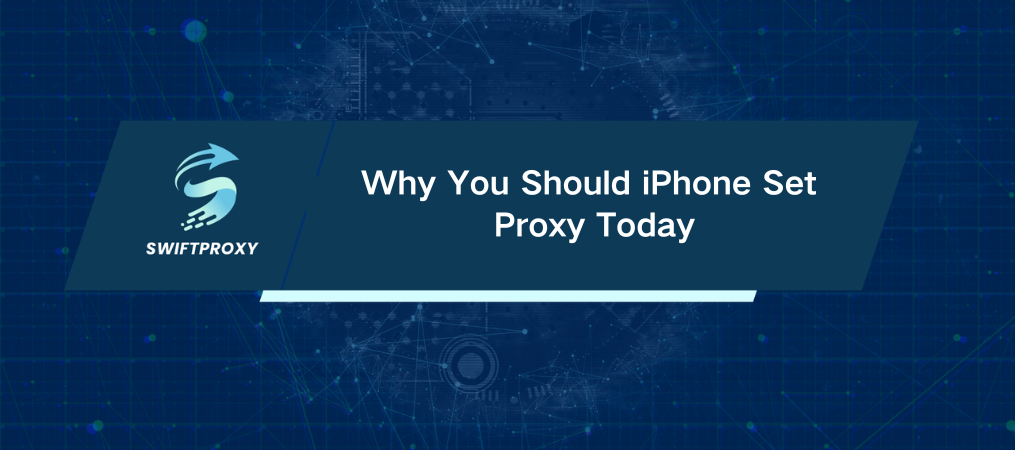
Imagine you're traveling, and your favorite streaming service is suddenly unavailable. This can be frustrating. However, using a proxy server allows you to regain access, enhance your online privacy, and potentially boost your internet speed. Setting up a proxy on your iPhone may seem complicated, but it is straightforward. Here's how to do this effectively to maximize your device's potential.
Understanding Proxy Servers
What exactly is a proxy server? Think of it as your internet's middleman. When you connect through a proxy, your requests are routed through it before reaching the final destination. This setup can provide anonymity and help bypass geographical restrictions. Here's a breakdown of the main types of proxy servers:
HTTP Proxy: Suitable for regular web browsing. It handles standard web requests but does not encrypt your data.
HTTPS Proxy: Ideal for secure browsing. It encrypts your connection, keeping your data safe from prying eyes.
SOCKS Proxy: Versatile and supports various protocols, including HTTP and FTP. This type is for those who need flexibility.
Transparent Proxy: Mainly used for content filtering. It does not hide your IP address, so it is not the best choice for privacy.
Ready to Set Up a Proxy on Your iPhone
Before diving into the settings, keep these essentials in mind. First, gather the proxy server information, including the IP address and port number of your chosen proxy server. If authentication is required, have your username and password ready. This information typically comes from your network service provider or proxy service.
Next, connect to Wi-Fi. Remember that proxy settings apply only to Wi-Fi connections, so ensure your iPhone is connected to a network before proceeding.
Detailed Steps to iPhone Set Proxy
Now, let's walk through the setup process:
Open Settings: Locate the Settings app on your iPhone's home screen and tap to open it.
Connect to Wi-Fi Network: In the Settings menu, tap on Wi-Fi. Find your current network and click the Information icon (i) next to it.
Locate Proxy Settings: Scroll down to the HTTP Proxy section on the Wi-Fi details page.
Set Up Manual Proxy: Choose the Manual option. You will see fields to enter your proxy server details.
Input Proxy Address and Port: Fill in the server IP address and port number in the designated fields.
Add Authentication Details If Needed: If your proxy requires authentication, enable the Authentication toggle and enter your username and password.
Save Your Configurations: Once you've completed the setup, go back to the previous menu. Your settings will save automatically.
How to Check Your Proxy Settings
After setting up the proxy, it is important to ensure it functions correctly:
Proxy Connection Test: Open Safari or another browser and try accessing a website. If configured correctly, the page should load without issues.
Identify Your IP Address: To confirm that the proxy is functioning, visit an IP address checker site. If the displayed IP matches your proxy server's, you are successfully connected.
Final Thoughts
Setting up a proxy on your iPhone can unlock numerous benefits, including enhanced security and improved access to content. By following these straightforward steps to iPhone set proxy, you can make your browsing experience smoother and more secure. Start exploring the web with greater confidence.

















































