Why Block My IP and How to Fix It in 2025
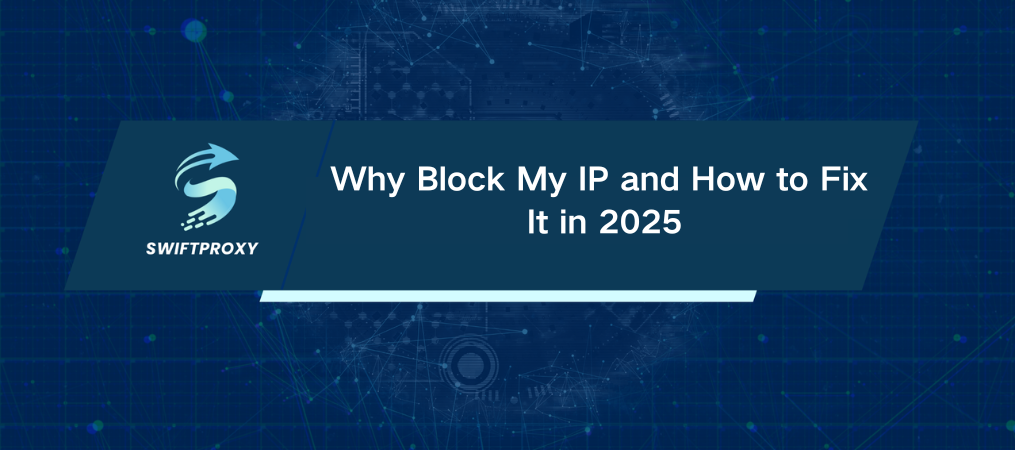
IP bans. They're the silent roadblocks that can turn a smooth browsing session into frustration. Whether you're a casual user trying to access restricted content, or a business scraping data, getting banned can feel like being locked out of a vital resource. But it doesn't have to stop there.
In this 2025 guide, I'll walk you through why IP bans happen, why websites block your IP, how you can bypass them, and, most importantly, how to avoid them in the future. Ready to regain your online freedom? Let's dive in.
Understanding IP Ban
An IP ban is a method websites use to restrict access based on your IP address. It's like a digital "Do Not Enter" sign. Websites block your IP when they detect malicious activity, excessive requests, or violations of their terms. Once banned, your access is cut off.
There are two ways this happens:
Manually: A server admin adds your IP to the blacklist.
Automatically: The website’s system triggers the block based on predefined rules.
But to truly understand why this happens, we need to break down IP addresses.
Understanding IP Address
Think of your IP address as your internet "home address." It's how websites know where to send the content you request. Each device connected to the internet gets a unique IP address, assigned by your internet service provider (ISP).
IP addresses come in two flavors:
Static IP: Stays the same.
Dynamic IP: Changes over time, often assigned by ISPs.
This address is key for websites to recognize you, and it's the first thing they see when you connect.
Why Do Websites Ban IPs
You're not the only one who can be a target of an IP ban. Websites don't block you for no reason—they do it to protect themselves and their users. Let's explore the most common reasons:
1. Too Many Requests
Data scraping or automated tools can overload a site’s servers. When a website detects an unusually high number of requests from a single IP, it blocks that IP to keep the site running smoothly.
2. Harmful Activity
Attempting to hack, launch a DDoS attack, or engage in other harmful actions will get you banned instantly. Websites are quick to block IPs linked to cyber threats.
3. Breaches of Terms of Service
Spamming, illegal content, and hate speech are all violations that lead to IP bans. Websites use this as a defense mechanism.
4. Geographic Restrictions
Sometimes it's as simple as being in the wrong location. Certain sites block users from specific countries for security or compliance reasons.
How Long Can an IP Ban Last
IP bans vary in duration. You could be temporarily blocked for a few hours, or permanently banned. The ban length depends on the severity of the violation and the website's policies.
Effective Techniques to Bypass IP Bans
You're banned. Now what? Don't worry. Here are some practical steps you can take to regain access.
1. Change Your MAC Address
A MAC address is like the fingerprint of your device. It identifies your hardware on the network. If your IP is banned, sometimes it's your MAC address that's been flagged. Changing it might help.
Here's how:
Open your Network & Internet settings.
Click Change adapter options.
Right-click your internet adapter, then click Properties.
Under Configure, go to Advanced, then find Network Address.
Use an online tool to generate a new MAC address.
Paste it into the value field and hit OK.
2. Use VPN or Proxy Servers
The simplest way to change your IP address is by using a VPN or proxy server. A VPN routes your internet traffic through an encrypted tunnel and assigns you a new IP, usually from a different location.
For more advanced needs, especially in web scraping, proxy servers are your best bet. Residential proxies rotate your IP addresses, making your actions appear as if they're coming from different users. This helps you avoid detection by anti-bot systems.
3. Clear Your Cache
Sometimes the ban isn't just about your IP—it's about the data your device stores. Try clearing your cache and cookies to remove any traces of the website's ban.
Here's how to do it:
Open your File Explorer and navigate to these locations:
C:/ProgramData
C:/Program Files
C:/AppData
Look for files linked to the banned site and delete them.
Open Regedit (press Windows key + R), search for registry entries tied to the site, and remove them.
4. Remove the Program
If a specific app or browser is the source of your ban, uninstalling it might do the trick. Go to Control Panel > Programs > Programs & Features, find the application, and click Uninstall.
The Best Way to Avoid IP Bans During Web Scraping
If you're scraping data at scale, these temporary fixes won't cut it. You need a more reliable, long-term solution: proxy servers.
Residential proxies are particularly effective. They allow you to use a network of real IP addresses from various locations, automatically rotating between them. This means your scraping activity won't trigger anti-bot systems, and you'll fly under the radar.
Pairing proxies with a good web scraping API also makes managing these IPs easier, ensuring smooth data collection without bans.
How to Avoid Future IP Bans
The key to uninterrupted internet access is prevention. Whether you're browsing casually or scraping data for business, these tips can save you from the hassle of future IP bans:
1. Choose Reliable Proxies
For web scraping, always use residential proxies. They're less likely to be flagged as bots compared to data center proxies.
2. Adhere to Website Policies
Before engaging with a site, read its terms of service. Adhering to guidelines is crucial for avoiding bans.
3. Track Your IP Reputation
Check your IP's status regularly. Tools are available to see if your IP is blacklisted, allowing you to take action before it's too late.
4. Participate Responsibly in Online Communities
Be mindful of your behavior online. Avoid spamming or engaging in activities that could get you reported or flagged.
5. Control Automation
While bots are useful, overusing them can get you banned. If you must use automation, do so sparingly and always with proxies.
6. Stay Updated
Make sure your browser and security software are up to date. Old versions are vulnerable to attacks that can lead to IP bans.
Final Words
IP bans aren't going anywhere anytime soon. But with the right tools and strategies, you can easily bypass them and avoid getting blocked in the future. Whether you're using residential proxies for scraping or simply clearing your cache, there's always a way forward.
Don't let an IP ban hold you back. Take action, stay proactive, and keep enjoying the web—without interruptions.

















































