What You Should Know About Windows Socks5 Proxy Server
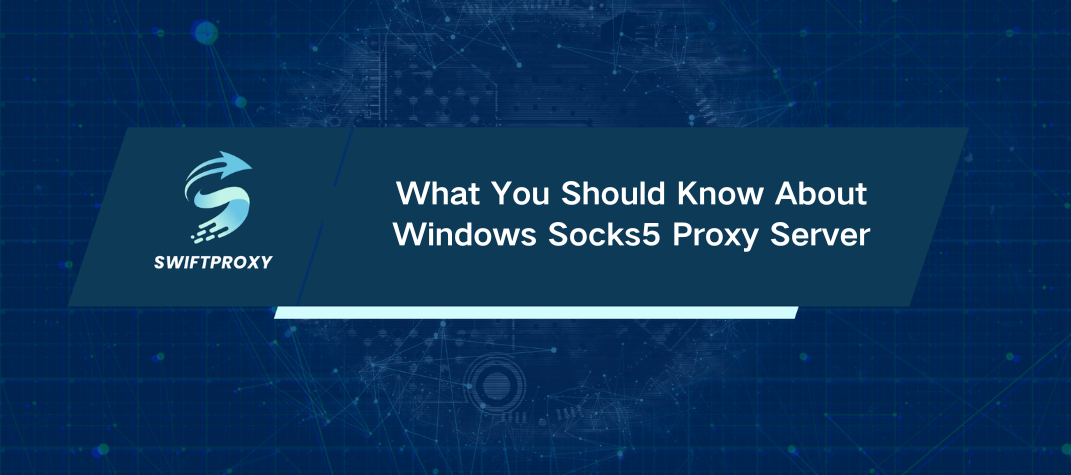
A recent study found that nearly 60% of users feel they lack control over their online privacy. If you're among them, it's time to take action! Windows Socks5 Proxy Server can be your key to a more secure browsing experience. Let's break down what it is and how you can set it up on Windows 10.
SOCKS5 Proxy Server Definition
Imagine a Socks5 proxy as your online security guard. It channels your internet traffic through another server, disguising your real IP address. This simple step dramatically boosts your privacy and keeps your online activities shielded from prying eyes.
How to Set Up a Socks5 Proxy on Windows 10
Ready to enhance your security? Setting up a Socks5 proxy on Windows 10 is a breeze! Just follow these steps: Open your network settings, find the proxy configuration, and enter the Socks5 server address along with the port number. Save your changes, and voilà! Your internet traffic is now protected.
Finding the Best Socks5 Proxy for Windows
Not all Socks5 proxies are made equal! To get the best results, consider clients like Proxifier, Shadowsocks, or SocksCap64. Each option offers distinct features that can elevate your browsing experience. Take the time to choose one that meets your specific needs—whether it's speed, customization, or ease of use.
More Proxy Software Choices for Windows
The realm of proxy software is rich with choices! Beyond Socks5, explore both free and paid options that can add layers to your online protection. VPNs are a popular alternative, offering secure routing of your traffic. Investigate these tools to find what best enhances your security setup.
Conclusion
Using a Socks5 proxy server on Windows isn't just smart; it's essential in our digital age. Whether you're accessing geo-restricted content or simply trying to maintain your privacy, a Socks5 proxy is a powerful ally. Equip yourself with the right tools, and you'll enjoy a safer, more private online experience. Don't wait—start exploring the world of Socks5 proxies today!

















































