What to Do When You See Craigslist Unable to Create a Posting at This Time
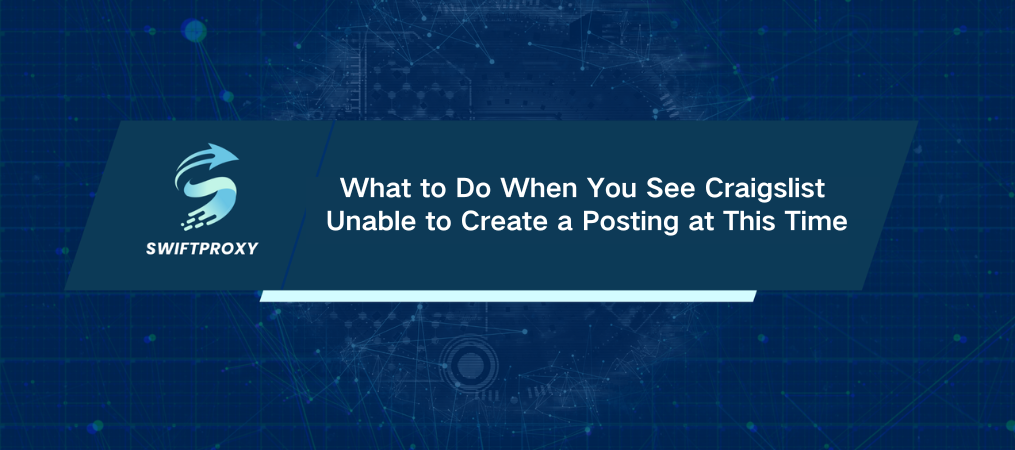
Imagine being in the middle of posting an important ad on Craigslist when suddenly, you encounter the "unable to create a posting at this time" error. This is a problem that thousands of users experience daily. As one of the largest classified ad platforms, Craigslist implements strong anti-spam and anti-bot measures. If you've run into this issue, you're not alone.
But don't panic. Whether it's a temporary block or something more severe, there are ways to get your access back. In this guide, we'll walk you through the exact steps you can take to resolve Craigslist IP blocks and avoid future issues. Let's dive in.
Why Craigslist Might Block Your IP Address
Let's be clear: Craigslist doesn't block users just because they're having a bad day. The platform's security system flags suspicious activity—often triggered by automated systems—before a human even gets involved. Here are a few common reasons why your IP might get blocked:
· Excessive Posting: Posting the same ad multiple times in one day? Your account is likely to get flagged.
· Creating Multiple Accounts: Trying to open several accounts from a single IP? Craigslist notices.
· Posting Ads in Multiple Locations: If you're posting the same ad in cities you don't live in, be prepared for a block.
· Data Scraping: Trying to collect data from Craigslist? It's a quick way to get banned.
· Illegal Content: Promoting prohibited items? Don't expect a warm welcome.
Different Types of Craigslist Blocks
Craigslist can block you in different ways, depending on the type of suspicious activity detected. Here's a breakdown:
· IP Restriction Issues: This means you can't access Craigslist at all.
· Account Restriction: You can still access the site, but you're unable to post ads or interact.
· Ghosting: Your posts appear, but only to you. No one else sees them.
Now that we know why blocks happen, let's talk about how to fix it.
Immediate Actions to Take When Blocked
If you find yourself locked out, don't worry. The first thing you should do is reach out to Craigslist's customer support team. Whether it's through live chat, email, or phone, explain your situation politely. Here's how to do it:
· Be polite: Start with a friendly tone, mentioning that you hope they're doing well.
· Acknowledge the rules: Let them know you understand the importance of security.
· Ask for clarification: Politely ask what led to your block and what you can do to fix it.
· Request a review: Ask them to review your account and explain the violation.
Even if they don't reverse the block right away, you've opened the door to a conversation.
How to Get Your IP Unblocked
If you've been hit with an IP block, here are some quick fixes to try:
· Turn Off Your Router: This may give you a new IP if you're using a dynamic address. Disconnect for a few minutes and restart. Don't expect miracles, but it's worth a shot.
· Use Mobile Data: Download the Craigslist app and switch to your mobile data connection. This gives you a fresh IP—just be mindful of data charges.
· Try Tor: Tor can help you mask your IP address by routing traffic through multiple nodes. It's free, but be aware: it might slow down your connection, and it doesn't guarantee that Craigslist won't notice.
· Residential Proxies: The best method? Residential proxies. These are real, rotating IP addresses assigned to actual users. They're harder for Craigslist to detect and perfect for managing multiple accounts and posting in various locations.
Tips to Avoid Getting Blocked Again
Preventing future blocks comes down to following the rules. Here's how:
· Know the Terms: Make sure you're familiar with Craigslist's terms of service. Ignorance is never an excuse.
· Stay Within Limits: Don't go overboard with posting. Stick to one ad per city and category in a 48-hour period.
· Don't Scrap Data: It's tempting, but scraping Craigslist data can easily trigger a block.
· Stay Legal: Never post or promote prohibited items. If you do, expect to be banned.
· Use Residential Proxies: If you need to manage multiple accounts, consider using a premium residential proxy service. This way, you can post in different regions without triggering blocks.
Final Thoughts
Being blocked on Craigslist can feel frustrating, especially if your business relies on it. However, there are multiple ways to regain access and keep it that way. The key is to use tools like residential proxies to mask your IP, stick to Craigslist's rules, and be proactive when you're blocked.
It's time to get back in the game. With the right approach, you can avoid future issues and continue to use Craigslist without interruptions. Don't let the "unable to create a posting at this time" error slow you down.

















































