Understanding Residential Proxy and Its Role in Web Data Collection
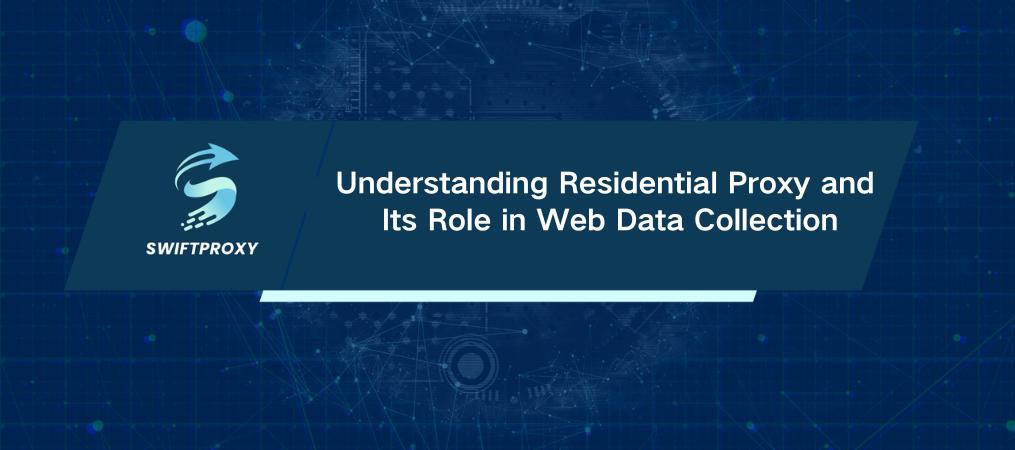
In web data collection, obstacles are common. Gathering data can be challenging due to blocked IPs, anti-bot measures, and geo-restrictions. Residential proxies provide a powerful solution that businesses around the world rely on. These proxies act as the silent workhorses of data collection, blending in as real users instead of bots. This guide will delve into how they function, why they are crucial for your projects, and how to select the right one for your needs.
What Exactly Is a Residential Proxy
A residential proxy is an intermediary server that routes your internet traffic through real, residential IP addresses. In other words, your connection request doesn't come from a data center or a "robot" IP—it comes from a legitimate user's device. This makes your actions on the web appear just like those of a real person.
Why does this matter? Simple: most websites can tell when a bot is trying to access them. They can easily block datacenter IPs (IPs linked to servers, not users). But residential IPs? They're seen as trustworthy. Websites see your requests as coming from real people, making it nearly impossible for them to tell you're scraping data, running a bot, or bypassing geo-blocks.
How Does a Residential Proxy Operate
Here's how it goes:
1. Traffic Routing: Your connection request is first sent through an intermediary server (the proxy).
2. IP Rotation: The server assigns you a residential IP tied to a real device (think: mobile phone, laptop, or home router).
3. Access Granted: Now you're on the website, looking like any other legitimate user. Geo-restrictions and anti-bot measures? They're bypassed.
This makes residential proxies perfect for things like web scraping, managing multiple eCommerce accounts, running ad campaigns, or monitoring SEO performance.
Different Types of Residential Proxies
Not all residential proxies are created equal. Some are more specialized than others. Let's break down the different types so you can pick the best fit for your project.
1. Mobile Residential Proxies
These IPs come from mobile networks (like 4G or 5G), not static home connections. Perfect for tasks like app testing or gathering data from mobile-only platforms. They're also great for AdTech, ensuring ads show correctly across different devices.
2. Static Residential Proxies (ISP Proxies)
These proxies give you a fixed residential IP address, which means consistency. Ideal for long-term tasks like monitoring price changes on eCommerce sites or running sophisticated ad campaigns that require a stable connection.
3. Rotating Residential Proxies
These proxies rotate your IP with every request or at set intervals. Great for large-scale web scraping tasks where you need to keep things moving smoothly without triggering anti-scraping measures like CAPTCHAs. If you need to scrape thousands of pages without being detected, this is your go-to.
4. Dedicated Residential Proxies
Exclusive access to a single IP. These are perfect when you need total control over your browsing experience, like running high-stakes tasks, ad verification, or scraping sensitive data without being blocked.
5. Shared Residential Proxies
Multiple users share the same pool of IPs. They're budget-friendly and work well for simple tasks like SEO monitoring or casual browsing. However, for tasks requiring high anonymity or high-value data collection, you might want to go for dedicated or rotating proxies.
Comparing Residential and Datacenter Proxies
The big question: Residential or Datacenter? Which is better for your project? Let's compare.
1. IP Origin: Residential proxies use real IPs from actual homeowners. Datacenter proxies are created in bulk and can be flagged easily as proxies.
2. Speed: Datacenter proxies are faster because they don't rely on real user devices. But this speed comes at the cost of authenticity.
3. Detection: Residential proxies mimic human behavior, so they're much harder to detect. Datacenter proxies? Not so much. If you need stealth, go with residential.
4. Price: Residential proxies are pricier because they're sourced from real people, whereas datacenter proxies are cheap and fast. But you get what you pay for—residential proxies offer authenticity and high anonymity.
Which one should you choose?
For tasks like ad verification, price tracking, or data scraping on sites with tough security, residential proxies are your best bet.
For high-speed, large-scale data collection, or simpler tasks, datacenter proxies might be all you need.
Getting Started with Residential Proxies
Ready to get started with residential proxies? Here's a quick guide to set up with Swiftproxy:
1. Sign Up: Create an account on Swiftproxy's dashboard and choose the Residential plan that fits your needs.
2. Configure: Head to the Proxy setup tab to find your residential proxy endpoints. Copy them to your setup.
3. Select Your Device: Whether it's a browser, app, or custom tool, Swiftproxy provides setup guides for various devices.
4. Enjoy the Benefits: Once you're set up, you can start leveraging the power of residential proxies for everything from ad testing to market research.
And if you hit a roadblock? No problem. Swiftproxy's 24/7 tech support is always there to help you troubleshoot.
Final Thoughts
In 2025, residential proxies are more than just a tool—they're a cornerstone for building resilient, scalable web data infrastructures. Whether you're gathering data, managing multiple accounts, or bypassing geo-restrictions, these proxies offer the anonymity and authenticity you need to stay ahead.

















































