Troubleshooting Proxy Server Issues and How to Fix Them
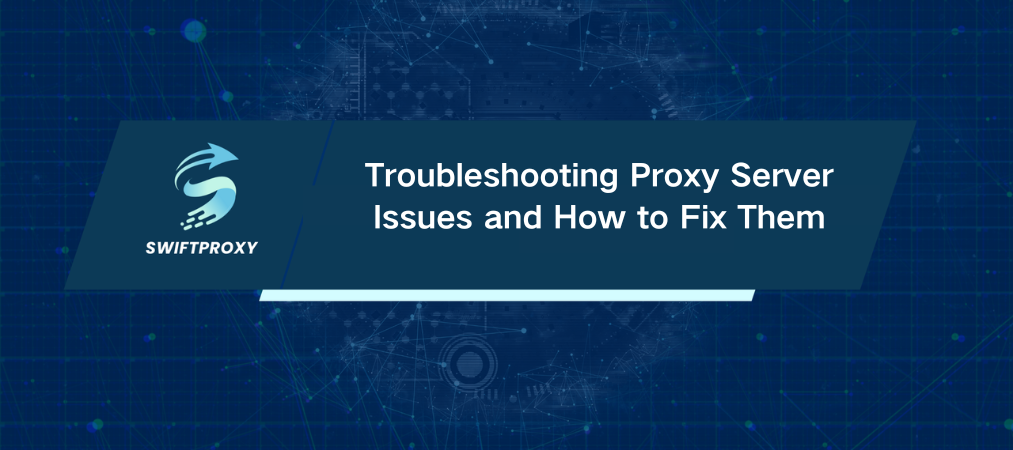
In today's interconnected world, a proxy server is like a hidden superpower for your online activities. It offers security, faster browsing speeds, and the ability to bypass geographical restrictions. But here's the kicker—proxy servers, while powerful, aren't flawless. At some point, you might run into an error. And when that happens, it can throw a wrench in your work or business. So, what's the deal with proxy issues? And how can you avoid them?
Let's break it down.
What's a Proxy Server, Anyway?
Imagine your IP address is a home address. Whenever you access a website, that address is exposed, and the website knows exactly where you're coming from. A proxy server is like a middleman—it masks your real address, hiding your location while routing your internet traffic. This gives you anonymity, protection from cyber threats, and access to geo-blocked content.
But even the best proxies can fail. The real question is: why do they fail, and how can you fix them fast?
Why Do Proxy Errors Happen?
Proxy errors are typically caused by communication breakdowns along the route from your device to the website. These errors show up as HTTP codes, and they can be confusing. They could be a result of network issues, misconfigurations, or simply a server outage. Here are some common culprits:
Network issues: Your connection might drop unexpectedly.
Misconfigured firewalls: These can block your access to the proxy or internet.
Incorrect proxy settings: A typo in your setup could bring everything to a halt.
Antivirus interference: Sometimes, your antivirus software can block proxy traffic.
Proxy authentication problems: If your proxy credentials don't match, you're stuck.
Server outages or timeouts: These can cause connectivity hiccups.
Before diving into technical fixes, check these basics:
Internet connection: Is it stable?
Browser: Is it up to date?
Once you've checked these off, it's time to dig into the proxy server itself.
Common Proxy Errors and How to Fix Them
1. IP Ban from Too Many Requests
It's like getting kicked out of a store for loitering. Sending too many requests to a website can get your IP address banned. This is a frequent issue when scraping or trying to access multiple pages quickly.
Fix: Use residential proxies or rotate your IPs regularly. You can also add delays between requests to avoid triggering rate limits.
2. Unreliable Proxy Provider
Free proxies may seem like a good deal, but they're a gamble. When you rely on low-quality providers, your proxy issues are more likely to snowball into major problems.
Fix: Upgrade to premium proxies. They offer stable connections, better security, and reliable support.
3. Incorrect Proxy Configuration
A simple mistake—like entering the wrong address or forgetting to update your credentials—can lead to errors.
Fix: Double-check your proxy settings. Ensure the address, port, username, and password are all correct. A small error can cause a 407 Proxy Authentication Required error.
Quick Fixes to Try Right Now
Stuck with a proxy error and need a quick fix? Here are a few things to try:
Restart your device: Sometimes, a fresh start is all it needs.
Refresh the page: Basic, but effective.
Clear your browser cache: Corrupted data can lead to errors. Clear it out.
Use an online proxy checker: Verify if your proxy is the problem.
If none of this works, it's time to dive deeper.
Step-by-Step Guide to Fix Proxy Server Issues
Once you've checked the basics, you'll want to follow a methodical troubleshooting process.
1. Verify Proxy Server Credentials and Settings
The first step in fixing a proxy error is ensuring that your settings are correct. Check your IP address, port, and authentication details. A common issue is entering the wrong credentials, which can trigger the dreaded 407 error.
2. Clear Your Cache and Cookies
Old or corrupt data stored in your browser can interfere with your proxy connection. Clear your browser cache and cookies regularly to avoid issues like HTTP 400, 403, and 404 errors.
3. Update Your Browser
Using an outdated browser can create compatibility issues with proxies. Keep your browser updated for the best performance.
4. Disable Unnecessary Browser Extensions
Some browser extensions can conflict with proxies, blocking traffic or interfering with settings. Disable any extensions you don't need to improve your connection.
5. Contact Your Proxy Provider
If all else fails, reach out to your provider's support team. They’ll help you diagnose and resolve issues that might be on their end.
Tips to Prevent Proxy Errors
Wouldn't it be better to prevent proxy errors than to fix them? Here are a few proactive steps to keep your proxy running smoothly:
1. Choose a Reliable Proxy Provider
Choosing a high-quality proxy service is the first line of defense against errors. While free proxies might seem appealing, they often come with hidden risks. Premium providers offer better security, faster speeds, and more reliable uptime.
2. Use IP Rotation
To avoid issues like rate-limiting (HTTP 429), rotate your IPs. This spreads the load and makes it harder for websites to detect and block your traffic.
3. Regularly Check Proxy Health
Keep an eye on your proxy's performance. Test for blacklisting or slow response times that could indicate a problem.
Final Thoughts
Proxy server errors don't have to be a headache. By understanding the root causes and applying the right fixes, you can keep your connection smooth and your productivity high. So, whether you're troubleshooting an issue or setting up a new proxy, the key is being prepared. With these strategies, you'll be well-equipped to handle any proxy issues that come your way.

















































