Top No-Code Web Scrapers You Should Be Using in 2025
Data powers decisions. But collecting it manually? Exhausting. Imagine pulling structured insights from dozens of websites—automatically, in minutes, with zero coding. That’s where no-code web scrapers step in. These tools let you harvest pricing info, monitor market trends, track changes, and extract contacts, all without touching a line of code. Not all scrapers are created equal. Some excel at quick, ad-hoc extraction; others thrive at complex, high-volume automation. Let’s break down the top 11 no-code web scrapers of 2025, what makes them tick, and which fits your workflow.
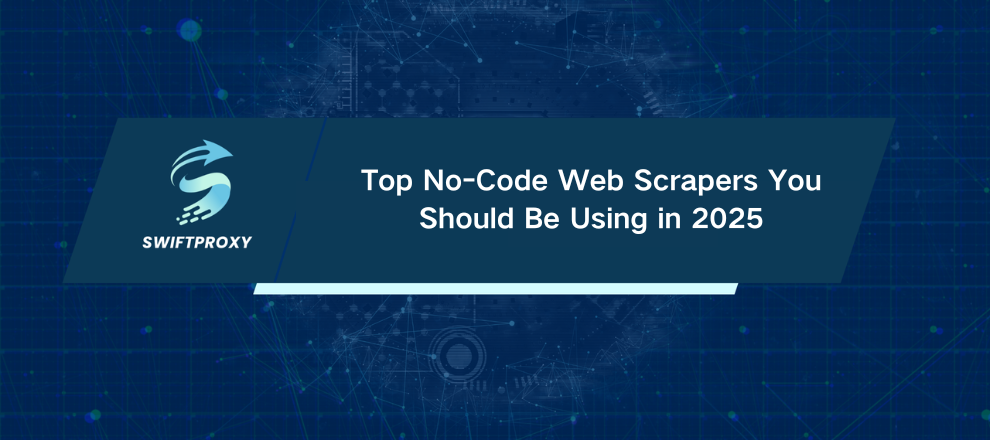
What a No-Code Web Scraper Does
A no-code web scraper is your shortcut to structured data. Instead of programming, you point and click: select the elements you want, choose your export format, and voilà—your data is ready.
Capabilities you can expect:
Browser, desktop, or cloud-based execution.
Export to Excel, CSV, Google Sheets, JSON, and more.
Perfect for price tracking, product catalog extraction, contact collection, and public data monitoring.
Marketing teams, analysts, SEO specialists, and startup founders use these tools to integrate structured data directly into workflows—fast and reliably.
What to Look for When Choosing a No-Code Scraper
Before you pick a scraper, map features to your goals. Look for:
JavaScript support: Handles dynamic, asynchronously loaded content.
Table and list extraction: Accurate pulls from tables, product cards, and nested lists.
Flexible export options: Excel, CSV, JSON, Google Sheets.
Cloud execution: Runs remotely, freeing up your machine.
API and webhook integrations: Feed results into CRMs, Google Sheets, or other systems.
Scheduling: Automate recurring tasks like price updates or content monitoring.
Proxy support: Maintain anonymity and stability under high loads. HTTP and SOCKS proxies help avoid throttling and IP bans.
Best 11 No-Code Web Scrapers in 2025
1. Browse AI
A browser + cloud solution where bots “learn by example.” Click once, and it repeats tasks on schedule.
Highlights:
Cloud execution.
7,000+ integrations: Google Sheets, Airtable, Slack, Zapier, webhooks.
Scheduling: 15 min – 24 hr intervals.
Proxy support (HTTP and SOCKS).
Alerts for website changes.
Templates: Amazon, Zillow, Product Hunt, LinkedIn.
Login flows supported.
Pricing: Free tier (50 tasks/month). Paid plans: Starter $19/mo, Professional $69/mo, Team $249/mo. Enterprise on request.
2. Octoparse
Desktop-first scraper with optional cloud mode. Handles JS, SPA, and AJAX websites effortlessly.
Highlights:
Visual workflow editor with navigation and click automation.
Templates for e-commerce, travel, and more.
API and cloud execution on Pro plan.
Pricing: Free version available. Paid plans: Standard $89/mo, Enterprise $249/mo (annual discounts apply).
3. Apify
Hybrid no-code/low-code platform. Start with ready-made “Actors” or customize in JavaScript.
Highlights:
Prebuilt actors for Amazon, LinkedIn, Google Maps.
Cloud execution with parallel job support.
Proxy rotation and configuration.
Scheduler, status monitoring, and queue management.
API and webhook integrations.
Pricing: Free start ($5 credits), paid from $49–$499/mo. Enterprise plans available.
4. ParseHub
Visual desktop scraper with flexible flow logic—ideal for complex workflows.
Highlights:
JavaScript, AJAX, and SPA support.
Handles nested blocks, loops, conditions, login, and forms.
Proxy settings and scheduling.
API access for automation.
Pricing: Free (200 pages, 5 projects). Paid plans $189–$599/mo.
5. WebScraper
Browser extension that lets you scrape directly on-page—no studio required.
Features:
Supports nested lists, tables, multi-page navigation.
JavaScript-heavy sites supported.
Cloud scheduling available.
Pricing: Free extension; cloud starts at $50/mo.
6. Bright Data (Luminati)
Enterprise-level scraping platform with anti-bot tech and built-in proxies.
Highlights:
Ready-made templates for Amazon, Google, TikTok, LinkedIn, X/Twitter.
Handles AJAX, SPA, CAPTCHA bypass.
Flexible scheduling, monitoring, and API access.
Cloud connectors for S3, Google Cloud, Azure.
Pricing: Data Collector ~$15 per 1,000 requests; broad access from $500/mo.
7. WebAutomation.io
Cloud scraper optimized for e-commerce and dynamic sites.
Features:
JavaScript and AJAX support.
Prebuilt templates: Amazon, eBay, Walmart, Booking, Indeed.
API/webhook integrations.
Proxy support.
Pricing: Project $74/mo, Start-Up $186/mo, Business $336/mo.
8. OutWit Hub
Desktop scraper that automatically detects structure on sparsely marked-up sites.
Features:
Extracts tables, links, images, text.
Pagination and nested pages supported.
Filtering and transformation before export.
Pricing: Free to Enterprise (€0–€690).
9. Bardeen
Browser-native scraper tied directly to automation workflows.
Highlights:
Push data to Notion, Sheets, Slack, Airtable, Asana.
API and webhook integrations.
Automates repetitive tasks: copy, filter, email, CRM updates.
Ready-made playbooks: LinkedIn, Product Hunt, Crunchbase.
Pricing: Starter $99/mo, Teams $500/mo, Enterprise $1,500/mo.
10. Instant Data Scraper
The easiest-to-use Chrome extension for immediate scraping.
Key features:
AI-assisted detection of tables and lists.
Handles infinite scroll and dynamic navigation.
Preview, prune, deduplicate before export.
Pricing: Free. No coding, no setup.
11. Hexomatic
Cloud scraper + intelligent data processor for actionable insights.
Features:
Automatic proxy rotation and IP support.
Ready-made automations (LinkedIn, Amazon, Google, etc.).
Integrates with Google Sheets, Slack, Dropbox, WordPress.
AI tools for text generation, translation, image recognition.
Pricing: Free (75 tasks/mo). Paid: Starter $49, Growth $99, Business $199.
Legal and Safety Considerations
Scraping isn't inherently illegal—but you must tread carefully:
Terms of Use: Respect site rules. Some forbid automated scraping.
robots.txt: Guides what bots may access.
Rate limits: Avoid IP bans by throttling requests.
Privacy: Handle personal data lawfully, with consent where required.
Conclusion
No-code web scrapers make data collection fast and effortless. With the right tool, repetitive tasks run automatically, leaving you free to focus on insights that drive smarter decisions. In 2025, staying ahead means working smarter, not harder. Start experimenting today, and watch your data transform into real impact.

















































