The Limitations of Using OnlyFans Free VPN to Bypass Bans
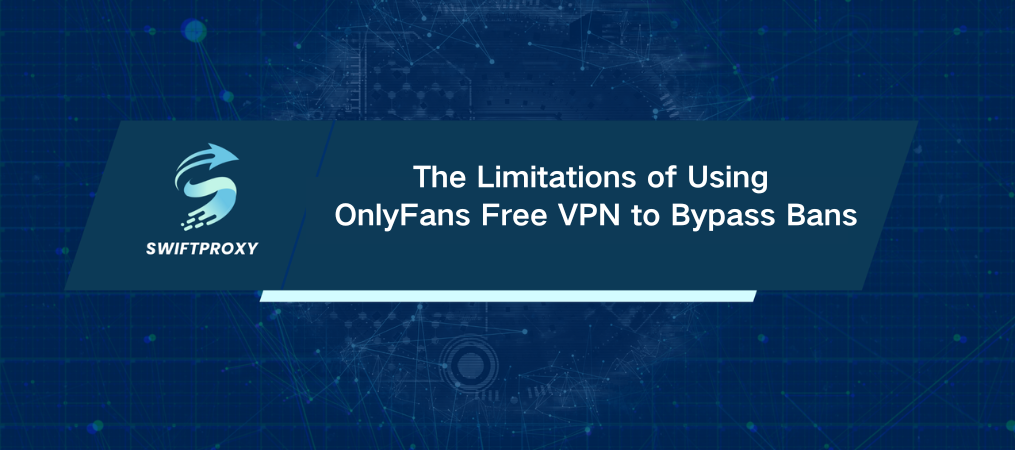
Getting banned from OnlyFans can feel like hitting a digital brick wall. Whether you're a creator losing income or a fan missing out on exclusive content, it's frustrating. But don't worry—there are ways to regain access. In this guide, we'll cover the reasons behind OnlyFans bans, how to bypass them, and why using an OnlyFans free VPN might not be your best option.
Why Does OnlyFans Ban Users
OnlyFans bans aren't random. They're part of the platform's efforts to maintain security and compliance. Here are the most common reasons for bans:
1. Security Breaches
Using multiple accounts from the same IP address, suspicious logins, or hacking attempts can trigger a ban.
2. Content Breaches
Inappropriate, hateful, or copyrighted material is strictly against OnlyFans' policies. Sharing such content can lead to swift penalties.
3. Payment Issues
Using unsupported payment methods or fraudulent transactions will raise red flags and potentially result in a ban.
4. Spam or Automation Tools
Mass messaging, bot activity, or scraping data without permission are seen as malicious activities and will result in account or IP bans.
Why an OnlyFans Free VPN May Not Solve the Problem
When you're banned, your IP address is often blocked, which makes it tempting to use an OnlyFans free VPN to get a new IP. While VPNs can help bypass bans, relying on a free VPN is risky. Here's why:
1. Limited IP Pools
Free VPNs often have a small number of shared IP addresses. Platforms like OnlyFans can easily identify and block these commonly used VPN IPs, making free options ineffective.
2. Poor Speed and Performance
Streaming, uploading, or messaging on OnlyFans requires a stable connection. Free VPNs are notorious for slow speeds and bandwidth limitations, which can ruin your experience.
3. Security Concerns
Many free VPNs log your data and sell it to third parties. If you value your privacy, this could put you at risk.
4. Incompatibility with OnlyFans
OnlyFans' security system actively blocks traffic from suspicious VPN IPs. Most free VPNs don't invest in the infrastructure needed to bypass such restrictions.
Ways to Overcome an OnlyFans Ban
Instead of relying on an OnlyFans free VPN, consider these steps to regain access:
1. Reach Out to OnlyFans Support
Visit the OnlyFans Help Center.
Submit a request explaining the situation. If your ban was a mistake, they might lift it.
2. Use a Reliable Proxy
A residential proxy is often a better solution than an OnlyFans free VPN. Unlike VPNs, proxies provide real IP addresses that are harder to detect and block.
Why Residential Proxies Work:
They use IPs from real devices, making them indistinguishable from regular users.
You can select IPs from specific regions to bypass geo-restrictions.
How to Use Proxies for OnlyFans:
1. Choose a reputable proxy provider.
2. Set up the proxy on your device or browser.
3. Access OnlyFans as a new user from your new IP address.
3. Opt for a Premium VPN
If you prefer VPNs, invest in a premium service. Unlike an OnlyFans free VPN, premium options offer:
Large pools of undetectable IPs.
Fast, reliable speeds.
Enhanced privacy features to protect your data.
Best Practices to Prevent an OnlyFans Ban
Prevention is better than cure. Here's how to stay on OnlyFans without issues:
1. Read the Rules
Familiarize yourself with OnlyFans' Terms of Service to avoid unintentional violations.
2. Stick to Supported Payment Methods
Use approved options like credit cards or PayPal to prevent payment-related bans.
3. Avoid Suspicious Activity
Don't share your account or use automation tools. Stick to genuine, human interactions.
4. Use a Premium VPN or Proxy
If you value privacy or want to manage multiple accounts, invest in a premium VPN or proxy instead of relying on an OnlyFans free VPN.
5. Respect Copyright Laws
Ensure all content you upload is original or properly licensed to avoid copyright disputes.
The Bottom Line
Getting banned from OnlyFans can feel like a roadblock, but it's not the end of the journey. While an OnlyFans free VPN might seem like a quick fix, it often fails to deliver. For reliable results, use residential proxies or premium VPNs to regain access securely and effectively.
The key is to understand why bans happen, resolve them professionally, and take proactive measures to stay compliant. With the right tools and strategies, you'll be back on OnlyFans in no time.

















































