Step-by-Step Guide to Scrape Telegram Channel Data Using Python
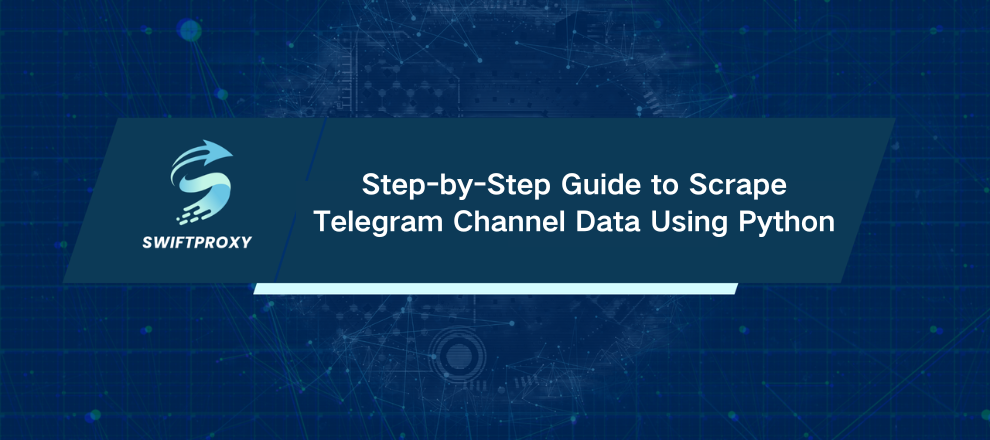
Data powers everything today, and on Telegram, it's coming in like a flood—fast, unfiltered, and full of potential. With millions of channels and a constant stream of messages, it's a massive source of insights just waiting to be uncovered. To access it, you use Python—and you use it smartly.
Telegram scraping isn't just for techies—marketers, analysts, developers—anyone serious about understanding communities can benefit. Here's how to do it step-by-step, with real code and actionable tips.
Step 1: Prepare Your Python Environment with Telethon
Start by installing Telethon, a lightweight and powerful asynchronous library designed for working with the Telegram API. It's the perfect tool for efficient and effective scraping.
pip install telethon
That's your foundation.
Step 2: Get Your Telegram API Credentials
You need an API ID and an API Hash. They're your keys to Telegram's kingdom.
Log in at my.telegram.org with your Telegram number.
Go to API development tools.
Fill in minimal app info and click Create application.
Save your API ID and Hash securely. Don't share these anywhere.
Step 3: Connect to Telegram With Telethon
Here's the minimal code to authenticate and send a test message to yourself:
from telethon import TelegramClient
api_id = YOUR_API_ID
api_hash = 'YOUR_API_HASH'
with TelegramClient('session_name', api_id, api_hash) as client:
client.loop.run_until_complete(client.send_message('me', 'Hello from Telethon!'))
A few key points:
Don't name your script telethon.py or you’ll break imports.
The session file stores your login state for reuse.
This simple handshake proves you're ready to scrape.
Step 4: Identify Your Target Channel or Group
You can scrape public channels easily. Private groups? You must be a member first.
To list your dialogs and get IDs for channels/groups:
async def main():
async for dialog in client.iter_dialogs():
print(f"{dialog.name} — ID: {dialog.id}")
with client:
client.loop.run_until_complete(main())
Knowing the exact ID or username of your target is critical to grabbing data efficiently.
Step 5: Extract Messages and Media
Now, let's pull messages and their juicy details: text, timestamps, media attachments.
async def main():
channel_id = YOUR_CHANNEL_ID
async for message in client.iter_messages(channel_id, limit=100):
print(f"{message.id} | {message.date} | {message.text}")
if message.photo:
path = await message.download_media()
print(f"Photo saved to: {path}")
with client:
client.loop.run_until_complete(main())
This code snippet:
Retrieves the latest 100 messages.
Prints IDs, dates, and message content.
Downloads photos automatically.
Want to scale? Just increase the limit or add filters.
Step 6: Fine-Tune Your Scraper With Filters and Participant Data
Scraping blindly is wasteful. Narrow your focus.
For example, extract only messages containing a keyword, plus fetch user data:
async def main():
channel = await client.get_entity(YOUR_CHANNEL_ID)
messages = await client.get_messages(channel, limit=200)
keyword = "urgent"
filtered = [msg for msg in messages if msg.text and keyword.lower() in msg.text.lower()]
for msg in filtered:
print(f"Message: {msg.text} | Date: {msg.date} | Sender ID: {msg.sender_id}")
participants = await client.get_participants(channel)
for p in participants:
print(f"User: {p.username}, ID: {p.id}")
with client:
client.loop.run_until_complete(main())
Using filters cuts data clutter, speeds processing, and sharpens analysis.
Step 7: Avoid Telegram API Rate Limits With Proxies and Smart Timing
Telegram's API doesn't appreciate spammy scrapers. Hit it too hard, and it throttles or bans you.
The secret? Use proxies and rotate your requests.
Here's how to randomly pick a SOCKS5 proxy for your client:
import random
import socks
proxy_list = [
("proxy1.example.com", 1080, socks.SOCKS5, True, "user1", "pass1"),
("proxy2.example.com", 1080, socks.SOCKS5, True, "user2", "pass2"),
("proxy3.example.com", 1080, socks.SOCKS5, True, "user3", "pass3"),
]
proxy = random.choice(proxy_list)
client = TelegramClient('session', api_id, api_hash, proxy=proxy)
Don't forget:
Pause between requests.
Monitor errors and retry gracefully.
Switch proxies if connections fail.
This approach keeps your scraper fast and invisible.
Why Scrape Telegram Channel Data
Telegram's unique data ecosystem is unmatched:
Marketing insights: Track trends, monitor competitors.
Content analysis: Watch discussions evolve in real time.
User engagement: See who's active and how.
Automation: Feed chatbots or alert systems with live info.
Harnessing Telegram data intelligently can give you a competitive edge.
Final Thoughts
Scraping Telegram with Python transforms the way data-driven professionals gather information. Using Telethon along with a strong grasp of the API, you can extract everything from messages to user profiles. By adding proxies and applying smart filtering techniques, your scraper stays reliable and efficient. It's important to always respect privacy, comply with legal regulations, and follow Telegram's terms of service.

















































