Spectrum Static IP Residential Explained
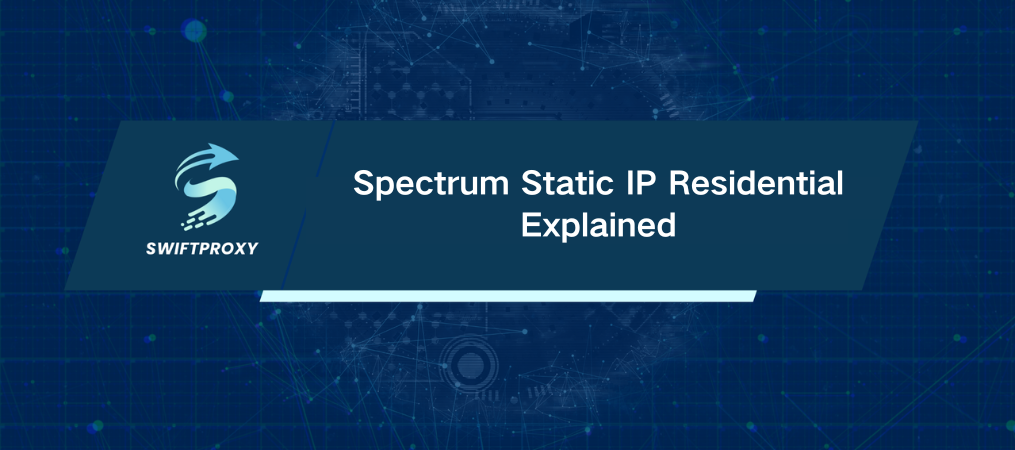
Did you know that over 30% of internet users rely on static IP addresses for their online activities? This isn't just a statistic; it's a testament to the essential role a fixed IP plays in modern connectivity. For residential customers, Spectrum's static IP service offers a unique opportunity to enhance their online experience. Let's dive into why this service matters, how it works, and what you need to know to maximize its potential.
What Is Spectrum Static IP Residential?
Spectrum static IP residential is a service that assigns a fixed, dedicated IP address to your home internet connection. Unlike dynamic IP addresses that change over time, a static IP remains constant. This stability is crucial for several reasons:
Reliable Website Hosting: Want to run a website from home? A static IP ensures your site is always accessible.
Consistent Remote Access: Whether you're checking security cameras or accessing files, a static IP makes remote connections seamless.
Smooth Online Gaming: For gamers and users of specific online services, a static IP can be essential for optimal performance.
VPN and Remote Connections: Static IPs are often required for setting up secure connections to your home network.
In essence, Spectrum's static IP residential service lays the groundwork for secure, stable, and reliable internet access tailored to various needs.
Benefits of Spectrum Static IP Residential
Bolstering Security: Security is paramount in our digital age. A static IP address enhances your control over your network's safety. Here's how:
Dedicated Access: With a unique IP, you're less likely to be targeted by hackers who often exploit shared addresses.
Custom Security Measures: You can tailor your security protocols—like firewalls and VPNs—to fit your specific needs, providing better protection for your personal data.
Ensuring Unwavering Stability
Imagine streaming your favorite show or working on a crucial project without interruption. That's the power of stability:
Consistent Connectivity: No more worrying about frequent IP changes disrupting your online activities. This reliability is especially vital for businesses and avid gamers who depend on a steady connection.
Enhanced Productivity: For remote workers and businesses relying on online transactions, a static IP fosters uninterrupted access, ensuring productivity remains high.
Upholding Anonymity
While a static IP can enhance security and stability, it's important to be mindful of your online presence:
Improved Privacy: A dedicated IP can help mask your online activities from tracking websites.
VPN Compatibility: Pairing a static IP with a VPN adds an extra layer of anonymity, making it harder for third parties to trace your activities back to you.
Choosing Your Spectrum Static IP Provider
Choosing the right provider can make all the difference. Here's what to look for:
Trustworthiness of Providers: Investigate customer reviews and industry recognition. A provider with a long-standing track record is likely to offer reliable service.
Pricing Breakdown: Don't just go for the cheapest option. Assess the value you're getting—features, support, and performance should guide your choice.
Location Impact: Consider providers with diverse locations. This can enhance security and performance by minimizing latency.
Help and Support: A responsive support team is invaluable. Check for quick response times, technical expertise, and available support channels.
Installation and Configuration
Now that you've chosen your provider, let's get you set up!
Installing Spectrum Static IP Residential
Reach Out to Spectrum: Begin by reaching out to Spectrum for service details.
Set Up Your Equipment: Follow their instructions to set up your modem or router correctly.
Configure Your IP Address: Spectrum will assign you a static IP. Once configured, test your connection to ensure everything is functioning smoothly.
Configuring Your Static IP
Access Network Settings: Dive into your router's configuration interface to enter your static IP address, subnet mask, and other required details.
Implement Port Forwarding: If you need access to specific services from outside your network, configure port forwarding.
Adjust Firewall Settings: Ensure your firewall is set up to protect against unwanted traffic while allowing necessary connections.
Best Practices for Responsible Usage
Using a static IP is a responsibility. Here are some best practices:
Adhere to Ethical Standards: Respect privacy and avoid any malicious activities. Familiarize yourself with your ISP's terms of service.
Monitor Your Network Regularly: Keep an eye on your network for any suspicious activity. Regular checks can help prevent security breaches and optimize performance.
Know How to Troubleshoot: Familiarize yourself with common issues, such as connectivity problems or IP configuration errors. Restarting devices and checking network connections can resolve many issues.
Conclusion
Spectrum static IP residential isn't just a service; it's your gateway to a more secure and reliable online experience. With enhanced security, you can customize your protective measures to suit your specific needs, ensuring your data remains safe. Plus, stable connectivity means you can enjoy uninterrupted service for gaming, streaming, or remote work without the hassle of frequent interruptions. While a static IP can reveal your location, pairing it with a VPN significantly bolsters your online privacy, adding an extra layer of anonymity.
Before you dive into this service, take a moment to assess your specific needs and compare different providers. Implementing robust security measures is essential for maximizing the benefits of a static IP. The right setup will elevate your online activities, making them smoother and safer. With this guide in hand, you're equipped to navigate the world of Spectrum static IP residential. So why wait? Take the plunge and experience the difference today!

















































