Scrape Indeed Jobs Efficiently with API and Proxies
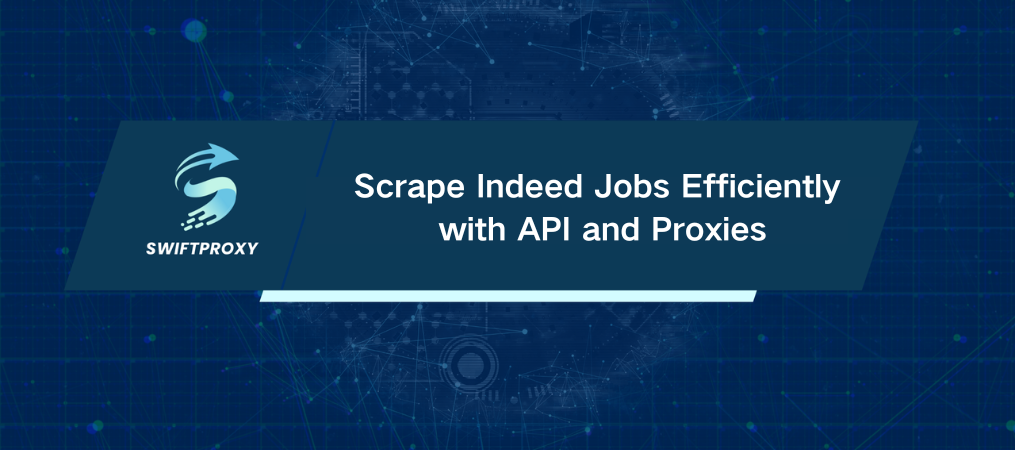
The job market is evolving fast. Staying updated with real-time data can make all the difference in decision-making—whether you're an HR professional, an analyst, or a job seeker. Indeed.com, one of the largest job portals, offers a wealth of information about job openings, trends, and employer demands. But sifting through all that data manually? Not so efficient. That's where web scraping steps in—transforming the way you gather critical job market insights.
In this post, we'll demonstrate how to Scrape Indeed Jobs using API. Automate the process to avoid tedious manual searches and focus on what matters.
Why Scrape Job Data from Indeed
The job market is competitive. Whether you're trying to track hiring trends, analyze industry demands, or simply looking for job opportunities, accessing accurate, up-to-date job data gives you a competitive edge. Scraping Indeed's data offers deep insights into job titles, salary ranges, job descriptions, and much more—all in real-time.
For HR teams and market analysts, this data is gold. Automated scraping allows you to gather it faster, without the risk of missing key trends. Plus, it frees up time to dive into the data rather than spend hours collecting it manually.
The API Advantage
The API simplifies data extraction from Indeed—handling everything from bypassing anti-bot measures to organizing complex data. It's efficient, reliable, and easy to integrate. You won't need to spend time tinkering with custom scripts for each job posting. Instead, you'll get your data fast and in a format you can use immediately.
Ready to get started? Here's how to scrape job data from Indeed using the API.
Step 1: Setting Up Your Environment
Before you jump into scraping, let's get your environment in order. You'll need Python 3.8 or newer installed on your machine. Then, set up a virtual environment to isolate your project's dependencies.
Step 2: Getting to Know the API
Once your environment is ready, let's get familiar with the API. This API simplifies scraping by handling complex web structures and bypassing restrictions. It allows you to quickly fetch data and parse it in a usable format.
Step 3: Parsing the Data
When scraping Indeed, the goal is often to pull specific data points—job titles, company names, and locations, for example. You can use XPath or CSS selectors to define the elements you want to scrape.
Step 4: Scraping Job Listings
Now, let’s dive into scraping actual job listings. First, you need to inspect the structure of the Indeed job search results page. You can configure the API to extract multiple job listings and their details, such as job titles, company names, salary ranges, and more.
Step 5: Exporting to CSV
Once you've scraped the data, export it for easy analysis. You can convert the data into a CSV file using tools like Pandas for further processing.
Using Proxies for Smarter Scraping
If you plan on scaling up your scraping efforts, proxies become essential. Without them, you risk being blocked by Indeed's anti-bot measures. Proxies allow you to rotate IP addresses and handle geo-targeting, ensuring continuous and uninterrupted data collection.
Wrapping It Up
Web scraping Indeed is no longer a daunting task with the API. Whether you’re extracting a few listings or performing large-scale job market analysis, this API streamlines the entire process. Adding proxies to the setup further enhances the system, ensuring continuous, uninterrupted data collection.

















































