Maximize Privacy and Access with Swiftproxy Proxy in Browser
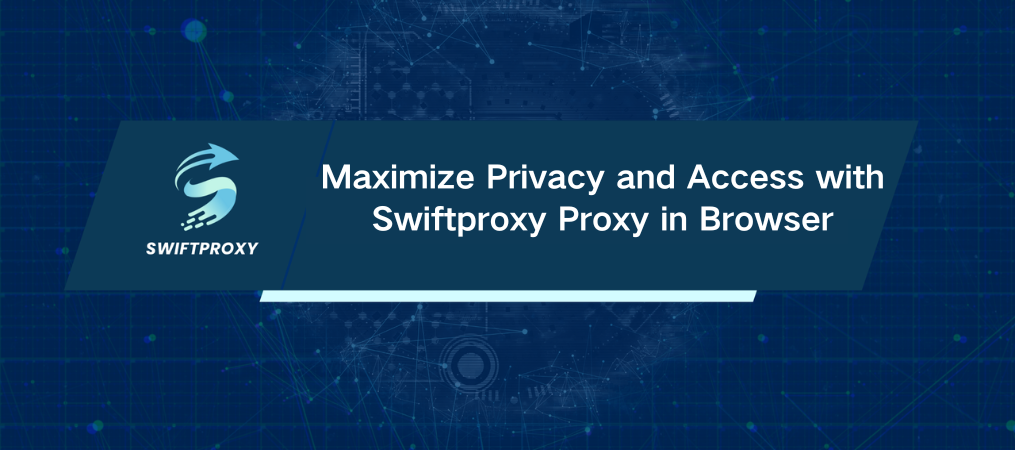
In today's digital landscape, online privacy and data security are more important than ever. As personal information protection regulations evolve, more users are turning to proxy services to enhance their online privacy, bypass regional restrictions, and browse anonymously. Proxy in Browser has become an essential tool for internet users seeking these benefits. With a reliable service like Swiftproxy, you can easily create a fast, secure, and private browsing experience.
What Does Proxy in Browser Mean?
Simply put, Proxy in Browser refers to a browser that routes internet traffic through a proxy server. This means that instead of your browser's traffic going directly through your local network, it's sent via a proxy server, which assigns you a new IP address. This helps to mask your real IP and enhance your privacy and anonymity.
Proxy in Browser is used in various scenarios, including:
Private Browsing: Hides your real IP to prevent websites from tracking you.
Bypass Geo-Restrictions: Access content limited to certain regions, such as streaming services or news sites.
Improved Data Security: Encrypts your data via the proxy server, protecting it from being intercepted.
Web Scraping: Uses different proxy IPs to avoid detection by anti-scraping mechanisms on websites.
Why Opt for Swiftproxy for Proxy in Browser?
To build an efficient and stable Proxy in Browser, choosing a trustworthy proxy provider is key. As an industry leader, Swiftproxy offers a range of powerful proxy solutions to suit all kinds of user needs. Here are some reasons to choose Swiftproxy for your Proxy in Browser setup:
1. Worldwide IP Access
Swiftproxy provides proxy IPs from over 195 countries. No matter where you need to access content, you can easily get a local IP address. This is especially useful for overcoming geo-restrictions. For example, if you want to access content restricted to the U.S., you can use Swiftproxy to switch to a U.S. IP and access these services without a hitch.
2. Superior Privacy and Anonymity
Privacy is one of the most important considerations for Proxy in Browser users. Swiftproxy offers high-level anonymity, ensuring your real IP address is kept hidden. You can browse the web anonymously without worrying about being tracked or monitored.
3. Reliable and Fast Connections
The speed and stability of the proxy service are critical to your browsing experience. Swiftproxy ensures high-speed, low-latency connections through its powerful infrastructure, guaranteeing fast load times and a smooth browsing experience. This is essential when accessing dynamic content, streaming videos, or engaging in online gaming.
4. Variety of Proxy Types
Swiftproxy offers a wide range of proxies, including Residential Proxies, Socks5 Proxies, and Rotating Proxies. Depending on your needs, you can select the most suitable proxy type. For instance, residential proxies are ideal for tasks requiring high anonymity, while data center proxies are better for users who need speed.
5. Easy Setup
Swiftproxy is compatible with all major browsers, including Chrome, Firefox, and Opera. Setting it up is simple—just add Swiftproxy's proxy details to your browser's proxy settings, and you're ready to go. There's no need for complicated configuration.
How to Configure Proxy in Browser with Swiftproxy?
Setting up your Proxy in Browser with Swiftproxy is straightforward. Follow these basic steps:
1. Sign Up for Swiftproxy
Go to the Swiftproxy website, sign up, and choose the proxy plan that fits your needs.
2. Acquire Proxy Information
Once logged in, head to your control panel and get the proxy IP and port number you need. You can select an IP from a specific country or region based on your requirements.
3. Configure Your Browser
Here's how to set up the proxy on your browser:
For Chrome:
Go to Settings → System → Open Proxy Settings, select manual configuration, and enter the IP and port from Swiftproxy.
For Firefox:
Go to Options → Network Settings → Set Proxy, and enter the IP and port number provided by Swiftproxy.
4. Begin Browsing
After completing the setup, your browser is now a Proxy in Browser, and all traffic will be routed through Swiftproxy's secure server.
For detailed instructions, refer to Swiftproxy's setup guides for Chrome and Firefox.
Practical Benefits of Proxy in Browser
The benefits of a Proxy in Browser extend beyond anonymous browsing. Here are some real-world applications:
· Web Scraping
If you're collecting data from websites, Proxy in Browser with Swiftproxy's rotating proxy feature helps you bypass anti-scraping measures, ensuring a smooth and uninterrupted scraping process.
· Ad Validation
Advertisers can use Proxy in Browser to test the accuracy of their ads across different regions and ensure their campaigns are running as expected, especially for cross-border advertising.
· Social Media Administration
Managing multiple social media accounts from different regions becomes easy with a Proxy in Browser. You can bypass restrictions on account usage and access region-specific content to track ad and content performance.
Conclusion
Setting up a Proxy in Browser is the best way to protect your privacy, enhance security, and bypass geo-restrictions. By using Swiftproxy, you gain access to a global network of proxies, fast and stable connections, and a seamless browsing experience. Whether you're an individual user or a professional in data collection or ad verification, Swiftproxy offers the tools you need to take your browsing to the next level.
Ready to experience faster, more secure browsing? Swiftproxy makes it easy to get started.

















































