How Whoer.net Helps You Monitor Your IP and Network
Your IP says more about you than you think. It’s your digital signature — revealing your location, network provider, and even how your browser behaves. That’s where Whoer.net steps in. It’s not just another “IP checker.” It’s your all-in-one dashboard for understanding how visible — or invisible — you really are online.
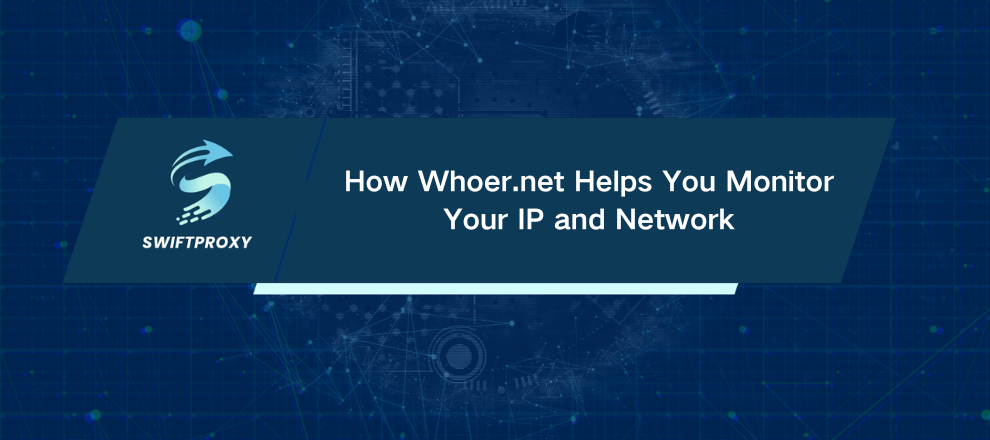
What Exactly Is Whoer.net
Whoer.net is a web-based tool that shows how your device connects to the internet — and what the world sees from the other side. It instantly reveals your IP address, connection type, and browser fingerprint. In other words, it gives you full visibility into your online environment.
For professionals who handle sensitive data, manage multiple accounts, or work across different networks, this insight is gold. It's fast, accurate, and surprisingly simple to use.
How to Find Your IP Address on Whoer.net
There's no setup. No downloads. Just go to Whoer.net and the site immediately displays:
Your IP address (IPv4 or IPv6)
ISP name and connection type
Country and region of your IP
Connection speed and latency
Take a few seconds to note this data — especially the IP type and location. If you're using a VPN or proxy, this step confirms whether it's actually working.
Mastering Your Online Profile
Your "online profile" isn't your social media account — it's your device's technical footprint. Whoer.net can show how identifiable your browser setup is through details like:
Browser version and extensions
Operating system
Screen resolution
Time zone and language
This information matters more than you might think. If two devices have the same IP but different fingerprints, websites can still tell them apart. Developers, marketers, and security analysts often use this insight to test privacy setups or evaluate how sites track users.
The Importance of Monitoring Your IP Address
It's not paranoia — it's precision. Monitoring your IP helps you:
Detect network slowdowns or configuration errors
Identify whether your VPN or proxy is leaking data
Access geo-specific services without interruptions
Keep multi-account operations under control
For businesses, consistent IP monitoring ensures uptime and data reliability. For individuals, it's about maintaining digital privacy and control.
Key Tools and Features on Whoer.net
Whoer.net isn't just a static IP lookup. It comes with a smart toolkit:
Connection Test: Evaluate speed, latency, and packet stability.
Browser Fingerprint: See exactly how sites identify your device.
Proxy Check: Instantly know if you're behind a proxy or VPN.
Detailed IP Info: Pinpoint your network provider, region, and connection type.
Each feature works independently, but together they create a full snapshot of your internet connection health.
How Swiftproxy Supercharges Whoer.net
Pairing Whoer.net with a professional proxy service like Swiftproxy takes things up a notch. While Whoer.net shows how the world sees your connection, Swiftproxy lets you change it — securely and intelligently.
Swiftproxy offers:
Residential and ISP Proxies
Over 80 million IPs in 195+ regions
Smart rotation for consistent, high-speed connections
By combining Swiftproxy with Whoer.net, you can:
Simulate browsing from different regions
Test websites under real-world network conditions
Validate data scraping setups for reliability
Manage multiple accounts without detection
The result? Cleaner data, smoother operations, and total visibility.
How to Optimize Your Setup
Here's how to put both tools to work — the right way:
Start with an IP Check: Visit Whoer.net to benchmark your current connection.
Evaluate Network Health: Run the speed and fingerprint tests to identify weaknesses.
Deploy Swiftproxy: Use rotating proxies for region testing or account management.
Re-Test Regularly: Go back to Whoer.net to verify your new IPs and performance metrics.
This loop — test, adjust, validate — keeps your online operations sharp and secure.
Best Practices for Reliable IP Testing
Get accurate results every time with these quick adjustments:
Clear browser cache and cookies before each test
Avoid shared or public networks during evaluation
Compare readings from different devices
Recheck periodically to catch IP or routing changes
Consistency here saves hours of troubleshooting later.
Real-World Use Cases
1. E-Commerce Operations
Manage multiple storefronts by simulating different regional IPs with Swiftproxy, then verify them using Whoer.net. Perfect for testing localized content or ad delivery.
2. Data Collection and Web Scraping
Rotate IPs through Swiftproxy to avoid blocks, and confirm anonymity levels using Whoer.net's proxy check.
3. Multi-Account Management
Keep social or business accounts separate with rotating IPs and real-time visibility into each connection.
4. Web Testing and QA
Developers can simulate various user conditions — different locations, browsers, or ISPs — and validate the setup in seconds.
Final Thoughts
Whoer.net gives you clarity. Swiftproxy gives you control. Together, they create a powerhouse for anyone serious about online performance, security, and reliability. If you care about how your digital presence looks — and who can see it — these tools are important.

















































