How to Use Proxies to Bypass Geo-Blocks on PS4 and PS5
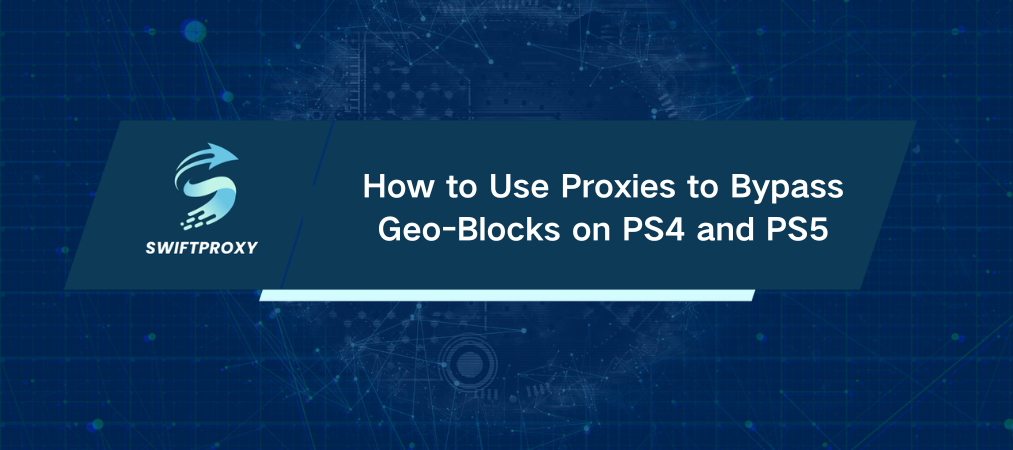
Imagine accessing every game, DLC, and exclusive content on PlayStation Network — no matter where you are. Sounds powerful, right? With the right proxy setup, you can make that a reality. Proxies don't just help bypass annoying geo-restrictions; they can save you serious cash on regional pricing and even enhance your parental controls. Let's show you exactly how.
Why Use a Proxy for PSN
PlayStation's digital store isn't the same worldwide. Some games or discounts only show up in select countries. This leaves many gamers locked out or paying more than necessary. Using a proxy lets your console "appear" in another region, opening doors to:
Access exclusive games and DLC before they launch locally
Score cheaper deals with regional pricing
Set up smarter parental controls by controlling which region the PSN account connects through
Now, let's get practical.
Setting Up a Proxy on Your PS4 or PS5
Follow this exact process, and you’ll be gaming unrestricted in no time:
Power on your PS4/PS5 and log in.
From the dashboard, head straight to Settings — it's the gear icon.
Navigate to Network.
Press X to enter Internet Connection Settings.
Choose "Set Up Internet Connection."
Pick either Wi-Fi or LAN (wired). If Wi-Fi, select your network and enter the password.
Select "Custom" setup.
This is key to unlocking proxy options.
Confirm your network again if on Wi-Fi.
Re-enter your password if prompted.
Set DHCP Host Name to "Do Not Specify."
Keeps things simple and clean.
DNS Settings: Automatic.
No need to tinker here.
MTU Settings: Automatic.
Let the system handle this one.
Proxy Server: Select "Use."
Now the magic happens — enter your proxy's IP address and port number. Make sure the proxy supports IP authorization for seamless access.
Save and test the network.
Follow prompts until you reach the end, then run the connection test. If it passes, you're set.
Pro Tips for Proxy Success on PSN
Choose a reliable ISP proxy provider. Residential proxies tend to be more stable and less likely to get blocked by Sony.
Pick your proxy location carefully. Want to grab a game only available in Japan or the UK? Select a proxy IP from that region.
Be mindful of speed. A proxy adds a middleman, so opt for high-speed, low-latency services to avoid lag or connection drops.
Use proxies for price advantage. Regional pricing can mean the difference between $60 and $30 for the same game — huge savings.
Combine with parental controls. Proxy servers can help you enforce region-specific restrictions on content for kids.
Conclusion
With the right proxy setup, you can unlock new games, access better deals, and set smarter controls on PSN. Follow the steps, choose a reliable proxy, and enjoy gaming without limits. This approach helps you take full advantage of your PlayStation experience.

















































