 EN
EN FRENCH
FRENCH 繁体中文
繁体中文
How to Use BrowserScan to Verify Your Swiftproxy IP

What is BrowserScan?
BrowserScan is an advanced tool that analyzes your browser's fingerprints to give you a fingerprint authenticity score. This score is pivotal as a figure below 90% flags potential privacy risks, indicating you may be divulging traces that could be exploited to track your online movements or link your multiple accounts, leading to possible account suspensions.
Overview
The initial scan by BrowserScan provides a comprehensive overview, listing key elements of your browser's profile:
● Browser Type & Version
● Operating System
● Language
● IP Address
● Time zone
● Postal code
● Country & Geolocation
● Internet Service Provider
● Blacklist
● DNS Leaks and Bot Detection
How to Use BrowserScan to Verify your IP provided by Swiftproxy?
1. First getting your proxies ready via account dashboard.
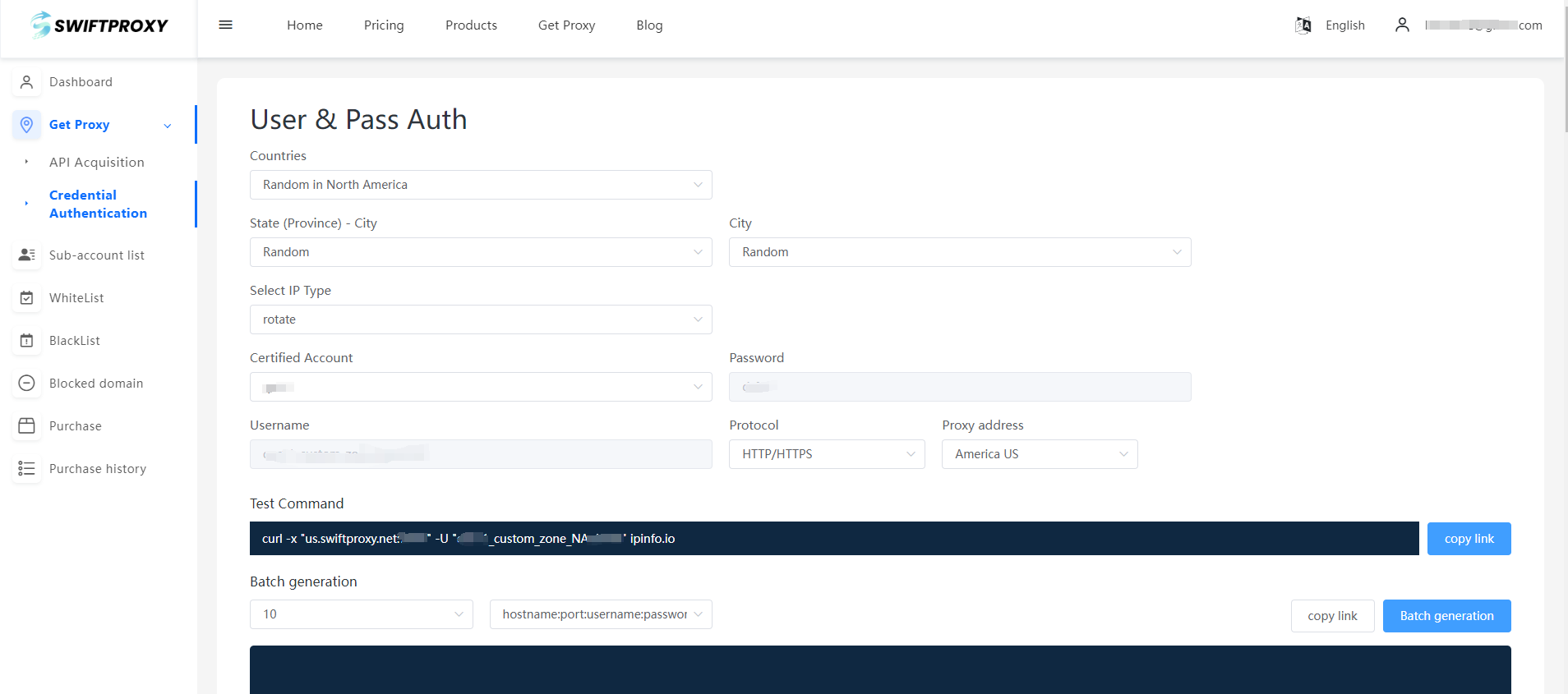
2. Config your proxy settings based on the browser you are using the proxy with.
3. Go to https://www.browserscan.net, and you will receive the instant result.
About the author

Related articles
Mescent Network Inc., Limited (Hong Kong) | All rights reserved [email protected] [email protected]
Partnership












































