How to Use a Python Web Scraper to Collect Data
Web scraping isn’t magic. It’s a skill. And Python? Python makes it surprisingly approachable. With the right tools, you can pull data from websites—static or dynamic—and turn it into actionable intelligence. From quotes to product prices, or headlines to analytics, web scraping can give you a massive edge. In this guide, we’ll take you through building a Python web scraper from scratch. No fluff. Just practical, step-by-step instructions that you can actually implement today.
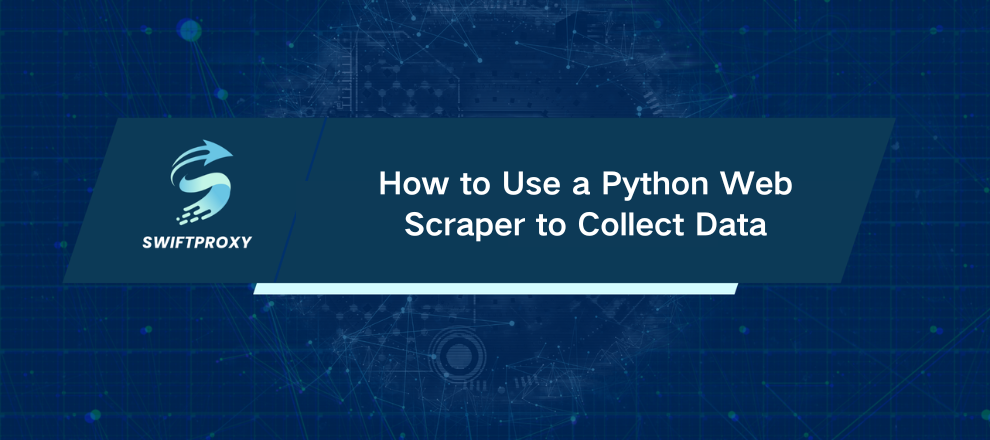
What You'll Need
Before we dive in, make sure you have:
Python 3.7+
Pip (Python's package manager)
A basic understanding of HTML
An IDE (VS Code, PyCharm, or any editor you like)
Then, install the essentials with this command:
pip install requests beautifulsoup4 lxml selenium pandas
These libraries will handle everything from fetching pages to parsing content and saving your results.
How to Create a Web Scraper in Python
Step 1: Inspect the Page Structure
First, open your target website in Chrome or Firefox. Right-click and select "Inspect." The HTML structure is your secret weapon. Look at the tags, class names, and IDs.
Messy HTML? Nested tags? Don't panic. Trial and error is part of the process. Spend time understanding the structure—it pays off in cleaner code later.
Step 2: Grab the Web Page with requests
Python's requests library is your simplest way to grab HTML:
import requests
response = requests.get('http://example.com')
html = response.text
Boom—you now have the full page's HTML. Simple, clean, effective.
Step 3: Parse HTML with BeautifulSoup
Next, feed that HTML into BeautifulSoup, which turns it into a navigable tree:
from bs4 import BeautifulSoup
soup = BeautifulSoup(html, 'lxml')
titles = soup.select('h2.title')
You can now search by tag, class, or CSS selector. This is where your extraction strategy comes alive.
Step 4: Extract the Data
Once you've got your selectors:
for title in titles:
print(title.text.strip())
You can extract product names, quotes, prices—anything you see on the page.
Step 5: Export Data to CSV or JSON
Organize your results like a pro:
import pandas as pd
data = {'titles': [t.text.strip() for t in titles]}
df = pd.DataFrame(data)
df.to_csv('output.csv', index=False)
CSV or JSON—your choice. The key is to keep your results structured for later analysis.
Full Example of Scraping Quotes
Let's scrape quotes.toscrape.com:
import requests
from bs4 import BeautifulSoup
import pandas as pd
url = 'http://quotes.toscrape.com'
response = requests.get(url)
soup = BeautifulSoup(response.text, 'lxml')
quotes = soup.find_all('span', class_='text')
authors = soup.find_all('small', class_='author')
data = [{'quote': q.text, 'author': a.text} for q, a in zip(quotes, authors)]
df = pd.DataFrame(data)
df.to_csv('quotes.csv', index=False)
This pulls quotes and authors—clean, simple, effective.
Using Selenium to Scrape Dynamic Sites
Some sites load content dynamically via JavaScript. requests alone won't cut it. Enter Selenium, which controls a real browser:
from selenium import webdriver
from selenium.webdriver.chrome.options import Options
options = Options()
options.add_argument("--headless=new")
driver = webdriver.Chrome(options=options)
driver.get('http://example.com')
html = driver.page_source
Selenium lets you interact with pages, wait for content to load, and scrape what requests can't reach.
Scaling Up with Scrapy
If you're scraping hundreds of pages, a framework like Scrapy is essential. It's faster, organized, and built for large-scale scraping.
pip install scrapy
scrapy startproject myproject
cd myproject
scrapy genspider quotes quotes.toscrape.com
Scrapy manages requests, parsing, and pagination cleanly. You can even schedule crawls and export data automatically.
Handling Blocks and Anti-Bot Measures
As you scale, websites may block your scraper. Tactics to stay under the radar:
Rotate user agents
Use headers and cookies wisely
Introduce random delays
Retry failed requests
Consider proxy rotation for anonymity
This allows you to spend more time scraping and less time troubleshooting blocks.
Legal and Ethical Considerations
Web scraping isn't automatically illegal—but there are boundaries:
Follow a site's robots.txt
Avoid scraping personal data without consent
Respect terms of service
Research local laws (GDPR, CCPA, etc.)
Being responsible protects you from headaches down the road.
Automate and Schedule
Want fresh data daily? Python makes it easy:
import schedule, time
def job():
print("Running scraper...")
schedule.every().day.at("10:00").do(job)
while True:
schedule.run_pending()
time.sleep(60)
Combine this with cron or Windows Task Scheduler, and your scraper runs automatically.
Wrapping Up
Python web scraping is a skill you can build quickly, but mastery comes from practice. Begin with simple projects such as scraping quotes, products, or headlines. After gaining experience, expand your capabilities using Selenium, Scrapy, and automation.
Choose the right tool for the job, clean your data, respect websites, and watch your projects go from simple scripts to full-scale data pipelines.

















































