How to Unblock from Omegle and Chat Without Limits
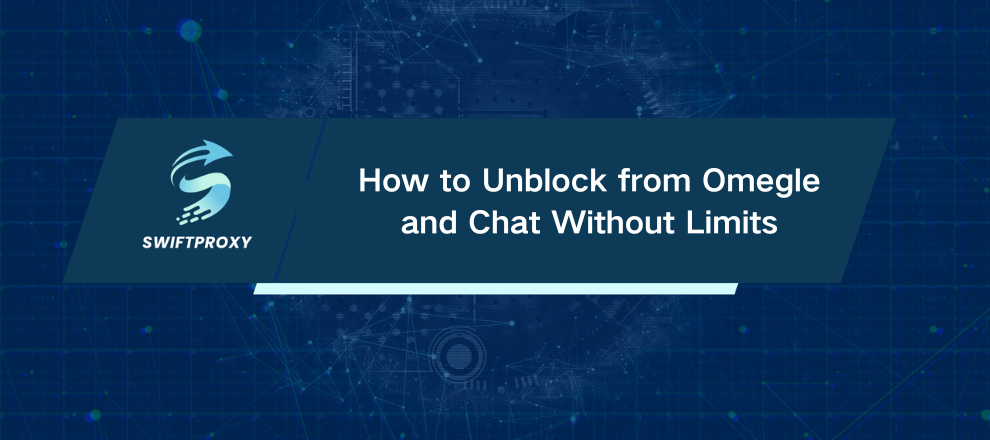
Omegle is a blast for anonymous chats, but firewalls, bans, and geo-restrictions often slam the door shut. Whether it's your school, workplace, or government blocking you — or Omegle itself banning your IP — there's a way through. This guide cuts through the noise with clear, practical steps to unblock Omegle, keep your privacy intact, and stay online without hassle.
Why Omegle Gets Blocked
Omegle's free, no-login chat sounds great — until you hit a wall. Usually, it boils down to three issues:
Network Restrictions: Schools and workplaces block Omegle to avoid distractions or adult content.
IP Bans: Misuse triggers Omegle's server bans on your IP address.
Country Censorship: Some governments shut down chat platforms for content control.
All these blocks revolve around your IP or DNS settings. So, to break through, you must mask or change your IP — or reroute your DNS.
Four Reliable Ways to Unblock Omegle
|
Method |
How It Works |
Best For |
Pros |
Cons |
|
VPN |
Encrypts traffic, changes IP |
Any block type |
Strong privacy and security |
Subscription cost, possible speed drop |
|
Residential Proxy |
Uses real home ISP IP addresses |
IP bans, network blocks |
Fast, looks like regular user |
No encryption, limited for strict firewalls |
|
Browser Extension |
In-browser proxy/VPN |
Quick use, personal Wi-Fi |
Easy, often free |
Unreliable on strict networks |
|
Tor Browser |
Multi-hop anonymization |
Max privacy, banned IPs |
Free, super private |
Very slow, bad for video |
Choosing What Fits You Best
At home or on mobile? Go with a VPN or Residential Proxy for the best balance.
Behind school or office firewalls? Residential Proxy often slips through when VPNs fail.
Blocked by your country? A VPN reliably bypasses geo-censorship.
Privacy is king? Use Tor Browser — but expect slow speeds and no video.
Need a quick fix? A browser extension might work on your personal Wi-Fi but can fail on strict networks.
Method 1: VPN
Pick a trusted VPN with a broad server network and strong encryption.
Sign up, download, and install the app on your device.
Connect to a server where Omegle isn't blocked (e.g., US, UK).
Confirm your IP changed at whatismyip.com.
Open Omegle and chat freely.
Method 2: Residential Proxy
Choose a quality residential proxy provider (Swiftproxy is a solid option).
Select a proxy server in a region where Omegle works.
Configure your device's network settings (SOCKS5 proxy recommended).
Test Omegle access.
Method 3: Browser Extension
Find a reputable VPN or proxy extension in your browser store.
Add it to your browser and enable it.
Choose a server location and activate.
Visit Omegle and check access.
Method 4: Tor Browser
Download Tor Browser from torproject.org and install.
Launch — it auto-connects to the Tor network.
Visit Omegle.
Important Legal and Safety Notes
Respect local laws: Bypassing blocks can violate policies or regulations.
Use Omegle responsibly: IP bans often come from misuse.
Privacy matters: Free proxies and extensions may log data. Choose services with strict no-logs policies.
Extra Tips and Troubleshooting
If multiple unblock methods fail, reset your router for a new IP.
Facing DNS blocks? Change your DNS settings to public servers like 1.1.1.1 or 8.8.8.8.
Extensions acting up? Clear your cache and disable conflicting add-ons.
Mobile users: Configure proxies in your Wi-Fi advanced settings.
Final Thoughts
Omegle's blocks can be frustrating, but they're not impossible to overcome. Whether you're dealing with a geo-censorship or a temporary ban, using the right tools can get you back to chatting securely, quickly, and smoothly. Choose the appropriate solution, follow the steps, and return to the conversation with confidence.

















































