How to Set Up a Proxy for Hotstar
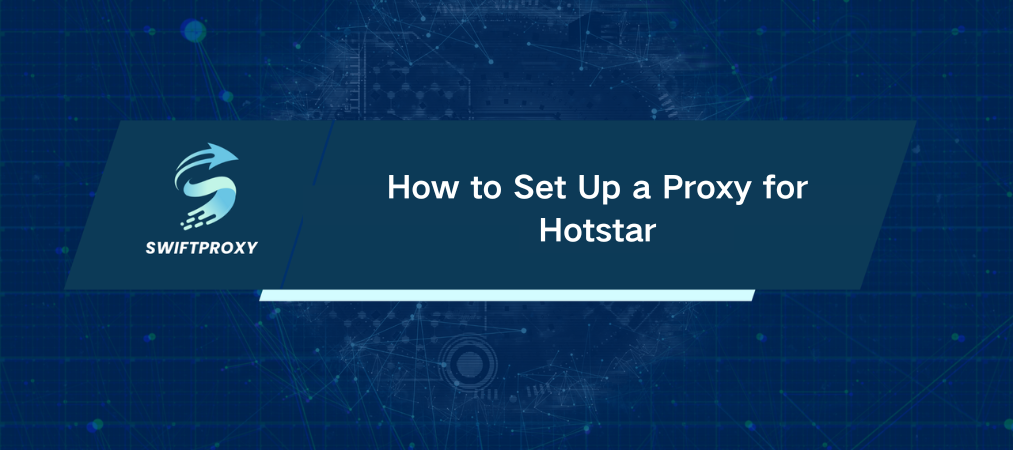
Hotstar is a powerhouse in Indian streaming—movies, TV shows, live sports, you name it. But a big chunk of its content is locked behind geo-restrictions. If you're outside India, you hit a brick barrier. Frustrating, right? That's why setting up a Hotstar proxy isn't just useful—it's essential.
This guide cuts through the noise. We'll explain exactly how proxies work with Hotstar, which types serve your needs best, and how to get everything running smoothly on your devices. We’ll tackle common headaches like slow connections, buffering, and staying anonymous online. Ready to unlock Hotstar's full potential? Let's dive in.
Why Proxies Matter for Hotstar
Hotstar restricts access by location. If your IP address isn't Indian, you see the dreaded "Access Denied" screen. A proxy changes your IP, fooling Hotstar into thinking you're in India. Simple fix. But there's more.
Boost streaming speed. Some proxies reroute your traffic through less crowded networks, cutting lag and buffering.
Protect your data. Proxies can encrypt traffic, shielding you from snooping by ISPs or hackers.
Manage multiple accounts. Whether for free trials or commercial use, proxies let you juggle several accounts without tripping red flags.
Proxies don't just unblock content—they enhance your streaming experience.
Choosing the Right Proxy for Hotstar
Speed matters, but it's not everything. You want reliability, anonymity, and the ability to dodge Hotstar's blocks. Here's a quick breakdown:
Datacenter Proxies
Fast and affordable. These IPs come from data centers with huge bandwidth. But—because many users share them—Hotstar often blocks these IPs. Great for short-term access or when speed trumps stealth.
Mobile Proxies
These IPs come from real mobile carriers. They're dynamic, harder to detect, and perfect if you need strong anonymity or run multiple accounts. Downsides? Slower speeds, buffering, and a higher price tag.
ISP Proxies
The sweet spot. ISP proxies use real internet provider IPs, making them less likely to be blocked and offering fast, stable connections. They cost more than datacenter proxies but less than mobile. If you want smooth, reliable streaming without constant IP bans, go ISP.
Setting Up a Proxy for Hotstar
Getting a proxy up and running depends on your device and how you want to use it.
Browser-Level Setup
Firefox lets you configure proxies independently, perfect if you want to limit the proxy to just your browser. Chrome and Edge follow system settings, so any change affects your entire device.
System-Wide Setup (Windows/Mac)
Set proxies via network settings to cover all apps, including streaming through consoles or apps.
Windows: Use system settings to enter proxy IP, port, and credentials.
Mac: Same deal via System Preferences.
For more control, tools like Proxifier let you direct specific apps through your proxy.
Mobile Devices
iOS: Proxy setup happens in Wi-Fi settings. Easy and straightforward.
Android: Similar steps in Wi-Fi network settings—no extra apps needed.
Common Problems and How to Solve Them
"Content not available in your region'
Your IP isn't Indian. Switch to a proxy server with an Indian IP. Check your IP before connecting.
Long buffering or videos won't play
Your proxy server might be slow or overloaded. Try switching to a faster datacenter or ISP proxy.
App crashes or won't open
Hotstar suspects suspicious activity. Mobile proxies are harder to detect—try switching to one.
Constant disconnections
Unstable IP or unreliable provider. Pick a vendor with uptime guarantees.
Platform won't load after proxy changes
Clear your browser cache and flush DNS settings (on Windows, use ipconfig /flushdns).
Final Thoughts
Unlocking Hotstar's full library outside India isn't magic. It's smart proxy use. Mobile proxies offer top-notch anonymity. Datacenter and ISP proxies excel in speed and stability. You can set these up on nearly any device, from desktop browsers to mobile apps, with just a few steps.
Use the right proxy, configure it properly, and say goodbye to annoying geo-blocks and buffering. Stream like a pro.

















































