How to Maintain Facebook Access in Restricted Networks
You’re at school. The clock ticks slowly. You need to share an important update on Facebook—but the site won’t load. Or maybe you’re at work, trying to coordinate a professional group, only to hit a wall. Frustrating, right? Facebook is one of the world’s most powerful social tools, yet access is often blocked in workplaces, schools, and certain regions. The good news? There are reliable ways to bypass these restrictions safely and efficiently.
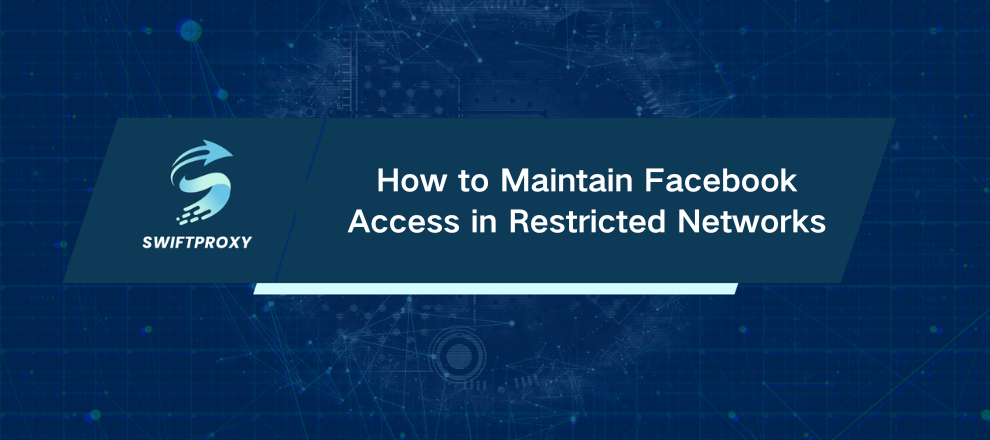
Why Facebook Gets Blocked
Understanding the "why" can help you choose the right method to regain access. Common reasons include:
Productivity Issues: Many institutions block Facebook to minimize distractions and keep focus on work or study.
Network Bandwidth: Social media can consume heavy bandwidth, slowing down critical operations.
Geo-Restrictions: Certain countries limit access to social platforms for political or safety reasons.
Security Threats: Facebook may be blocked due to potential malware, phishing, or other cyber threats.
Now that we know why access is restricted, let's explore actionable ways to bypass these blocks.
Methods to Bypass Facebook Blocks
1. Try a Proxy Server
A proxy server acts as a middleman between your device and the internet. It masks your IP address, letting you access websites that are otherwise blocked.
How it works:
When you request Facebook through a proxy, the server sends the request for you and returns the content. The website sees the proxy's IP—not yours—bypassing the restrictions.
2. Try a Facebook Proxy
For a fast, reliable, and secure option, consider using Swiftproxy proxy. It ensures smooth browsing without any technical hassles.
Why Swiftproxy stands out:
Bypass Geographical Restrictions: Access Facebook from anywhere, no matter the local blocks.
Fast and Reliable: High-speed servers keep your experience seamless.
Secure and Private: Your browsing remains protected from prying eyes.
Easy Setup: No tech skills required—get started in minutes.
3. Change Your DNS Settings
DNS servers translate website addresses into IPs. Switching to a public DNS can bypass local blocks.
How to do it:
Open your computer's network settings.
Select Wi-Fi or Ethernet.
Replace the DNS with a public provider like Google DNS or Cloudflare DNS.
Save and restart your device.
This method works well for basic restrictions, though advanced network blocks may still pose challenges.
4. Use HTTPS
Some networks block only HTTP requests. Accessing Facebook via HTTPS often bypasses these restrictions. Simply type:
https://www.facebook.com
This ensures a secure connection and can work even on restricted networks.
5. Connect Through a Mobile Hotspot
When all else fails, your phone can save the day. Most mobile carriers don't block Facebook, so you can create a hotspot and connect your devices.
Quick setup:
Enable the Mobile Hotspot feature on your phone.
Connect your laptop or other devices to this hotspot via Wi-Fi.
Open Facebook and browse freely.
6. Ask the Network Administrator
Sometimes the simplest solution is the official route. If your access is legitimately needed for work or study, presenting a clear, valid reason can lead to the unblock you need. Always follow proper channels and maintain professionalism.
Final Thoughts
Facebook may be blocked in schools, workplaces, or specific regions, but that doesn't mean you have to stay disconnected. Whether you use a proxy server, change your DNS, rely on a hotspot, or communicate with your network administrator, solutions exist to restore access efficiently.

















































