How to Find Your Proxy Server Address in Simple Steps
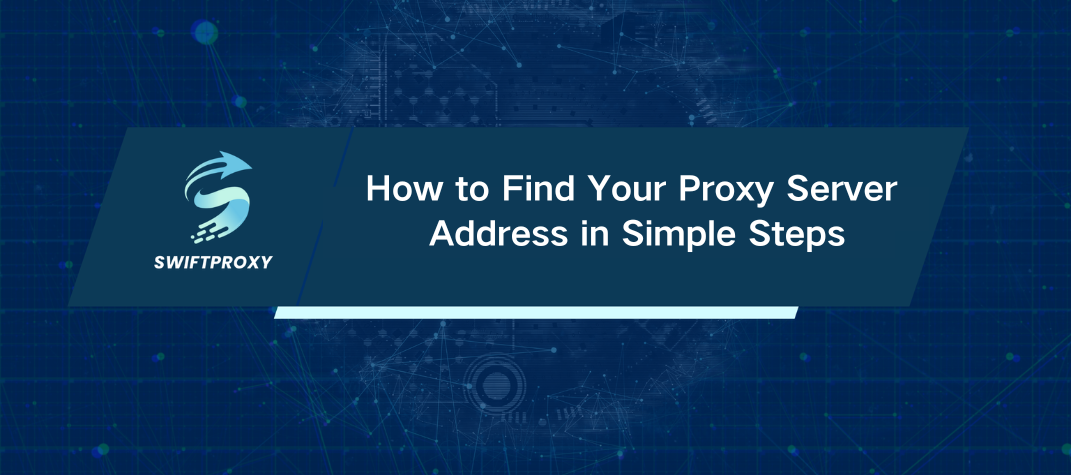
In an era where digital privacy is non-negotiable, understanding how to find your proxy server address is more important than ever. Whether you need to troubleshoot network issues, verify your security setup, or just check if your proxy is working as it should, knowing how to locate the proxy's IP address can save you time and headaches.
Let's walk through how you can easily find your proxy server address—whether you're a beginner or an experienced user.
What is a Proxy Server and Why Should You Care
Before diving into the technical steps, let's quickly review what a proxy server does. A proxy server acts as an intermediary between your device and the websites you visit. When you use a proxy, your device connects to the proxy server, which then connects to the website. This means the website sees the proxy's IP address, not yours, which can help protect your privacy, boost security, or bypass geographic restrictions.
Now, why should you care about the proxy server address? Well, knowing this IP is crucial for understanding how your network operates, ensuring your privacy settings are correct, and troubleshooting connectivity issues.
Use Online Tools to Find Your Proxy Server Address
The easiest way to find your proxy server's IP address is through online IP lookup tools. These tools let you quickly identify the IP by simply entering the domain name or address of the proxy. It's fast, free, and doesn't require any technical knowledge.
How to Track Your Proxy Server IP:
Open your browser and go to a reliable IP lookup site like Swiftproxy.
Enter the domain name or address of your proxy server into the search box.
Click "Search" and wait a few seconds. The tool will display the IP address of the proxy server, along with extra details like geolocation.
This method is straightforward and perfect for users who prefer a quick solution.
Command-Line Tools For More Detailed Information
If you're comfortable using the command line, this method gives you a more hands-on way to retrieve the proxy server address. You can use commands like ping or nslookup to query the proxy's IP directly from your device.
Leverage the Ping Command:
Open Command Prompt (CMD) on your Windows machine.
Type ping [proxy server domain name] and press Enter.
The result will display the proxy's IP address.
Leverage nslookup for Deeper DNS Information:
Open Command Prompt.
Type nslookup [proxy server domain name] and hit Enter.
The command will return the proxy server's IP address along with additional DNS details.
These tools provide more insight and are ideal for users who want to dig deeper into network configurations.
Verify Your Network Settings Directly
If you're already using a proxy server, the easiest way to find its IP address is to check your device's network settings. Both Windows and macOS offer straightforward methods to view proxy details, including the server's IP address.
For Windows:
Open Control Panel.
Go to Network and Internet > Network and Sharing Center.
Click Change adapter settings.
Right-click your network connection and select Properties.
In the Internet Protocol Version 4 (TCP/IPv4) settings, click Properties.
The proxy settings (including the IP address) will be visible in the pop-up window.
For macOS:
Open System Preferences.
Click Network.
Select your active connection and click Advanced.
Go to the Proxies tab, where you can view the IP address and port number of your proxy server.
This method is handy if you're actively using a proxy, as it shows you the exact IP set up in your configuration.
Leverage Advanced Features with Swiftproxy
Want more than just an IP address? Swiftproxy doesn't just give you the IP of the proxy server—you can also access additional features like IP geolocation and ISP details. This can help you assess the trustworthiness of your proxy and gain deeper insights into your network environment.
How to Use Swiftproxy for More Information:
Visit Swiftproxy.
Enter the IP address or domain of the proxy server.
You'll receive detailed information, including the proxy's geolocation, ISP, and other vital stats.
These features are particularly useful for security-conscious users who want to verify the integrity of their proxy setup.
Final Thoughts
Now that you know how to find your proxy server address, you are better equipped to manage your network, protect your privacy, and troubleshoot issues effectively. Whether you use online tools, command-line methods, or check your system settings, knowing your proxy's IP is a valuable skill for navigating today's digital world.
With tools like Swiftproxy, you can gain a deeper understanding of your proxy's behavior while ensuring your online activities remain secure and efficient. By mastering these steps, you maintain full control over your proxy setup, keeping your online experience safe and streamlined.

















































