How to Automate IRCTC Ticket Booking and Beat the Rush
Booking train tickets on IRCTC often feels like a high-stakes game that demands both speed and precision. Every year, countless travelers miss out because the process is too slow or easily prone to errors. The good news is that you don’t have to tackle this challenge manually. When used legally and responsibly, automation provides a significant advantage, and it can be done safely. Let’s break down how to book IRCTC tickets faster, smarter, and stress-free—while staying fully compliant.
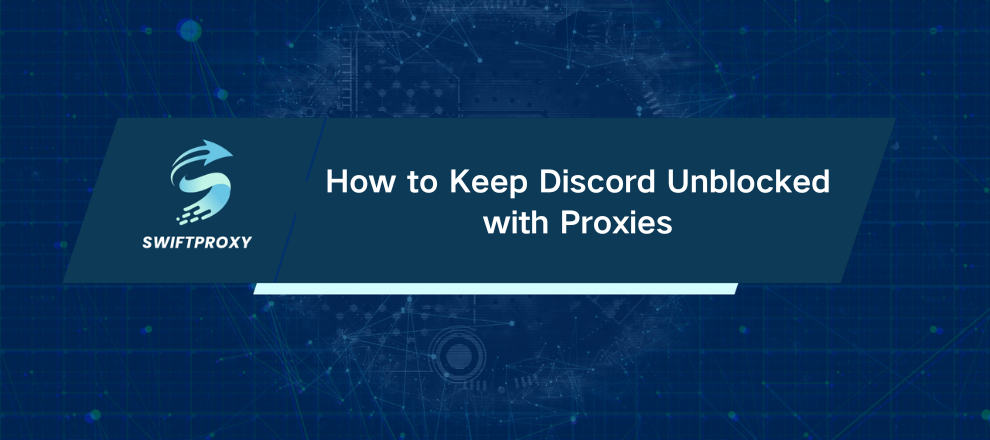
Why Automate IRCTC Ticket Booking
During the Tatkal window, speed isn't just important—it's everything. A single second lost can be the difference between a confirmed ticket and a long waitlist. Manual booking struggles under:
Extreme Time Pressure: Tatkal tickets vanish within minutes. Reacting manually is a race you rarely win.
Human Errors: Typing multiple names, ages, berth preferences, and ID numbers under stress invites mistakes. One typo, and your ticket fails.
Server Lag: Peak-hour delays can cost you precious seconds.
Repetition Fatigue: Frequent travelers or those booking for families face repetitive data entry, adding unnecessary mental load.
The Benefits of Automation
Automation turns these challenges into non-issues:
Lightning-Fast Speed: Forms fill in a fraction of a second—faster than any human ever could.
Flawless Accuracy: Say goodbye to typos. Your data is entered perfectly every time.
Higher Success Rate: Every saved second increases the likelihood of securing your ticket.
Stress-Free Convenience: No more repeated typing. Less mental strain. More freedom.
Methods of Automation
Method 1: Autofill Extensions
Autofill is like having a personal digital assistant. Here's how to implement it:
Step 1: Install a Trusted Extension
Go to Chrome Web Store or Firefox Add-ons.
Look for tools with strong reviews, active updates, and clear privacy policies.
Step 2: Pre-Configure Passenger Profiles
Enter all passenger info: name, age, gender, berth preference, and contact details.
Create multiple profiles for different travel groups.
Save UPI ID for quick payments.
Step 3: Prepare for Booking
Log in 5–10 minutes before Tatkal opens.
Pre-select journey details and synchronize your system clock with official time.
Step 4: Execute Autofill
When the window opens, activate autofill.
Manually enter CAPTCHA and proceed to payment.
Save 15–30 critical seconds instantly.
Method 2: Proxies
A proxy ensures your connection is fast, stable, and reliable—especially crucial during peak traffic.
Step 1: Get Proxy Credentials
Subscribe to a premium service like Swiftproxy.
Collect IP, port, username, and password.
Step 2: Configure Your Proxy
System-wide (Windows/macOS) or browser-specific (FoxyProxy, SwitchyOmega).
Ensure the proxy is active before booking.
Step 3: Verify Connection
Test at whatismyipaddress.com to confirm your new IP.
Step 4: Integrate with Automation
Use alongside autofill or scripts for maximum speed and reliability.
Method 3: Custom Scripts (Advanced Users)
Scripts give unmatched control, but you must handle CAPTCHA and payment manually.
Step 1: Set Up Environment
Install Python and Selenium.
Download the WebDriver for your browser.
Step 2: Build Script Logic
Automate login, journey selection, train selection, and passenger form filling.
Pause at CAPTCHA for manual completion.
Step 3: Execute
Run the script minutes before booking opens.
Take over at the payment page and complete the transaction using UPI or other quick methods.
Automation With Compliance
Follow IRCTC Terms: Assistance tools like autofill are fine. Fully unattended bots are not.
Security First: Never hard-code sensitive info like CVVs. Automate only up to payment.
Responsible Use: The goal is efficiency, not hoarding tickets. Misuse can lead to account suspension.
Conclusion
With the right tools, preparation, and responsible automation, booking Tatkal tickets doesn't have to be stressful. You can move faster, reduce errors, and finally turn that dreaded waitlist into a confirmed ticket. Stay smart, follow the rules, and let automation make your IRCTC experience smoother, quicker, and far less stressful.

















































