How Proxies Can Help You Avoid IP Bans Effectively
Websites block IP addresses all the time. Sometimes it’s justified. Sometimes it’s a mistake. And when it’s the latter, it can grind your workflow to a halt. Knowing how to bypass an IP ban safely isn’t just a convenience—it’s a necessity for anyone who needs uninterrupted access online. In this guide, we’ll explain why IP bans occur, show practical and safe ways to bypass them, and highlight why proxies are the most reliable tool. By the end, you’ll know how to get back online without raising any red flags.
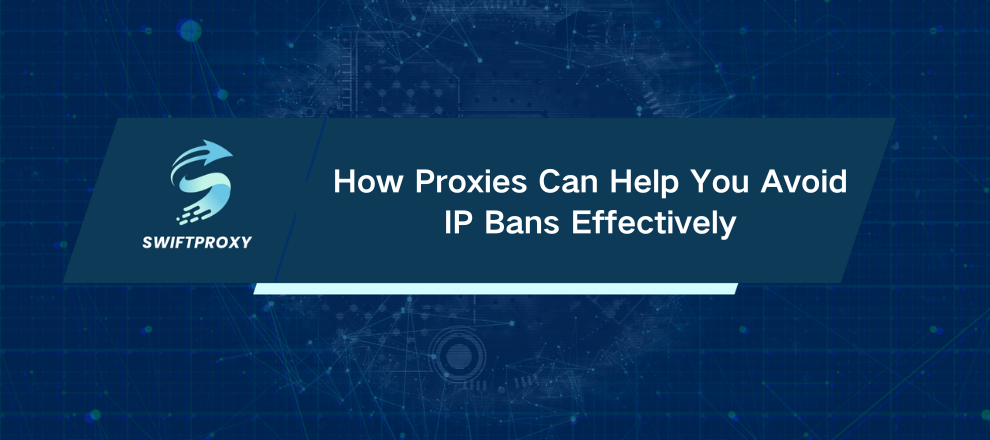
Understanding an IP Ban
An IP ban is a website's way of saying, "No, you can't come in." It blocks requests from a specific IP address, preventing you or your system from interacting with that site.
You'll usually see messages like "403 Forbidden" or "Access Denied." Bans can be temporary or permanent, depending on the site's policies. Their goal? Protect the platform from spam, fraud, or unauthorized data collection.
Why IP Bans Occur
IP bans aren't arbitrary. They're triggered by patterns that websites flag as suspicious:
Excess Requests: Making too many requests too quickly. Common with automated bots or web scrapers.
Suspicious Behavior: Repeated failed logins, unusual traffic patterns, or erratic activity.
Violating Terms of Service: Accessing data without permission, scraping content, or abusive behavior.
Geographical Restrictions: Some IPs are blocked based on location to comply with regulations.
Shared IP Problems: One user misbehaving can get the whole IP flagged.
Knowing why bans happen is key. It informs how you can bypass them safely without tripping additional alarms.
How to Overcome an IP Ban
Bypassing an IP ban isn't about trickery—it's about smart, responsible methods. Here's what works:
1. Leverage Proxy Servers
Proxies act as intermediaries between you and the website, hiding your real IP. Rotating proxies change your IP with every request, making you harder to detect. Services like Swiftproxy offer reliable solutions with minimal setup.
2. Rotate User Agents
Changing your browser's user-agent string makes your requests look like they're coming from different devices or browsers. It's simple, effective, and often enough to avoid automated flags.
3. Control Request Speed
Flooding a site with requests is a red flag. Slow it down, add random pauses, and mimic human behavior to stay under the radar.
4. Delete Cookies and Browser Data
Cookies and cache can link you back to a banned IP. Regularly clearing them helps reset your session and avoid repeated blocks.
5. Change Network Connections
Switching Wi-Fi networks or using a mobile hotspot assigns a new IP. Quick and effective for individual users, though less practical for automated tasks.
Combining these strategies creates a strong, safe approach for bypassing IP bans while staying compliant.
Why Proxies Are the Most Powerful Tool
Proxies aren't just convenient—they're essential. Here's why:
Legitimate Traffic Patterns: Residential and mobile IPs mimic real users.
IP Rotation Made Easy: Avoid detection without manual effort.
Geo-Based Access: Access region-restricted content without drawing attention.
Flexibility: Perfect for both casual users and automated systems.
Conclusion
IP bans exist to protect websites—but they can also block legitimate activity. Understanding why bans happen allows you to respond safely.
Use proxies, rotate user agents, control request speed, clear cookies, and switch networks responsibly.
Master these techniques, stay ethical, and your online workflow won't miss a beat. Bypassing an IP ban safely means staying in control—without ever crossing legal or ethical lines.

















































