How Croxy Proxy Manages Bandwidth for Smooth Video Streaming
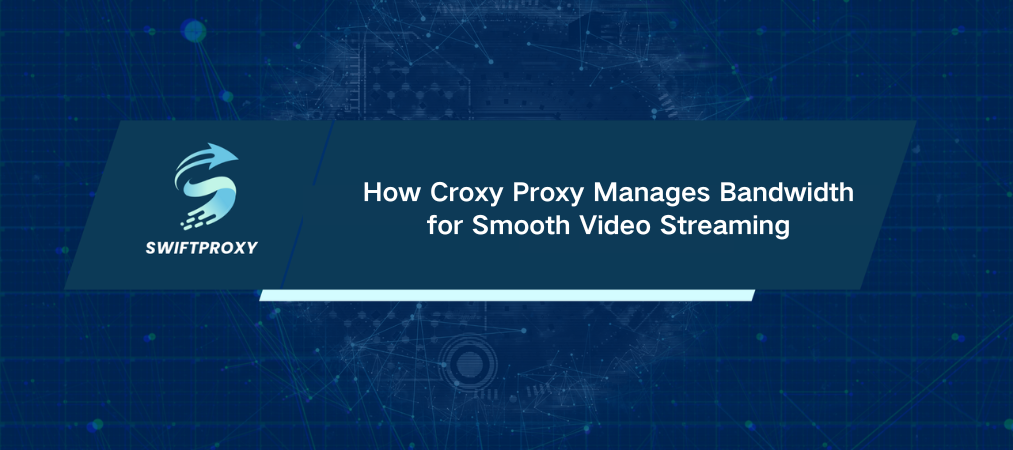
Video streaming isn't just about clicking play. Behind every seamless video is a battle with bandwidth. When it comes to using an online proxy like Croxy Proxy, understanding how it handles bandwidth for video playback is crucial — especially if you want your streams to stay smooth and buffer-free.
Croxy Proxy lets you access geo-blocked content, browse privately, and watch videos across platforms. But can it really keep up with the heavy demands of HD and 4K video streaming? Let's break down exactly how Croxy Proxy supports bandwidth for video playback — and what you can do to get the best viewing experience.
What You Should Know About Bandwidth for Video Streaming
High-quality video streams are hungry beasts. Standard definition (SD) might need around 3 Mbps. High definition (HD) demands 5 to 8 Mbps. And 4K? Brace yourself for 25 Mbps or more. Without sufficient bandwidth, you’ll face frustrating buffering and choppy playback.
The question is whether Croxy Proxy can provide enough bandwidth through its servers to meet those demands.
How Croxy Proxy Manages Video Streaming Bandwidth
Croxy Proxy works by routing your traffic through its servers. This adds an extra step in the data path — which can affect your video's smoothness. Here's what really matters:
Server Location and Load: The closer the proxy server is to the video source, the faster the data travels. But if the server is far away or overloaded with traffic, your video might stall. Choosing servers strategically can make a big difference.
Video Quality Caps: To prevent constant buffering, Croxy Proxy may limit the max video quality based on available bandwidth. So, if your connection is slower, expect resolutions like 480p or 720p instead of full HD or 4K.
Compression and Caching: Croxy Proxy can compress video streams to reduce data size or cache popular videos on its servers. These tricks lighten the bandwidth load and help videos start faster, especially for users with slower connections.
Protocol Optimization: Support for efficient streaming protocols (like HLS or HTTP) matters. Optimized protocols mean fewer interruptions and smoother playback. If the proxy doesn't handle protocols well, your videos may buffer or freeze.
What Limits Croxy Proxy
No proxy is perfect. Here are some key challenges:
Network Congestion: When lots of users hit the same proxy, bandwidth gets divided. That's bad news for HD and 4K streams, which need more data to flow freely.
Distance and ISP Throttling: If you're far from the proxy server or your ISP slows down streaming traffic, expect slower video playback.
Encryption and DRM: Many streaming platforms use encryption and DRM to protect content. Croxy Proxy might struggle here, causing playback issues or lower video quality.
How to Boost Your Video Streaming with Croxy Proxy
Don't settle for buffering. Try these practical tips:
Use Dedicated or Premium Servers: They offer better bandwidth and stability. If your video keeps freezing, upgrading could be the fix.
Manually Lower Video Quality: Dropping from 1080p to 720p or 480p reduces bandwidth needs — trading a bit of clarity for smooth playback.
Optimize Your Internet Setup: Wired connections beat Wi-Fi for stability. Close background apps or switch to faster internet plans to maximize bandwidth.
Choose Proxy Services Designed for Streaming: Some proxies optimize for video better than others. Research and pick ones built with streaming in mind.
Conclusion
Croxy Proxy is a solid tool for bypassing geo-blocks and watching videos you otherwise couldn't. But bandwidth is a balancing act. Server choice, internet speed, and proxy optimization all impact how well your videos play. By understanding these factors and applying the right strategies, you'll enjoy smoother streams — no matter where you are or what you're watching.

















































