Avoiding Instagram IP Bans and Find IP Address from Instagram DM
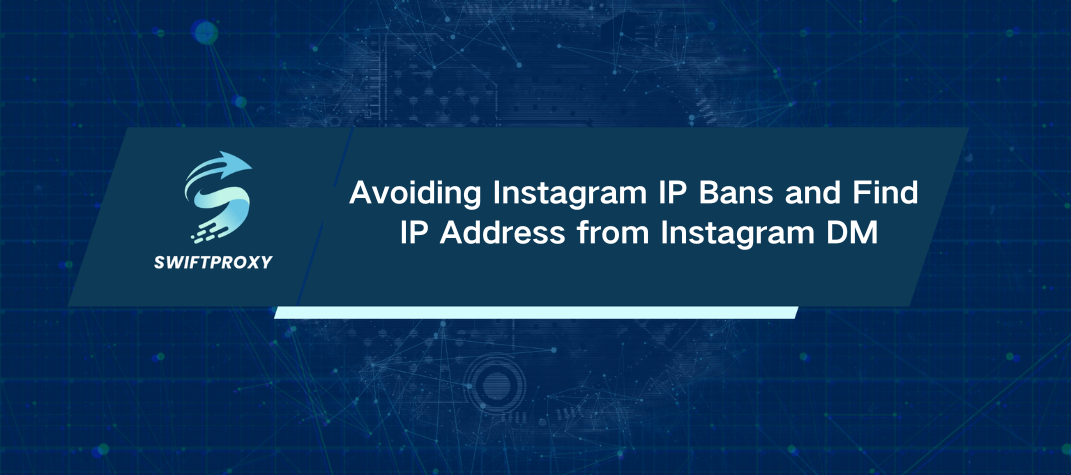
The restrictions on social media platforms have become increasingly stringent. Users can no longer create multiple accounts to spam content without facing consequences. A single violation can lead to an account block or an IP ban. This article explores the Instagram IP ban issue, discusses its implications, and offers actionable solutions to help you safeguard your online presence.
What Are IP Addresses?
An IP address acts as the digital identifier for your device. This unique sequence of numbers is assigned by your Internet Service Provider (ISP) and allows online services to recognize your device. While your IP address does not reveal your precise location, it provides information about your region and country. This data is crucial for platforms like Instagram, which may impose restrictions based on user behavior.
How Your IP is Monitored by Instagram
Instagram employs a system to track user IP addresses. When you connect to the platform, your IP address is sent along with the connection request. This mechanism enables Instagram to identify you among millions of users. If your activity raises concerns—such as mass messaging or using bots—Instagram may impose an IP ban. This ban prevents you from accessing your account, even on different devices. Many users mistakenly believe that logging in from a new account can circumvent restrictions, but accessing Instagram from the same IP address will still link all accounts together.
Types of Blocks on Instagram
Instagram utilizes three primary types of blocks
1. Activity Block: This temporary restriction limits your ability to perform certain actions, such as sending messages, liking posts, or commenting. It often follows a spike in spam-like behavior. Fortunately, action blocks typically lift after a brief period.
2. Shadowban: This type of ban is more insidious. With a shadowban, you might not receive any notification. Your posts become invisible to users outside your follower list, and your hashtags may fail to generate engagement. Violating community guidelines, especially regarding follower counts, often triggers a shadowban.
3. IP Ban: This is the most severe form of restriction. If you see a message stating, "Your IP address has been flagged as an open proxy," it indicates that Instagram has blocked your IP entirely. This can happen even to unsuspecting users, so it's essential to recognize the potential risks.
Signs of an IP Ban to Look Out For
To determine whether you've been affected by an IP ban, look for these signs:
If you encounter a message about your IP being flagged, you likely face a ban.
Clear your browser's cache and cookies; this may reset your connection.
Test a different browser or device on the same network. If the ban persists, it confirms your status.
Understanding "Open Proxy" Status
The term "flagged as an open proxy" indicates that your IP has been associated with unauthorized activity, often linked to multiple abusive accounts. If you believe you haven't violated any rules, contacting your ISP may clarify the situation. Sometimes, ISPs sell traffic that could lead to these issues.
How to Prevent an IP Ban Effectively
To avoid an Instagram IP ban, consider the following strategies:
Content Management: Ensure your posts comply with community guidelines. Avoid provocative or harmful content.
Moderate Engagement: Instagram is sensitive to spam. Maintain user-like behavior in your engagement levels.
Limit Account Creations: You can only create up to five accounts per IP address. Exceeding this number significantly raises the risk of an IP ban.
Enhance Device Security: Regularly scan your device for malware, change your Wi-Fi password if you suspect unauthorized access, and check firewall settings to block suspicious traffic.
What to Do If You're IP Banned
If you encounter an IP ban, consider these options:
1. Contact Instagram Support: While the likelihood of reversing an IP ban through support is low, it may be worth pursuing if you haven't engaged in suspicious activities.
2. Change Your IP Address: This is where proxy services become relevant. By utilizing a proxy, you can mask your original IP and regain access to Instagram.
The Power of Residential Proxies
Among the various types of proxies, residential proxies are particularly effective. These proxies use IP addresses from real users, making your online activity appear legitimate. This authenticity significantly reduces the risk of Instagram flagging your IP.
Residential proxies offer several advantages:
Geo-Access: Bypass regional restrictions by selecting proxies from countries where Instagram operates without limitations.
Custom Geo-Targeting: Choose proxies based on specific regions or cities, allowing for tailored ad campaigns and audience engagement.
User-Friendly Tools: Residential proxies come equipped with features for managing multiple connections, including rotation options and bulk proxy management, making them ideal for various online tasks.
The Risks of Free Proxies
Avoid using free proxies for Instagram. While they may seem attractive, they often lead to more problems than solutions. Free proxies are frequently overused and blacklisted, which puts your accounts at risk. It's advisable to invest in reliable residential proxies to protect your online presence.
Finding Your IP Address from Instagram DMs
If you suspect an issue with your IP, you might want to find your IP address from Instagram DMs. However, Instagram does not provide a straightforward way to access this information directly through DMs. Instead, you can use your device's settings to check your current IP address. On a computer, for example, you can run commands in the command prompt or check the network settings.
Conclusion
The risks associated with an Instagram IP ban are significant, but the solutions are clear. By understanding the mechanics behind these bans and employing effective strategies—such as using residential proxies—you can safeguard your account. Pay close attention to your actions and stay compliant with Instagram’s guidelines. If you do face a ban, remember that quality residential proxies offer a pathway back to your account. Understanding how to find your IP address from Instagram DMs can also be beneficial in troubleshooting issues.

















































