A Guide to Using Swiftproxy Proxies in Kameleo
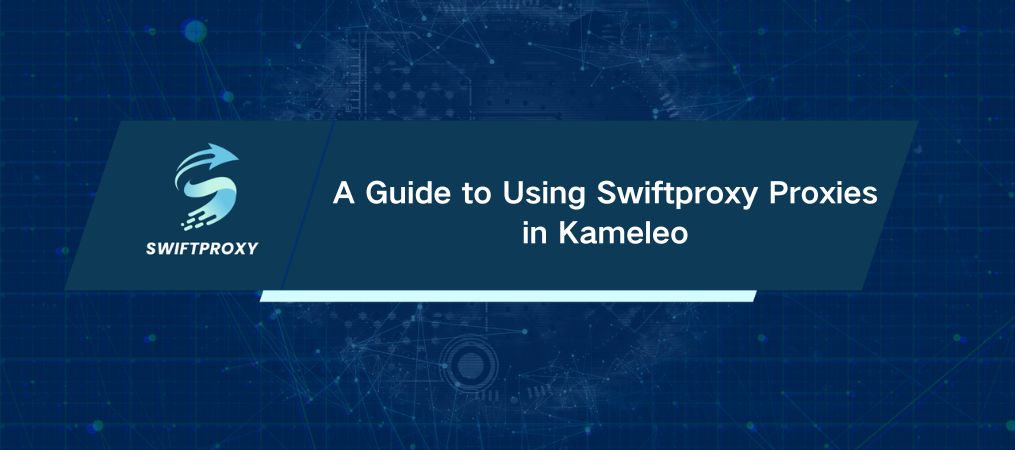
Many internet users are unaware that their browsers regularly send specific data to the servers of each website they visit. This data, known as browser fingerprints, enables websites to identify visitors, monitor their online activities, and detect automated traffic. Browser fingerprints utilize information from the visitor's browser and device settings to track their online presence. This data is valuable for websites in preventing bot interactions, gathering marketing analytics, and facilitating various other functionalities.
Manage Your Browser Fingerprinting
Browser fingerprinting already disrupts web scraping, and moving forward, it will likely increase the difficulty of all data gathering and crawling activities. Fortunately, effective strategies exist to counter browser fingerprinting and ensure strong online privacy.
Kameleo is a top-tier browser management tool compatible with both Windows and Android. It shields users from prevalent browser fingerprinting techniques, ensuring discreet browsing. By enabling multiple virtual browsers on a single PC, each with a unique fingerprint, Kameleo ensures that websites perceive each session as originating from distinct users, thereby enhancing privacy and anonymity online.
Swiftproxy's proxies provide an enhanced feature. Using a proxy IP address allows you to modify your location, making each virtual browser appear as a legitimate visitor from various global regions to the websites you visit.In other words, Kameleo alters identifiable details, whereas Swiftproxy's proxies enhance privacy by ensuring your traffic is indistinguishable from that of other genuine users.
Configuring Swiftproxy Proxies in Kameleo
Since Kameleo does not provide its own proxy service, users need to find one that fits their needs. It's crucial to choose a service that you can trust to keep your private data safe. Swiftproxy offers residential proxies that are fast, reliable, and private. Each proxy comes from our global network of real users for 100% authenticity. There is no sharing involved, so you can be confident that your brand new IP address is reserved solely for your use.
Download the Kameleo application for Windows or Android from their official website and install it. After launching the app, click on New Profile. Specify your device type, operating system, preferred browser, and language. Choose a profile from the available options and click Select.
In the next window, locate the connection options and input the required proxy details. You can obtain proxy information or create a proxy list using the Swiftproxy dashboard and transfer the information from there. You have the option to specify the country of origin, state or city, proxy type (sticky or rotate), protocol (HTTP(S) or SOCKS5), and session duration.
Paste the proxy information into the Connection box in Kameleo. Toggle the Authentication switch and enter the username and password provided by Swiftproxy. Click the Test Proxy button on the page to confirm that everything is functioning correctly.
Everything is ready. Launch your new anonymous browser by clicking the Start button.
Experience Effortless Web Scraping
It's crucial to maintain control over your browser fingerprinting for smooth web crawling and reliable data gathering processes. If you're weary of facing restrictions, bans, and blocks, Kameleo provides a solution. Since the app does not provide proxies, it's essential to ensure you're using the best residential proxy service for effective web scraping and acquiring accurate data that you can trust.

















































