How to configure dynamic IP when scraping eBay data?
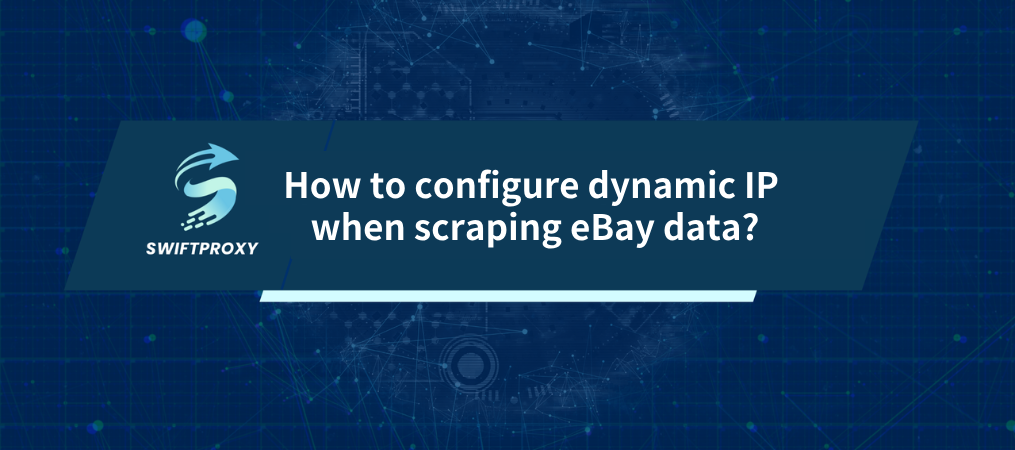
Configuring dynamic IP when scraping eBay data is a complex but necessary step to ensure that your scraping activities can proceed smoothly and avoid triggering eBay's anti-crawler mechanism. Here are some detailed steps and tips to help you complete this configuration.
Understanding eBay's anti-crawler mechanism
Before you start configuring dynamic IP, you must first understand eBay's anti-crawler mechanism. In order to protect the data security of the platform, eBay will use a series of technical means to detect and block crawler activities. Therefore, you need to understand eBay's anti-crawler mechanism to simulate the access mode of real users.
1.ser-Agent detection
eBay may check the User-Agent header information of the HTTP request to identify whether it is a request issued by a normal browser. Therefore, when writing a crawler program, you should set a suitable User-Agent to simulate normal browser access.
2.IP blocking
eBay monitors frequently visited IP addresses and blocks those IPs that are considered crawlers. To deal with this situation, you can use dynamic IP to rotate access to avoid being blocked.
3. Verification code
In some cases, eBay may display a verification code page, requiring users to manually enter the verification code before continuing to access. For crawlers, OCR technology can be used to automatically identify verification codes, but attention should be paid to compliance and accuracy.
4. Dynamic loading
eBay may use JavaScript to dynamically load content, and simple HTML parsing tools may not be able to obtain the complete page content. At this time, a headless browser (such as headless Chrome) can be used to simulate user behavior and obtain the page content after dynamic loading.
Choose the right tools and libraries
- Python crawler libraries: such as requests, BeautifulSoup, etc., can be used to send HTTP requests and parse HTML content.
- Headless browsers: such as puppeteer or Selenium with headless mode, which can simulate user behavior and handle dynamically loaded content.
- Proxy service: Choose a reliable proxy IP service to rotate access to eBay and avoid IP blocking.
Choose a reliable dynamic IP service
It is crucial to choose a high-quality dynamic IP service provider. Such a service can provide better anonymity and stability, and reduce the risk of being detected by eBay. When choosing, you can refer to several factors of Swiftproxy dynamic IP:
- IP coverage: Choose a service provider with extensive global IP coverage to access eBay sites in different regions.
- Switching speed and frequency: Dynamic IP services that support fast and frequent switching can ensure the continuity and diversity of data collection.
- Service reliability and availability: Look for a supplier that can provide high availability and a stable IP resource pool.
Configure dynamic IP
1. Get dynamic IP
Get a set of available IP addresses and port numbers from the dynamic IP service provider of your choice.
2. Set up a proxy server
Depending on your operating system and network configuration, set up a proxy server to use these dynamic IPs. This usually involves adding the address and port number of the proxy server in the network settings, or configuring the proxy settings in the application.
3. Configure IP switching rules
If you are using programmatic data collection (such as using Python's requests library or tools such as Selenium), you can implement random IP switching in the code. This can be achieved by writing a function to obtain a new IP from the dynamic IP service provider and updating the proxy settings before each request.
4. Consider geographic location factors
eBay may have different policies and anti-crawler mechanisms in different regions. Therefore, when choosing a dynamic IP, you should give priority to geographic locations that match your target market. This helps reduce anti-crawler mechanisms triggered by regional differences.
How to optimize data collection behavior
1. Set a reasonable access frequency
Avoid visiting eBay too frequently to avoid triggering the anti-crawler mechanism. You can set a reasonable access interval according to eBay's access rules to simulate the browsing behavior of real users.
2. Use multiple accounts and cookies
In order to increase the success rate of collection, you can consider using multiple eBay accounts and cookies for collection. This can increase the diversity of data and reduce the risk of a single account being banned.
3. Regular monitoring and maintenance
Regularly monitor the health status of dynamic IPs to ensure the stability and availability of IPs. Once a banned or unstable IP is found, it should be replaced in time.
Monitoring and Error Handling
- Logging: Record log information during the collection process, including request status, response time, error information, etc., for subsequent analysis and processing.
- Error Handling: Capture and handle errors that may occur during the collection process, such as network anomalies, request timeouts, verification code recognition failures, etc.
- Performance Monitoring: Regularly monitor the performance indicators of the collection task, such as collection speed, success rate, etc., so as to adjust the collection strategy and optimize the configuration in time.
Other Suggestions
- Data Cleaning and Preprocessing: Clean and preprocess the collected data to remove duplicate, invalid or erroneous data and improve data quality.
- Regular Update and Maintenance: With the update of eBay website structure and anti-crawler mechanism, it is necessary to regularly update the crawler program and maintain the collection strategy.
Conclusion
With the above steps and tips, you can successfully configure dynamic IP when collecting eBay data and effectively circumvent the platform's anti-crawler mechanism. Remember to have a deep understanding of eBay's rules and anti-crawler strategies before implementation to ensure the smooth progress of the collection process.

















































