How to change currency and region in the Steam store using a residential proxy
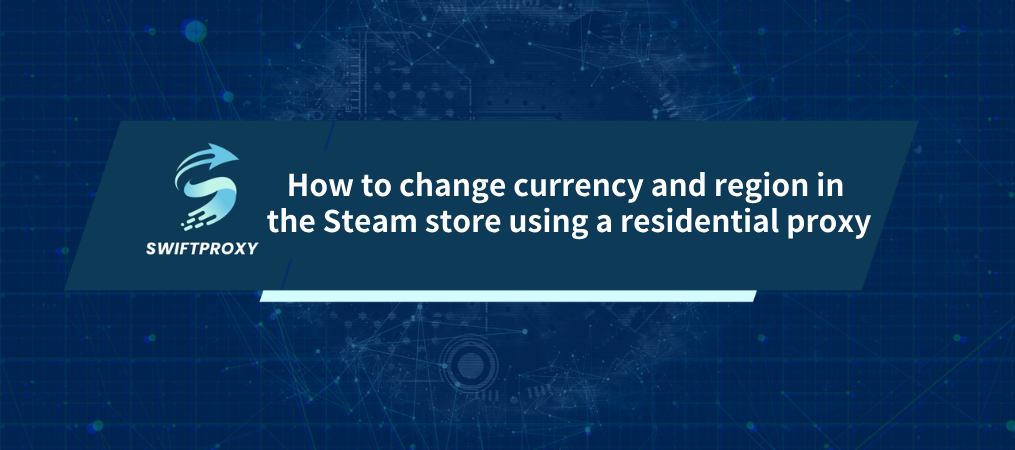
Steam, as a world-renowned game distribution platform, provides players with a vast amount of game resources and convenient purchasing methods. However, due to regional restrictions and currency differences, sometimes players may want to change the currency and region of the Steam store in order to enjoy more favorable prices or access game content in a specific region. At this time, residential proxies become an effective solution.
Understanding Residential Proxy
Residential proxy, as the name implies, uses a real residential IP address as a proxy server to provide users with a virtual network identity. Compared with proxies using data center IPs, residential proxies are more hidden and more difficult to be identified as proxies by target websites. Therefore, when accessing some services that have strict IP restrictions, such as the Steam store, residential proxies often have a higher success rate.
Why use a residential proxy to change the Steam store region
The Steam store automatically determines the user's region based on their IP address and displays the corresponding currency and region-specific content. For players who want to buy games exclusive to other regions or enjoy better prices, changing the Steam store region is particularly important. A residential proxy is an effective tool to achieve this goal.
Understand Steam Region Settings
On the Steam platform, each account has a default region setting, which is usually associated with the region selected when the account is registered. The region setting affects the currency type displayed in the Steam store, the game price, and the types of games that can be purchased. Therefore, before changing the region, we need to first understand the current region setting and the target region we want to change to.
Why use a residential proxy to change the Steam store region?
The Steam store automatically determines the user's region based on their IP address and displays the corresponding currency and region-specific content. For players who want to buy games exclusive to other regions or enjoy better prices, changing the Steam store region is particularly important. A residential proxy is an effective tool to achieve this goal.
How to choose a suitable residential proxy
A residential proxy is a proxy service that can simulate the network environment of a real user. It usually has higher anonymity and stability. When choosing a residential proxy, we need to consider the following factors:
- Geographic location: Choose a residential proxy that matches the target region to ensure smooth access to the Steam store in that region.
- Speed and quality: A high-quality residential proxy can provide a stable network connection and a faster access speed to ensure smooth data collection.
- Reliability and security: Make sure the residential proxy service is reliable an d secure to protect our account and data security.
How to configure a residential proxy
1. Setting up a proxy
Connect your computer or mobile device to the proxy server according to the proxy service provider's guidelines. This usually involves configuring the proxy server's address and port in your browser or network settings.
2. Log in to Steam and change region
Once connected to the proxy, open the Steam client and log in to your account. Then, visit the account details page and find the "Update Store Country/Region" option. Here, you can select the new store region and save the changes. Please note that it may take some time for the region change to take effect.
3. Verify the change
To confirm that the region change was successful, you can try to browse the game in the Steam store and check if the currency and region settings have been updated. In addition, you can also try to purchase a game or add any game to the shopping cart to confirm that the payment currency has changed to the currency of the new region.
Notes
1. Comply with regulations
When using a residential proxy to change the Steam store region, be sure to comply with the regulations of the Steam platform and local laws and regulations. Abuse of proxy services may result in account bans or other adverse consequences.
2. Protect privacy
When choosing a residential proxy, make sure that the proxy service provider has strict privacy protection measures to protect your personal information and data security.
3. Stability and speed
Since residential proxies usually involve long geographical distances and multiple network nodes, the speed and stability of the network connection may be affected. When choosing a proxy service, give priority to providers that provide high-speed and stable connections.
Conclusion
Using a residential proxy to change currency and region in the Steam store is an effective and relatively safe method. By choosing a reliable residential proxy service, setting up the proxy correctly, and complying with relevant regulations, you can easily access game content from other regions and enjoy better prices. However, please be careful to protect your personal privacy and comply with laws and regulations to ensure that your Steam experience is both enjoyable and safe.

















































