Unlock Insights by Scraping Public Google Docs Content
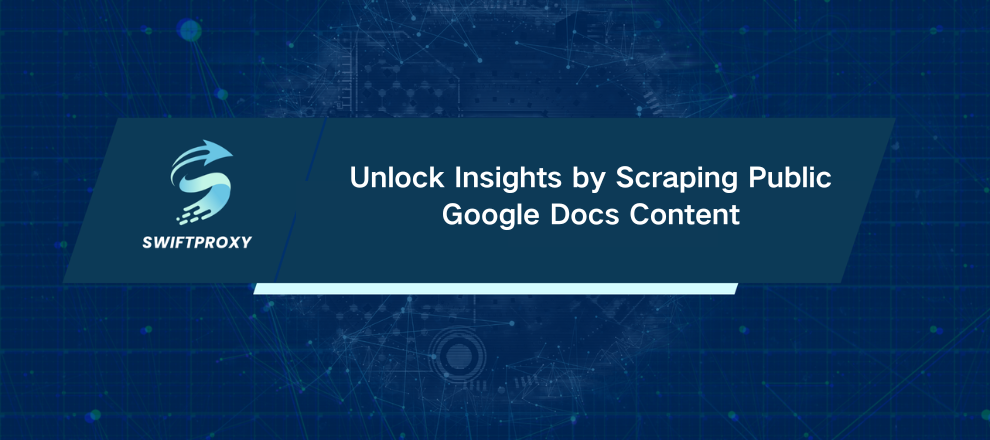
Every minute, millions of documents are created, shared, and updated on Google Docs. Imagine if you could tap into that ocean of information—automatically—without lifting a finger. Well, you can. And Python makes it surprisingly straightforward.
Why bother? Because scraping public Google Docs can transform tedious manual research into instant data extraction. Whether you're tracking market trends, building a research database, or feeding clean data into your machine learning models, automating this process is a game-changer.
Why Scrape Google Docs
Data locked inside public documents is a goldmine. But copying and pasting? That's a waste of time. Scraping lets you:
Collect insights at scale without human error.
Monitor changes continuously—perfect for tracking updates on reports or policies.
Build your own datasets from diverse sources quickly.
The best part? Python offers multiple paths to get the job done, from simple HTML scraping to deep integration with the Google Docs API.
The Key Toolkit
Here's what you need in your Python arsenal:
Requests: Your go-to for grabbing web pages and document content.
BeautifulSoup: For slicing through HTML and extracting exactly what you want.
Google Docs API: When you want structured, detailed access—think titles, paragraphs, styles, all neatly parsed.
Choosing the right tool depends on your goal. Quick text extraction? Go for HTML scraping. Need precision and structure? The API's your friend.
Setting Up Your Scraping Lab
Step 1: Prep Your Python Environment
Create a virtual environment, activate it, and install the required packages.
Step 2: Make the Docs Public
Your script can't reach behind closed doors. Ensure the document's shared properly:
Open the Google Doc.
Click File → Share → Publish to the web or set Anyone with the link can view.
No public access? No data. It's that strict.
Step 3: Decode the URL
Public Google Docs URLs follow a neat pattern:
https://docs.google.com/document/d/<FILE_ID>/view
The <FILE_ID> is your key to accessing the doc programmatically.
Step 4: Pick Between HTML Scraping and API
HTML Scraping: If the doc is published as a webpage, just fetch the URL and parse the HTML. Fast and easy for simple needs.
Google Docs API: If you want granular control, like retrieving structured content, formatting, or metadata, the API is indispensable.
Match your approach to your project's needs.
Step 5: Scrape HTML Like a Pro
Here's a minimal snippet to get all text from a published Google Doc:
import requests
from bs4 import BeautifulSoup
url = 'https://docs.google.com/document/d/YOUR_ID/pub'
response = requests.get(url)
if response.status_code == 200:
soup = BeautifulSoup(response.text, 'html.parser')
text = soup.get_text()
print(text)
else:
print(f'Failed to access document: {response.status_code}')
This approach is straightforward but be aware: it grabs the raw text, no bells or whistles.
Step 6: Harnessing the Google Docs API
For precision and structure, set up a Google Cloud project and enable the Docs API:
Create a project in Google Cloud Console.
Enable Google Docs API.
Create a Service Account and download the credentials JSON file.
Then, connect and fetch data like this:
from google.oauth2 import service_account
from googleapiclient.discovery import build
SERVICE_ACCOUNT_FILE = 'path/to/credentials.json'
DOCUMENT_ID = 'YOUR_DOC_ID'
credentials = service_account.Credentials.from_service_account_file(
SERVICE_ACCOUNT_FILE,
scopes=['https://www.googleapis.com/auth/documents.readonly']
)
service = build('docs', 'v1', credentials=credentials)
document = service.documents().get(documentId=DOCUMENT_ID).execute()
print('Document title:', document.get('title'))
You can now programmatically navigate the document's structure, extracting exactly what you need.
Step 7: Save and Analyze Your Data
Collected data is only valuable if stored properly. Use JSON for its simplicity and flexibility:
import json
data = {"content": "Your extracted text or structured data"}
with open('output.json', 'w', encoding='utf-8') as f:
json.dump(data, f, ensure_ascii=False, indent=4)
This opens doors to downstream analysis, visualization, or machine learning.
Step 8: Automate for Continuous Harvesting
Why run your scraper manually? Schedule it to run every few hours:
import time
def scrape_and_save():
print("Harvesting data...")
# Add your scraping logic here
while True:
scrape_and_save()
time.sleep(6 * 60 * 60) # Every 6 hours
Set it and forget it. The data flows in automatically.
What Could Go Wrong
A few bumps might pop up:
Access issues: Docs not truly public or permissions changed.
HTML changes: Google can tweak how docs render, breaking your scraper.
Data freshness: You need a strategy for catching updates efficiently.
The most important rule is to always respect privacy and copyrights. Only collect data that is publicly available and make sure to follow Google's terms of service. Cutting corners that risk legal issues is never a smart choice.
Wrapping Up
Scraping public Google Docs content with Python is a powerful skill. Whether you're a researcher, analyst, or developer, this knowledge lets you convert scattered info into actionable intelligence — fast. Don't just settle for manual copying. Automate. Structure. Scale.

















































