Why SOCKS5 Proxy Matters and When to Use It
Whether you’re gaming, streaming, or running automated tasks, even a small lag can derail performance. That’s where SOCKS5 comes in. Unlike standard HTTP(S) proxies, it’s built to handle complex, high-demand scenarios without breaking a sweat. Think low-latency online gaming, VoIP calls, P2P sharing, or web scraping at scale. SOCKS5 offers the flexibility to keep traffic flowing smoothly, mask your IP, and preserve packet integrity across almost any protocol. In this guide, we’ll break down how SOCKS5 works, where it shines, and how you can set it up to maximize performance and security.
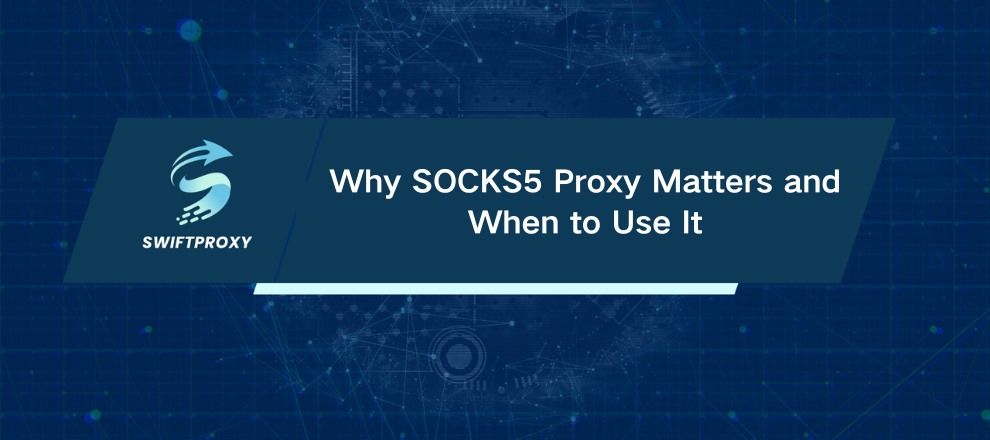
What Is a SOCKS5 Proxy Really
At its core, a SOCKS5 proxy is a middleman for your internet traffic. It speaks the SOCKS protocol (version 5, hence the name), forwards packets through a remote server, and swaps your IP address. The result? Stronger anonymity, stable connections, and unmatched flexibility.
Key capabilities include:
TCP and UDP support: Works with almost any app—not just web traffic.
Related-data transmission: Lets you forward grouped data with labels, handy for analytics.
End-to-end encryption support: Only the requesting side can decrypt data (if used with encrypted transport).
Authentication: Supports username/password, IP allowlisting, or GSS-API.
Transparency: Traffic passes untouched—headers included, which matters for apps relying on TCP/UDP specifics.
Flexibility: Perfect for web, P2P, streaming, gaming, and VoIP.
Plus, SOCKS5 proxies support IPv6 and come in various flavors—datacenter, residential, ISP, and mobile—so you can pick the right fit for your workload.
How Does SOCKS5 Work
Here's the step-by-step flow of what happens when you route traffic through SOCKS5:
Initiation: Your client opens a TCP connection to the proxy.
Method selection: The proxy chooses an authentication method from the options your client offers.
Authentication and authorization: The proxy checks credentials and applies access rules.
Request formation: Your client specifies the operation (CONNECT for TCP, UDP ASSOCIATE for datagrams, BIND for incoming connections) and the target address/port.
Channel setup: The proxy connects to the target or sets up a UDP port. Your IP is replaced with the proxy's.
Data transfer: Streams and datagrams are relayed without altering structure or payload.
Response: The target sends replies back through the proxy.
Teardown: Connections close, resources released.
This method supports non-standard protocols and preserves packet structure—a big difference from HTTPS proxies, which can modify headers and are TCP-only.
How to Set Up a SOCKS5 Proxy
Setting it up is straightforward. You just need the proxy's IP, port, and any authentication credentials.
macOS: System Settings → Network → Proxies
Windows 10/11: Settings → Network and Internet → Proxy, or Network and Sharing Center
Linux: NetworkManager (Proxy tab) or config files (e.g., /etc/environment)
Applications: Browsers, download managers, or messengers may support SOCKS5 natively. If not, tools like Proxifier or dedicated extensions can bridge the gap.
Real-World Use Cases
Here's where SOCKS5 really shines:
Data scraping and price monitoring: Preserves request integrity and reduces header-based detection.
Region-specific content and localization testing: External services see the proxy IP, helping simulate local access.
Application testing: Supports any port/protocol without altering network behavior.
Secure remote access: Pair with SSH for flexible, encrypted routing.
Online gaming: Native UDP support minimizes latency and jitter.
VoIP and video conferencing: Maintains packet order for smooth audio/video.
P2P networking: TCP/UDP and non-standard port support eases peer session setup.
Public Wi-Fi: TLS-compatible and doesn't break encryption.
OSINT and filtered networks: Rotating residential or ISP IPs combined with transparent routing bypass DPI and other filtering.
Final Thoughts
SOCKS5 may not solve every networking problem, but it outperforms HTTP(S) proxies where they fall short. With support for both TCP and UDP, transparent routing, and unmatched flexibility, it excels in scenarios that require speed, stability, and precise packet handling.
When leveraged properly, SOCKS5 becomes a true performance booster—fast, versatile, and dependable, making it an essential tool for any serious network setup.

















































