Why IP Bans Happen and How to Overcome Them
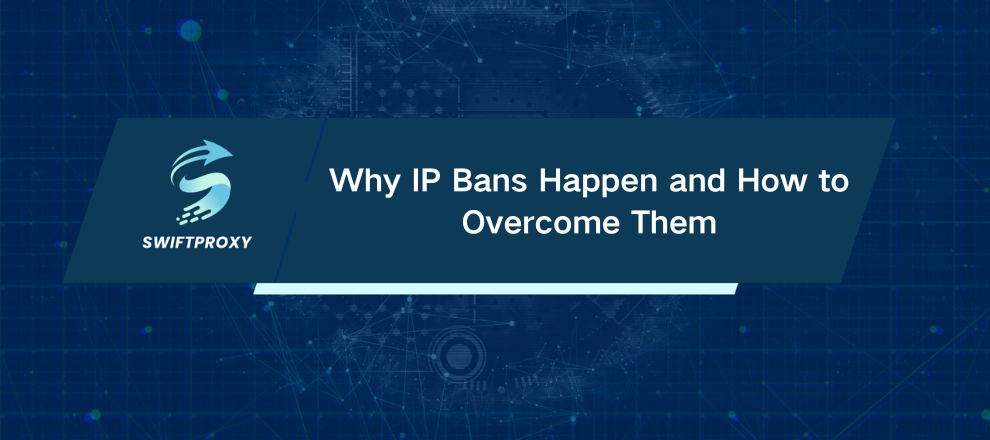
Blocked by a website because of your IP address? You're not alone — it happens more often than you think. IP bans are a favorite weapon for sites aiming to cut down spam, enforce rules, or protect resources. However, legitimate users get caught in the crossfire all the time. Researchers, data collectors, even everyday browsers get shut out unfairly.
So, what's the deal with IP bans — and how do you slip past them without breaking a sweat? Let's dive in.
What Does IP Ban Do
Think of an IP ban as a digital bouncer. It blocks access to websites from specific IP addresses — those unique numbers tied to your device's internet connection. Websites wield this tool to keep out troublemakers: spammers, hackers, bots, and anyone who breaks their rules.
Why get banned? Some common reasons:
Your IP got flagged for suspicious behavior (think spam or scraping).
You pushed past the site's rate limits — making too many requests too fast.
You broke terms of service (multiple accounts, bots, inappropriate content).
You're accessing from a geo-blocked region.
IP bans aren't always forever. Sometimes it's a short timeout. Sometimes it's a full lockdown. Either way, it's a huge roadblock.
Why Do Websites Use IP Bans
Simply put, it's to protect themselves and their users. Here's why they pull the trigger:
Spam Control: To shut down mass messaging or phishing attempts that wreck reputation and user trust.
Prevent Web Scraping: Automated data mining can strain servers and breach privacy.
Enforce Rate Limits: To keep traffic manageable and performance smooth.
Geo-blocking: Due to legal or licensing restrictions — or to block fraud-prone regions.
Block Malicious Activity: Malware injection, data theft, and content defacement threaten site security.
Terms of Service Enforcement: To stop users from gaming the system or breaking rules.
How to Know If You're IP Banned
Don't guess—confirm. Here's how:
Switch Networks: Try accessing from another internet source—mobile data, public Wi-Fi, or VPN. If it works there but not your usual connection, bingo.
Blacklist Checks: Use online IP reputation tools to see if you're flagged for suspicious activity.
Error Messages and Logs: Inspect browser console errors or scraping logs for clues on the ban's cause.
Captcha or Warning Pages: These are often the first sign a site suspects something fishy.
How to Bypass IP Bans
Now, onto the good stuff. How do you get back in? Here are the top methods — with pros and cons to help you choose wisely.
1. Use a VPN
VPNs tunnel your internet traffic through remote servers, masking your original IP and letting you appear from anywhere in the world.
Why it rocks:
Access geo-blocked content effortlessly.
Encrypts your connection — boosting privacy and security.
Can sometimes improve speed by avoiding throttling.
Heads up:
VPNs can slow down your connection due to encryption overhead.
The best ones aren't free—quality costs money.
Some websites sniff out VPNs and block them anyway.
2. Proxy Servers
Proxies act as middlemen. They relay your requests through their IPs, effectively changing your digital footprint.
Why use proxies:
Great for targeted location spoofing — especially with residential proxies.
Can cache data, reducing latency.
Adds a layer of security by filtering traffic and blocking ads.
Watch out:
Extra hops may slow down your connection.
Cheap or shady proxies can leak your IP or sell your data.
Advanced websites might detect and block proxy IPs.
3. Tor Browser
The Tor network bounces your traffic through multiple volunteer servers, layering encryption and anonymity.
Perks:
True anonymity and bypassing IP bans.
Avoids geo-restrictions imposed by ISPs or governments.
Blocks many trackers, ads, and scripts.
Trade-offs:
Significantly slower browsing speeds.
Some sites block Tor exit nodes or challenge you with captchas.
Potential risks from malicious exit nodes.
4. Adjust IP Manually
Sometimes a quick fix is as simple as a manual IP reset.
How to do it:
Access your router settings to release and renew your IP.
Disconnect and reconnect your internet to prompt a new IP assignment.
Advantages:
Free and requires no extra software.
Useful if your ISP assigns dynamic IPs.
Limitations:
Won't work with static IPs.
Might fail if the ban covers a range of IPs, not just one.
Why Proxies Often Win the Race
Proxies strike a balance between flexibility, speed, and reliability. Services like Swiftproxy's residential proxies offer huge pools of IPs from real devices worldwide. This means:
Seamless access to geo-blocked or restricted content.
Faster data collection with less interruption.
Enhanced security through traffic filtering and encryption.
For professionals needing reliable access at scale, proxies aren't just tools — they're game changers.
The Bottom Line
IP bans are a hassle but not a dead end. Understanding why they happen and how to navigate around them can save you hours of frustration. Whether you pick VPNs, proxies, Tor, or manual IP resets, know the pros and cons and keep your usage ethical.

















































