What to Do When Ports Get Blocked on Your Proxy
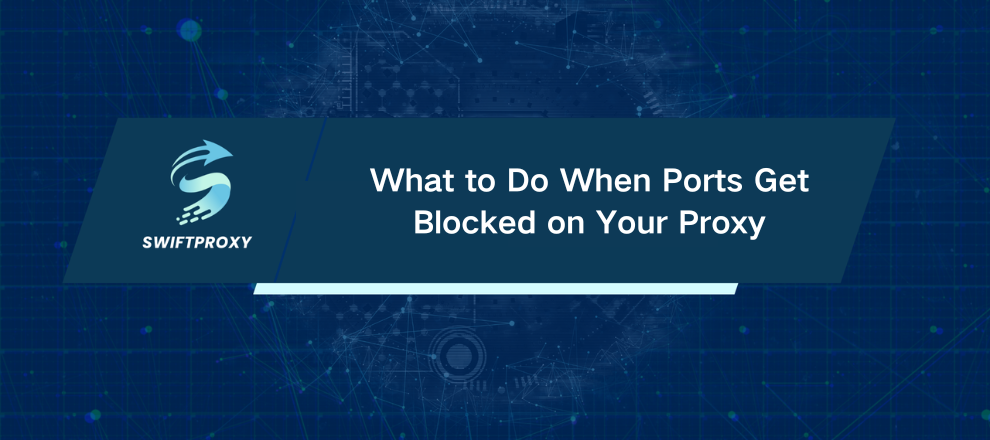
Every second, more than 30 billion data packets zoom through the internet. Yet, despite this massive flow, just one blocked port can completely freeze your connection. Sound familiar? That frustrating "PORT_BLOCKED" error can halt everything—and it's often not your proxy ports causing trouble, but the service port you're attempting to access.
Let's clear the fog. Understanding ports isn't just for IT pros; it's crucial for anyone dealing with proxies or network security. So buckle up—here's your deep dive into why ports get blocked and what you can do about it.
What Exactly Are Ports
Imagine sending a package. You don't just write your city—you need a street and house number too. Without those details, your parcel gets lost.
The internet works the same way. When you send a request (say, checking the weather), your device's IP address is like the street name. However, your device runs many apps simultaneously—like dozens of houses on one street. How does the server know which app to respond to?
Ports. They're tiny numeric gateways—ranging from 0 to 65,535—that direct traffic to the right app. Think of them as apartment numbers inside a building.
What Exactly Are Port Numbers
Well-Known Ports (0-1023): Reserved for common services you use every day. Examples?
HTTP: Port 80
HTTPS: Port 443
FTP: Port 21
SSH: Port 22
Registered Ports (1024-49151): Used by less common or proprietary applications.
Private/Dynamic Ports (49152-65535): Assigned by your OS temporarily for short-lived connections.
The Internet Assigned Numbers Authority (IANA) governs this system to avoid conflicts. When developers create apps, they choose ports carefully. Why? So their app doesn't clash with others, and your traffic flows smoothly.
Why Ports Matter Beyond Routing
Ports don't just direct traffic. They're crucial for:
Firewall Settings: Network admins block or allow traffic by port. Want to shield a sensitive service? Block its port.
Load Balancing: Ports help spread traffic across servers, keeping things fast and stable.
Network Analysis: Monitoring port traffic reveals bottlenecks or suspicious spikes—early signs of attacks.
Network Segmentation: Large organizations isolate services by port. If one is compromised, others stay safe.
What About Proxy Ports
Proxy servers have their own ports. Common ones are:
HTTP: 8080 or 3128
HTTPS: 443 or 8443
SOCKS: 1080
These ports listen for incoming proxy requests, then forward them using standard service ports (like port 80 for HTTP). Proxy ports aren't fixed—they vary by server setup, but they operate under the same principles as service ports.
Why Are Ports Blocked
Seeing "PORT_BLOCKED" can make you think your proxy ports (823 or 824) are the problem. Usually, it's the service port you want to connect to.
Here's why ports get blocked:
Security: Certain ports are notorious for vulnerabilities. Telnet (port 23) and FTP (port 21) often get blocked by default to prevent attacks.
Reducing Attack Surface: Open ports are hackers’ entry points. Closing unnecessary ports shrinks your network's vulnerability.
Traffic Management: Blocking bandwidth-heavy services like peer-to-peer file sharing ensures critical apps run smoothly.
Company Policy: Sometimes it's about controlling usage, not security.
What To Do When You Hit "PORT_BLOCKED"
Check Firewall Settings: If you have access, see if the port is blocked. Add a rule to open it if safe and needed.
Review Security Software: Antivirus or firewall tools might block ports without you realizing.
Try Another Port: If your service supports it, switch to an alternative port.
Switch Proxy Servers: Use servers that listen on different ports or support other protocols.
Contact Your ISP: Sometimes, providers block ports. They can clarify and offer solutions.
Change Networks: Mobile hotspots or other Wi-Fi networks might have different port policies.
Verify Your Access Rights: Make sure your tools and apps are allowed to use the ports you want.
Consult with Your Proxy Provider: If a port is blocked by default, reach out for a tailored solution.
Wrapping It Up
Ports might be invisible, but they're crucial to your network. Blocks often occur for security or traffic reasons. The key is understanding why ports get blocked and how to work around it. Using residential IP proxies can help you avoid suspicion and keep your connection smooth.

















































