Using Proxy Pools to Stay Anonymous and Efficient Online
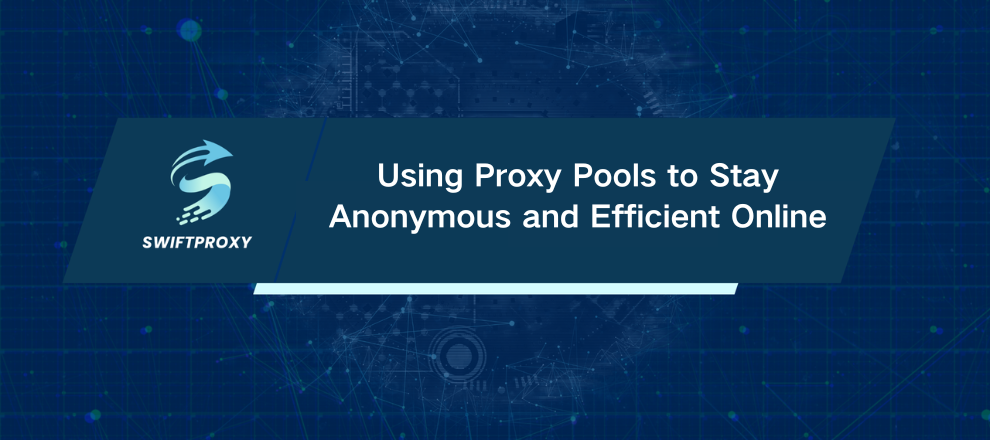
Every click online leaves a trail. Every automated request risks hitting a wall—request limits, IP bans, anti-bot shields. If you're running web scraping, monitoring competitors, or testing web services, these obstacles can grind your operations to a halt. That's where proxy pools step in. They're the safety net and the secret weapon for anyone automating web activity, offering speed, scale, and protection—all in one package.
In this guide, we'll break down what proxy pools are, how they work, the types you can use, and best practices for setting them up. By the end, you'll know exactly how to build and manage a pool that works efficiently without constantly getting blocked.
Understanding Proxy Pools
Think of a proxy pool as a toolbox of IP addresses. Each address can take a turn performing a task, ensuring no single IP gets overexposed. Businesses rely on them for:
Web scraping: Collecting site data without triggering blocks.
Price and competitor monitoring: Checking product and service pricing automatically.
Marketplace operations: Running multiple accounts without being flagged.
Web service testing: Stress-testing systems from multiple IPs.
Social media automation: Performing actions safely without risking bans.
Because each request comes from a different IP, the chances of detection drop dramatically. That's why proxy pools are invaluable for automation.
How Proxy Pools Operate
The core principle is rotation. Every request is routed through a different IP. The system automatically switches addresses to make it look like traffic is coming from multiple users in multiple locations. Rotation can happen in several ways:
Time-based: IP changes at set intervals.
Request-based: IP changes after a specific number of requests.
Manual: Triggered via a URL or API command.
For example, with a three-minute rotation, requests for the first three minutes might all come from one IP. After that, the pool automatically rotates, sending new requests through a fresh address.
From a technical standpoint, a proxy pool aggregates IPs under a single access point. Your request taps into the pool, the system chooses an IP according to the rotation rules, and voilà—your traffic appears diversified.
The benefits:
Minimized detection risk
Concealed real IPs
Smooth automation across multiple platforms
Some pools also allow sticky sessions, keeping a single IP for longer periods to maintain login sessions—a must for tasks that require continuity.
Different Types of Proxy Pools
The type of IPs in your pool defines its speed, stability, and anonymity. Here's a breakdown:
1. Dynamic Pools
Dynamic pools include mobile and residential IPs that rotate automatically. Perfect for scraping, social media automation, and other tasks where rotation must be seamless.
2. Residential Proxy Pools
Residential IPs are tied to real-world devices. You can often select geolocation down to the city or even town. Rotation can be time-based or sticky. Ideal for geo-targeted tasks and maintaining login sessions.
3. Mobile Proxy Pools
IPs are sourced from mobile carriers. You get a single gateway that covers multiple providers in a region. Rotation can be automatic or manually triggered.
4. Static Proxy Pools
Static pools give you full control. IPs must be purchased, organized, and rotated manually. Often used for ISP or datacenter IPs.
ISP Proxies: ISP IPs combine residential trustworthiness with datacenter speed. They're expensive but harder to block.
Datacenter Proxies: Fast, cheap, and disposable. Great for mass tasks or background processes but easily detectable by sophisticated anti-bot systems.
Best Practices for Configuring Proxy Pools
To get the most from a proxy pool, follow these principles:
Match proxy type to task: Residential for geo-targeted or login-heavy tasks, datacenter for bulk or disposable requests.
Rotation strategy matters: Adjust IP rotation frequency to match task requirements.
Balance usage: Don't overuse any single IP. Spread requests evenly.
Use management tools: Off-the-shelf tools like Proxifier or custom scripts help monitor IP health.
Check and prune regularly: Remove slow or inactive IPs to avoid performance issues.
Additional considerations:
Limit request frequency. Even rotated IPs can trigger flags if requests are too rapid.
Watch out for behavior-based detection—sites track patterns, headers, and connection types, not just IPs.
Test everything in real-world conditions before full deployment. Tools like Proxy Checker, Curl, and Ping are invaluable here.
Building Your Own Proxy Pool
Select a reliable provider: Consider rotation support, geo-targeting, IP classification, access format, connection stability, and support.
Set up your list: For residential proxies, compile addresses by location. For mobile, use a single access gateway. For static pools, manually input IP ranges.
Configure rotation: Decide between time-based or sticky sessions depending on your needs.
Test thoroughly: Verify connections and active IPs before deployment.
Final Thoughts
Proxy pools are more than just IPs—they enable automation, anonymity, and reliable access to geo-targeted content. Success comes from choosing the right IPs, optimizing rotation, monitoring performance, and controlling request flow, turning the pool into an efficient, resilient system.

















































