Understanding and Avoiding the Admiral Error Code 1015
Ever been mid-task when a stubborn "Error 1015" pops up and halts everything? Frustrating, isn't it? This error—also called the admiral error code 1015—is Cloudflare's way of saying, "Whoa, slow down!" But don't worry. Whether you're a casual browser or a seasoned developer scraping data, this guide will help you tackle error 1015 head-on and keep your workflow uninterrupted.
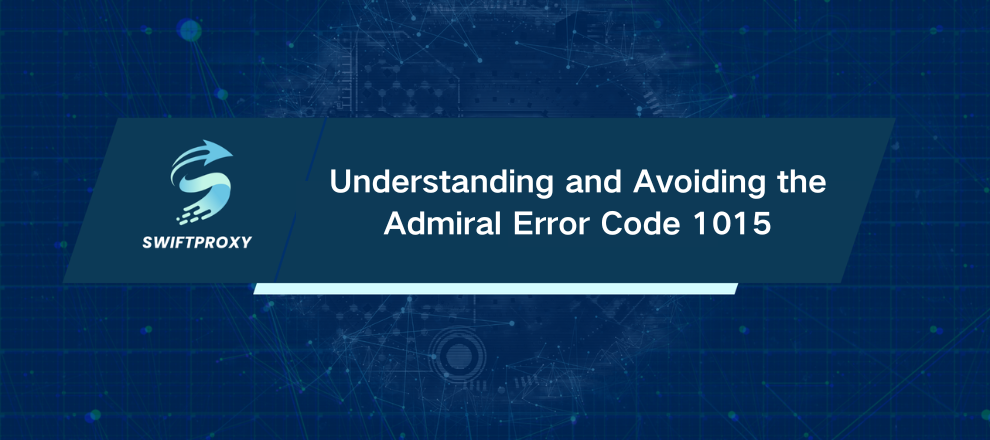
Understanding Error 1015
Error 1015 is Cloudflare's rate-limiting alert. It triggers when your IP or browser sends too many requests in a short period. Think of it as the digital equivalent of trying to crowd into a theater all at once—the system steps in to protect the website from overload.
If you see the error code 01-01 displayed as well, it means Cloudflare's security system is flagging suspicious or excessive traffic. In essence, the admiral error code 1015 serves as a protective measure rather than a personal restriction.
Why Does Error 1015 Happen
Error 1015 pops up for a handful of common reasons:
Bombarding a site with rapid page requests
Using automated tools that don't mimic real browsers
Sharing IPs with others generating heavy traffic
Connecting through low-quality proxies
Missing or unusual browser headers
These triggers push Cloudflare's rate-limiting system into action, cutting off access temporarily.
How Cloudflare Detects Traffic Limits
Cloudflare isn't guessing. It combines multiple methods to detect excessive traffic:
Request frequency monitoring: Tracks how often each IP hits the site.
Browser fingerprinting: Detects bots versus humans.
Behavioral analysis: Checks if activity seems "human-like."
Exceed the thresholds, and you'll get a front-row seat to error 1015.
How Long Will the Ban Last
The ban's duration varies: sometimes just a few seconds, other times several minutes. Severe or repeated violations? Cloudflare may hold you out longer until your traffic patterns normalize.
Common Scenarios That Trigger Error 1015
Error 1015 is no stranger to certain situations:
Aggressive web scraping without throttling requests
Shared networks with multiple heavy users
Rapid page refreshes or jumping through many pages quickly
Using unreliable proxies with poor reputations
Understanding these scenarios is your first line of defense.
How to Handle Error 1015
Here's the step-by-step to get back on track:
Wait it out: Often, the ban is temporary; a few minutes can clear error 1015.
Reduce request frequency: Slow down refreshing and scraping.
Switch networks: Swap from Wi-Fi to mobile data or another IP.
Use reputable proxies: High-quality residential proxies dramatically reduce risk.
Mimic human behavior: Automation should send realistic headers and timed delays.
Monitor traffic patterns: Stay within limits to avoid the dreaded code: 01-01.
Follow these, and you won't just fix error 1015—you'll prevent it from interrupting you again.
How to Avoid Error 1015 in the Future
Prevention is smarter than reaction. Here's how:
Build smart delays between requests
Scrape or automate respectfully, never excessively
Use trusted proxy services with good reputations
Rotate IP addresses and user proxies
Respect robots.txt and API rate limits
Monitor responses for early signs of rate-limiting
Take these steps seriously, and error 1015 becomes a minor bump instead of a roadblock.
Conclusion
Error 1015 and the admiral error code 1015 are Cloudflare's way of enforcing order—but understanding them turns a frustrating barrier into a manageable checkpoint. By knowing what triggers these errors, how to fix them, and how to prevent them, you can maintain smooth, uninterrupted access—whether browsing casually or scraping data professionally.

















































