The Detailed Exploration of Python Web Crawlers
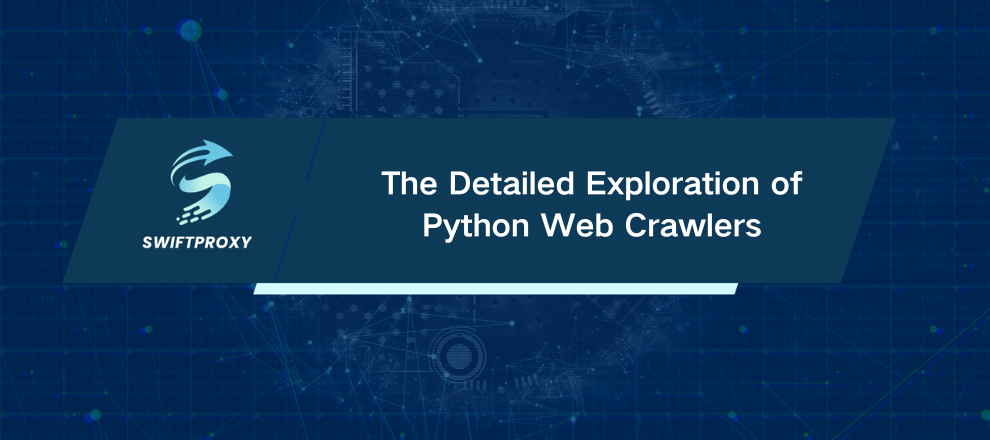
Data is gold. Plain and simple. Companies crave it for everything like smarter pricing, sharper lead generation, unbeatable market leverage. But grabbing that treasure? That's where the real game begins. Enter web crawlers — software designed to tirelessly roam the web and pull data at scale.
Sounds straightforward, right? The catch is that while humans read websites naturally, computers do not. Robots — a catch-all for any software running repetitive tasks — struggle with the messy, unpredictable nature of the web. That's why Python and its specialized libraries step in, turning what could be a nightmare into an efficient, scalable process.
In this article, we'll break down what web crawling really means, why Python dominates this space, and which tools will get you crawling—and scraping—like a pro.
What Exactly Is Web Crawling
Web crawling is about discovering, fetching, and storing links and their content. While humans can manually browse websites, automation is king here. Bots, crawlers, or spiders — whatever you call them — tirelessly explore websites, logging data and URLs.
Think Google Search. It's essentially a massive, relentless crawler indexing billions of pages. Without crawlers, search engines wouldn't exist.However, web crawling and web scraping are not the same, even if many people use those terms interchangeably.
Crawling vs. Scraping
Imagine every piece of data on the internet has a home address—a URL. Crawling is the process of systematically finding these addresses and logging them. Scraping digs deeper, extracting specific, structured data from those URLs—prices, reviews, images, you name it.
Crawling casts a wide net, scraping zeroes in on the prize. Tools often blur these lines, offering both capabilities, but understanding this distinction helps you choose the right approach for your project.
Why Use Python
Sure, Python isn't the fastest language in raw execution speed. However, development speed matters more. Python's simple syntax and extensive libraries let you build solutions in days, not weeks. Your time is your most valuable asset.
Studies confirm it — Python accelerates productivity by minimizing "meta-work" — all the boilerplate and setup code you'd otherwise wrestle with. Plus, the CPU rarely becomes a bottleneck in typical web crawling tasks. This means Python's "slowness" on the CPU level rarely translates to slower real-world projects.
Python's Built-In Advantages
Python comes with batteries included. The standard library has everything you need: from urllib.request for handling HTTP requests to re for regex. No hunting down dozens of packages to get started. This built-in richness lets you prototype fast and scale even faster.
Beyond that, Python is open-source, cross-platform, and supported by a massive developer community. These factors combine to make Python web crawlers on GitHub some of the most powerful and accessible in the world.
Picking Your Python Web Crawler
Scrapy
Think of Scrapy as a Swiss Army knife for crawling and scraping. It's a full framework, not just a library, perfect when you need custom, complex spiders. Big names trust it for everything: news scraping, job listings, price intelligence, geolocation data, and more.
Need something with less code? Meet Portia, a visual scraping tool that lets you build crawlers without writing a single line.
Pyspider
Pyspider shines if you juggle multiple projects or need to crawl JavaScript-heavy sites. Its dashboard lets you manage crawlers easily, and integration with Puppeteer means it handles modern web apps better out of the box.
MechanicalSoup
If your needs are simple — think logging in to websites, filling forms — MechanicalSoup is your go-to. It wraps requests and BeautifulSoup into a smart package that's great for straightforward crawling without JavaScript headaches.
Final Thoughts
Web crawling isn't rocket science—but it's not trivial either. Start small, pick the right tool, and build up. One important piece of advice is to rely on residential proxies. Without them, your crawlers will get blocked or drowned in CAPTCHAs. Proxies make your crawler appear like a real user anywhere in the world, reducing risk and keeping your data flow steady.

















































