The Benefits of Using SOCKS Proxy for Internet Traffic
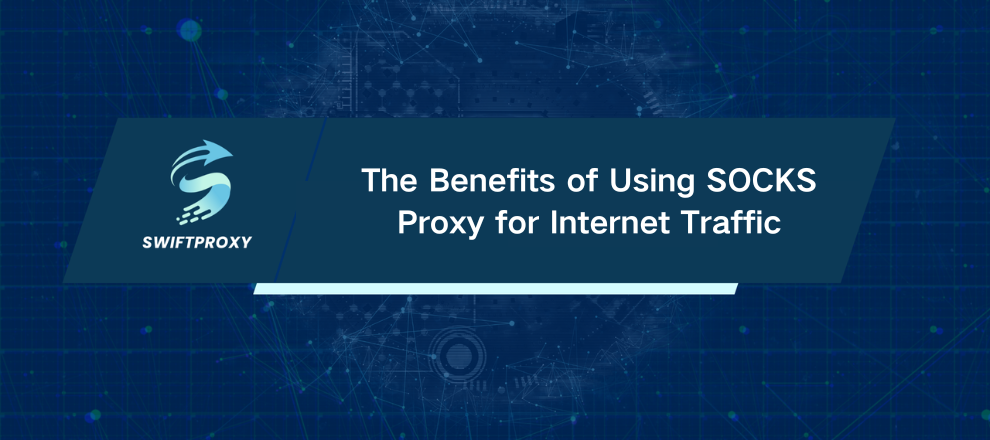
When you need a single tool to handle almost all types of internet traffic, including web pages, files, games, emails, and more, a SOCKS proxy is the answer. Unlike regular HTTP proxies, SOCKS operates deeper in the network layers, routing every packet seamlessly while keeping your identity protected.
Understanding SOCKS Proxy Basics
At its core, SOCKS (Socket Secure) acts as a middleman between your device and the internet. When you connect through a SOCKS proxy, it forwards your data requests to the destination server and sends back the responses. Your real IP address stays hidden behind the proxy's IP, masking your location and boosting privacy.
What sets SOCKS apart? It works at the transport layer — that's one level below where HTTP proxies operate. This means SOCKS isn't limited to just web traffic. It can handle TCP, UDP, ICMP, and other protocols, making it versatile for streaming, file sharing, gaming, and accessing restricted content.
Why SOCKS5 Is the Gold Standard
SOCKS5, the latest version, brings key security upgrades. Unlike SOCKS4, it supports UDP traffic and includes authentication options that prevent unauthorized access. It also allows remote DNS resolution, so your DNS queries stay protected from prying eyes.
These proxies typically use TCP port 1080 and can traverse firewalls without needing direct IP connections. This capability helps users bypass geo-blocks and network restrictions, all while staying anonymous. However, SOCKS doesn't encrypt your data by default — pairing it with SSH tunnels is a smart move if encryption is a priority.
How SOCKS Protocol Works Under the Hood
When your client initiates a connection, it starts a handshake with the SOCKS server, agreeing on the version and authentication method. After that, it sends the destination's address and port to the proxy. The server then evaluates the request and either connects or denies access based on its rules.
TCP traffic flows straightforwardly through SOCKS5 — it opens a direct connection between client and destination. UDP is trickier: the client requests a UDP association, gets assigned a port, and sends packets through that channel, with the proxy handling forwarding in both directions. Once the client signals the end, the connection closes.
Authentication and IP Masking in SOCKS5
Security matters. SOCKS5 supports multiple authentication types — from no credentials to username/password, even GSS-API for enterprise-grade setups. After authenticating, your real IP disappears, replaced by the proxy's address. This shield keeps websites and trackers guessing.
Where SOCKS Proxies Shine in the Real World
Web scraping and automation
If you're gathering data from multiple websites, SOCKS5 proxies are your best ally. They distribute requests across IPs, mimicking human browsing patterns and preventing bans or CAPTCHAs. For businesses tracking prices or market trends, this means smoother data collection without interruption.
Bypassing geo-restrictions
SOCKS proxies don't discriminate by protocol. That flexibility lets them slip through tough network restrictions at work, school, or foreign regions. Simply route traffic through a proxy in a permitted location to unlock blocked content effortlessly.
P2P sharing and torrenting
Torrent apps benefit hugely from SOCKS5's support for TCP and UDP. By masking your IP, you protect your identity while avoiding ISP throttling, potentially speeding up downloads. Peers see only the proxy's address — a crucial layer of privacy.
Online gaming and latency-sensitive apps
Gamers can reduce ping and stabilize connections using SOCKS5 proxies. Plus, hiding your IP helps fend off malicious attacks like DDoS. The result? A smoother, safer gaming experience.
Supporting apps beyond browsers
SOCKS proxies aren't just for web browsers. They support email clients, VoIP calls, remote desktops, and any app needing direct TCP/UDP connections. This versatility means your entire digital toolkit can benefit from SOCKS's reliable routing.
Conclusion
SOCKS proxies offer unmatched versatility and privacy across many online activities. From bypassing restrictions to enhancing security in gaming and data gathering, they deliver reliable, flexible connections. Whether for personal use or business, SOCKS proxies are a smart choice to boost your digital performance and protect your identity.

















































