Step-by-Step Guide to Read in JSON File Python
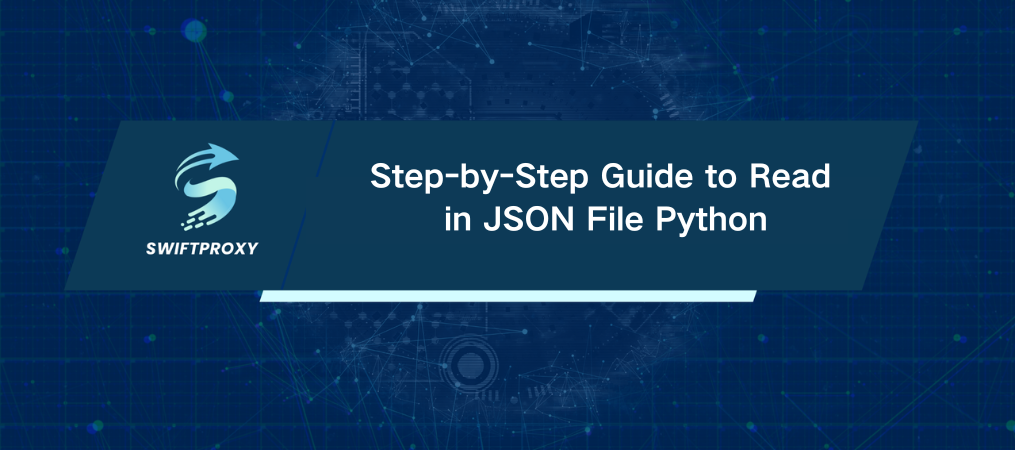
Data is everywhere. If you work with Python, chances are you've encountered JSON—it's one of the most common formats for exchanging data between systems. In fact, JSON (JavaScript Object Notation) has become the gold standard for APIs, configuration files, and more. But here's the thing: understanding how to read in JSON file Python and manipulate it can save you a ton of time. Let's dive into it.
What Exactly is JSON
At its core, JSON is a lightweight format for storing and exchanging data. It's easy for both humans and machines to read and write. For developers, that means JSON files are an efficient way to represent complex data structures like objects, arrays, and even simple values such as strings, numbers, booleans, and nulls. In Python, we interact with this data seamlessly thanks to the 'json' module.
How to Read in JSON File Python
Let's get to the meat of it: reading JSON file Python. Fortunately, the 'json' module makes this a breeze. Whether you're working with a '.json' file on your local machine or pulling in a JSON response from an API, Python has the tools to handle it.
Here's a simple example to read JSON file Python:
python
import json
with open('data.json', 'r') as file:
data = json.load(file)
This code opens a file called 'data.json' reads its contents, and loads it into the variable 'data'. Now you can work with it as a Python object—no special parsing required.
Parsing JSON Basics
Once you've got your JSON data loaded, it's time to parse it. The structure of JSON is pretty straightforward, but let's break it down with a few common operations.
1. Extract Values from JSON Objects
Say you have a JSON object like this:
json
{
"name": "John",
"age": 30,
"city": "New York"
}
To access values, you can use standard Python dictionary syntax:
python
print(data['name']) # Output: John
print(data['age']) # Output: 30
print(data['city']) # Output: New York
2. Traverse JSON Arrays
JSON arrays are simply lists of data. Here's an example array:
json
[1, 2, 3, 4, 5]
To iterate through these values:
python
for num in data:
print(num)
This will output each number in the array, one by one.
3. Modify JSON Data
Need to update a value? If you want to change John's age to 21, here's how:
python
data['age'] = 21
Now, if you want to save this updated data back into a new JSON file, you can easily write it back out:
python
with open('updated_data.json', 'w') as file:
json.dump(data, file)
Why JSON Is a Game Changer for Python Developers
While reading and parsing JSON is useful, it's just the beginning. Here are a few additional benefits of working with JSON in Python:
Efficiency: JSON files are lightweight and easy to read. Parsing and working with them in Python is fast and flexible.
Compatibility: JSON is language-agnostic, meaning you can easily exchange data with applications written in any programming language.
Data Manipulation: JSON provides a clear and simple way to structure data for easier manipulation—whether you're making API calls, processing user data, or handling configurations.
Final Thoughts
Reading a JSON file in Python doesn't have to be complicated. With the built-in json module, you can load, modify, and save JSON data with just a few lines of code. Whether you're dealing with simple JSON objects or complex arrays, Python's powerful data handling capabilities ensure you're always prepared.
The next time you're working with JSON in Python, remember: it's all about simplicity and efficiency.

















































