How to Use Proxies for Scraping LinkedIn Data
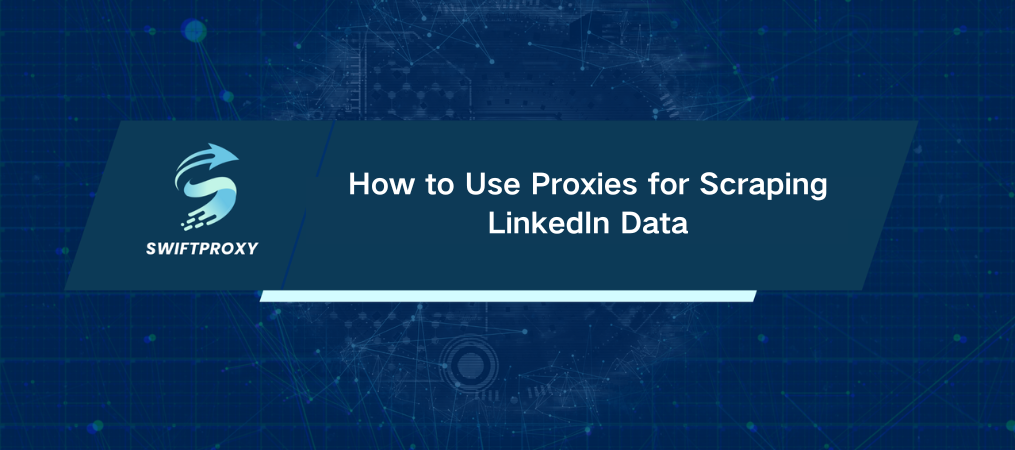
Thinking about scraping LinkedIn? With over 500 million users, LinkedIn is the modern-day digital Rolodex. For scrapers, LinkedIn has a different appeal. Instead of building personal connections with industry members, they see it as a valuable repository of personal information. Additionally, LinkedIn company profiles offer distinct features from individual profiles, providing scrapers with another rich source of data.
If you don't have an account yet, it's a good idea to set one up. It's a great way to connect with industry leaders, reconnect with old classmates, and explore new career opportunities. LinkedIn offers a detailed representation of individuals and businesses in the workforce, with precise and valuable information. While it's not possible to scrape all of this data, you can still access and extract a significant portion of it.
How to Scrape LinkedIn Data
1. LinkedIn Scraping Tools
Choosing the right scraping application is important, as many apps come with a cost. Ensure you thoroughly understand the software and clearly define your goals for using LinkedIn to achieve a worthwhile return on your investment.
2. App Configuration Parameters
After selecting an application, you'll need to adjust two crucial settings. While adjusting these parameters is standard for all scraping tasks, it is particularly important for LinkedIn due to its heightened sensitivity compared to other websites.
· Adjust Threads
In scraping software, "threads" indicate the number of simultaneous connections used for scraping. While increasing the number of threads can speed up the process, it also raises the risk of being flagged and banned.
The most cautious approach is to use one thread per proxy, mimicking typical human behavior and minimizing suspicion. However, many scrapers opt for up to ten threads per proxy to enhance speed, though this increases the likelihood of detection.
· Timeout Settings
Timeouts are another important factor to adjust in your scraping settings. They define the interval between when a server responds to a proxy and when the proxy sends a new request. Properly setting timeouts helps optimize performance while reducing the risk of detection.
If you set your timeouts to ten seconds, your proxy will make another request to the server for information after ten seconds of inactivity.
Many scrapers use shorter timeouts, such as 1 or 2 seconds. This approach leads to more frequent requests and results, as it generates new requests more often and delivers updates more regularly.
Avoid short timeouts. Instead, set them to a longer duration, between 30 and 60 seconds. This will ensure the server remains idle until the proxy sends another request.
By opting for longer timeouts, you reduce the risk of detection by LinkedIn and prevent overloading the server with frequent, repetitive queries.
3.Harvesting LinkedIn Public Profiles Using Search Engines
You can scrape LinkedIn's public pages similarly to other scraping tasks that start with a search engine. Input relevant search terms, like "LinkedIn.com," into Google to get results that lead to specific LinkedIn pages.
Narrow your search by targeting company pages in specific industry sectors using search engines like Google. For example, searching for “Apple LinkedIn” will direct you to relevant company pages that you can then scrape.
Your scraper can then extract data from these publicly accessible pages. Since you’ll be interacting with both Google and LinkedIn, it's important to avoid triggering any security alerts from either site.
However, this approach will only provide access to public pages, which may not meet all your needs.
4.Gathering Information from LinkedIn Private Profiles
Scraping private profiles is more complex. LinkedIn informs users that their information will remain confidential, not be sold to external parties, and will be used solely for internal purposes.
Nonetheless, there are valid reasons for accessing this data. You might be searching for programmers in a specific city or looking for job openings in a new location. Additionally, private profiles can be scraped for research purposes. While these uses may be justifiable, scraping private data for profit is generally considered unethical.
Here are some web scraping steps.
· Account Creation
To scrape LinkedIn private pages, you need to create an account first. Once you’ve set up and logged into LinkedIn, you can perform as many searches as needed. Remember, this account should be used solely for accessing LinkedIn data for scraping and not for networking or connecting with individuals.
· Search and Collect Data
Once you've created your account, decide on your search criteria. For instance, searching for Microsoft employees will return a substantial list of individuals. Configure your scraper to collect the available data, such as names, job titles, and occasionally email addresses, even without direct connections.
Remember that much of the information stays hidden until you establish connections, at which point your activity will resemble that of a standard LinkedIn account.
· Utilize Individual Proxies for Each Account
When using automation on LinkedIn, the risk of detection is significantly high. To reduce this risk, ensure you use a separate proxy for each account and strictly follow the recommended settings for threads and timeouts as previously described.
Additionally, create the LinkedIn account using a single proxy IP address and use that same IP for all subsequent scraping activities. This approach simulates normal human behavior, as most users access LinkedIn from a consistent IP address rather than frequently changing it.
By maintaining the same proxy IP for both account creation and scraping, and by setting your parameters correctly, you greatly reduce the risk of being blocked or banned.
· Proxy Quantity
The number of proxies required will vary based on the scale of your scraping project. Generally, having more proxies is beneficial, especially for complex websites.
For effective data harvesting, if you plan to use one proxy per account, begin with a moderate number of accounts and proxies to optimize your scraping capabilities.
If you choose to use multiple proxies per account (though this is usually not recommended), aim for a larger range of proxies and rotate them frequently to reduce the risk of detection, blocking, or blacklisting.
Using fewer proxies increases the likelihood of detection. Since this process involves some trial and error, ensure you test and adjust your setup thoroughly as needed.
Final Thoughts
Scraping LinkedIn requires proxies and a considerable amount of determination. It's a challenging process that could lead to banned IP addresses or even legal action, so it's important to proceed with caution. Clearly understand your reasons for scraping LinkedIn and stay focused on achieving your specific goals while carefully navigating the associated risks.

















































