How to Use cURL Multiple Headers Effectively
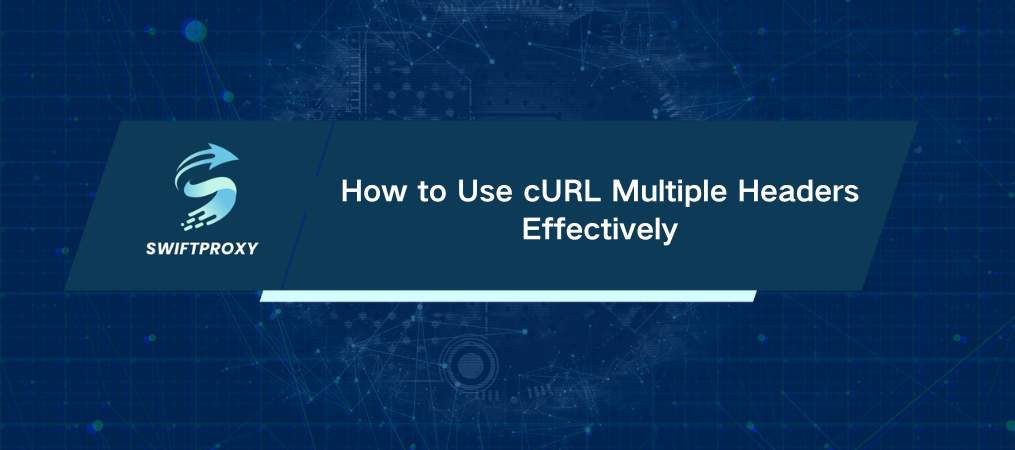
When working with cURL multiple headers, you'll often find yourself needing to send several headers in a single request. This is a common requirement when interacting with APIs or web scraping, where multiple pieces of information—like authorization tokens, content types, and user agent strings—must be included.
Why Use cURL Multiple Headers
In many real-world scenarios, a single header isn't enough. APIs often require multiple headers to manage authentication, content type preferences, and other parameters. Instead of sending separate requests for each header, cURL allows you to include multiple headers in a single command, making your workflow cleaner and more efficient.
How to Send cURL Multiple Headers
To send multiple headers with cURL, simply use the \`-H\` flag for each header you want to include. Here's an example of how you can send multiple headers in one cURL command:
bash
curl -H "Accept: application/json" -H "User-Agent: myapp" -H "Authorization: Bearer yourtoken" https://api.example.com/data
In this example:
Accept: Defines the type of data you expect (in this case, JSON).
User-Agent: Specifies the client that's making the request (often needed for certain APIs).
Authorization: Includes a Bearer token for secure access to the resource.
You can keep adding as many multiple headers as needed, each with its own \`-H\` flag.
Why This Is Useful
Sending cURL multiple headers in one request has clear benefits:
Efficiency: It consolidates everything into a single call, reducing complexity and saving time.
Clarity: You can clearly define all your parameters in one place, avoiding confusion and making the request more readable.
Flexibility: APIs and servers often require various headers, such as authentication tokens, content-type specifications, and custom headers. This approach lets you tailor your request precisely.
Common Issues with cURL Multiple Headers
Like any command-line tool, cURL is sensitive to syntax. Here are some tips to avoid common pitfalls:
Check for Typo or Syntax Errors: Ensure each header is properly formatted, with the key and value separated by a colon. Also, each header should have its own \`-H\` flag.
Order of Headers: The order in which headers are sent doesn't usually matter, but always check the API documentation to ensure you're passing the right headers for the server.
Ensure Proper Authentication: If you're using an API key or Bearer token, make sure it's correct and up-to-date.
Conclusion
Mastering cURL multiple headers is essential when you need to make complex requests or interact with secure APIs. It makes your requests more efficient and cleaner, and lets you pass all the necessary information in one go. Whether it’s handling authentication, setting content types, or defining user agents, sending multiple headers with cURL is an invaluable skill that can significantly enhance your workflow.

















































