How to Test and Verify the Security of Your Proxy for Professional Use
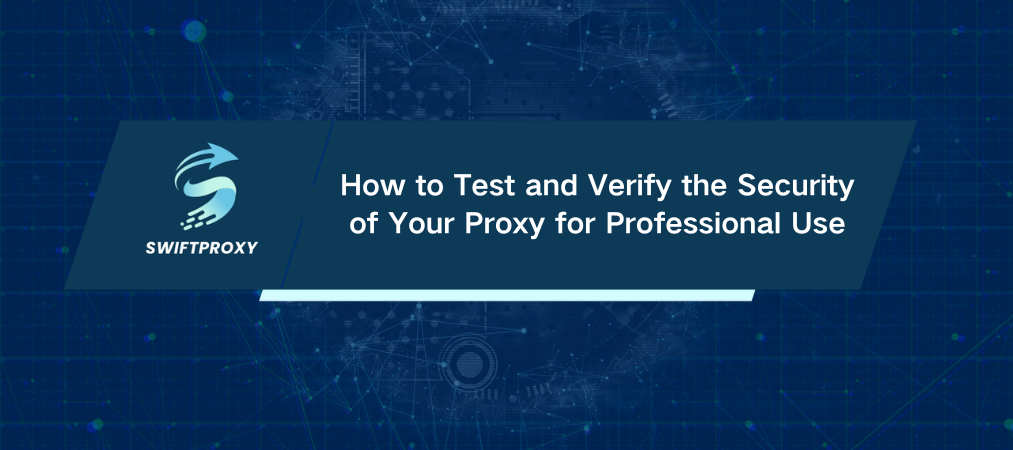
Proxies are a must-have tool for online anonymity, but not all proxies are built the same. Some are secure, while others can inadvertently expose your real IP, jeopardizing your privacy and operations. A weak proxy is a minor inconvenience when streaming content, but when it comes to business, it can be the difference between smooth transactions and a botched operation. Think multiple accounts, e-commerce ads, or any professional use—you need a solid proxy that won't let you down.
In this guide, we'll walk you through actionable steps to test and verify your proxy's security. Let's ensure your proxy is rock-solid before you rely on it for critical work.
Step 1: Set Up Your Proxy in Octo Browser
Start by testing the proxy with a reliable multi-account browser like Octo Browser—a powerful tool for professionals. First, create a new profile, input your proxy details, and hit the "Check Proxy" button. This step initiates an IP check, confirming if your proxy is working and identifying its location.
Step 2: Check Basic Functionality on Google and Other Major Sites
Once the proxy is connected, it's time to test its functionality. Open Google, do a few searches, and visit other sites like Amazon, eBay, or Facebook. If they load without issues, that's a good sign. But we're not done yet—this is just the beginning.
Step 3: Assess Proxy Reliability Using IP Quality Score
Head to ipqualityscore.com to run a trustworthiness check. This site helps assess the proxy's risk factor by showing its Fraud Score. The lower the score, the better your proxy. A score of 0 means you're golden. If your proxy is flagged as risky here, it's time to reconsider it. You don't want to rely on a proxy that could get flagged by security systems.
Step 4: Check If Your Proxy is in Spam Databases
Many security systems block IPs that are listed in spam databases. To ensure your proxy isn't flagged, use tools like Spamhaus, Spamcop, or MX Toolbox. These platforms check multiple databases for any red flags. For a deeper check, you can even use iplists.firehol.org—though this requires downloading their database and some scripting skills.
Step 5: Determine the ASN Type
The Autonomous System Number (ASN) tells you whether your proxy is linked to a residential ISP, a business ISP, or a data center. For maximum stealth, residential proxies are the way to go—they're less likely to raise suspicions. Use tools like IPinfo or db-ip to check the ASN type. Data center IPs are often flagged by security systems, so an ISP-type IP is a safer choice.
Step 6: Check for DNS Leaks
A DNS leak could reveal your real IP if the proxy fails to handle DNS requests properly. To test for this, use the DNS Leak Test tool. If your real IP appears in the results, it's a clear sign your proxy isn't doing its job.
Step 7: Determine the MTU (Maximum Transmission Unit)
The MTU is the maximum size of data packets your network can send. While this is more of an advanced test, it can give you insight into how your proxy is behaving. For instance, proxies using PPTP, L2TP, or IPsec protocols often lower the MTU to prevent fragmentation. You can check this with Browserleaks—if the MTU value matches expected standards (like 1500 for Ethernet), your proxy passes the test.
The Bottom Line
To ensure your proxy is both reliable and secure, you need to check a few key factors:
Spam Database Presence: If your proxy's IP is listed, it could be flagged by security systems.
DNS Leaks: Protect your real IP at all costs—no leaks allowed.
Proxy Provider Type: ISP proxies are typically safer than data center proxies.
General Performance: Always test the proxy directly with the platforms you plan to use. Each site might have different ways of detecting proxies, and some minor flaws could be acceptable depending on your use case.
Testing your proxy may seem tedious, but it's crucial if you're handling sensitive tasks or operating on a professional scale. Follow these steps, and you'll ensure that your proxy is both secure and reliable, giving you peace of mind and keeping your operations smooth.

















































