How to Measure the Ping of a Proxy and Improve Performance
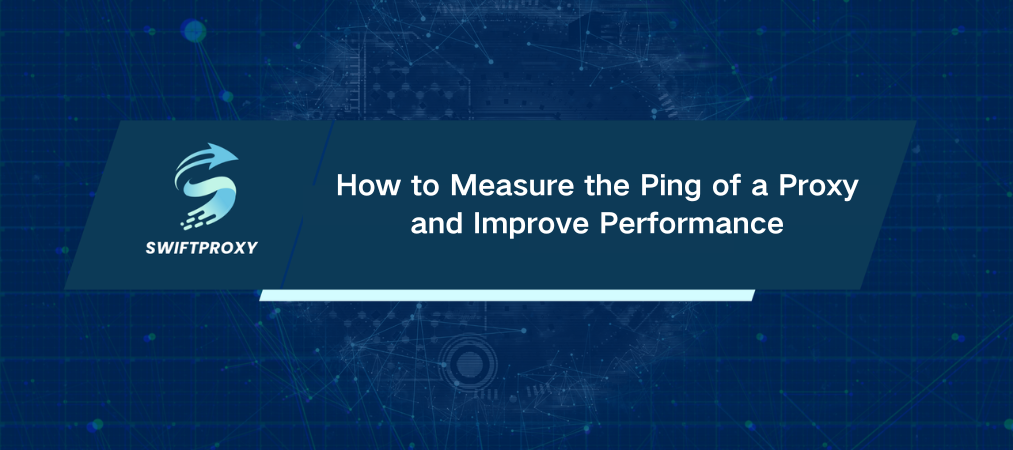
Latency matters. A lot. Imagine you're trading stocks or running complex automated tasks. Every millisecond counts. Ping—the time it takes for data to make a round trip—is the silent dealbreaker.
Some workflows tolerate 100 ms without blinking. Others find even 20 ms too slow. So how do you know what you're really working with? Let's cut through the noise and get straight to the heart of proxy ping—what it is, why it matters, and how to measure it precisely.
What Is Ping and Why Should You Care
Ping is a measure of time, in milliseconds, showing how quickly data travels from your device to a server—and back again. When you route traffic through a proxy, ping reflects the responsiveness of that proxy connection.
For high-speed tasks like stock scalping, captcha solving, or gaming, ping is king. A delay of even a few milliseconds can cost you. But for data scraping or bulk account creation, a ping of 50 to 100 ms often won't hurt your results.
What Controls Ping
1. Server Location
The physical distance between you, the proxy server, and the target website affects ping. A proxy in your country usually delivers 5 to 30 ms latency. Cross continents? Expect 100+ ms. Simple geography plays a huge role.
2. Connection Type
Mobile proxies rely on cellular networks, so they often have higher ping—think 50 to 300 ms. Server proxies, plugged into wired networks, deliver much faster responses, typically between 5 and 50 ms.
3. Server Load
If a proxy server handles thousands of simultaneous requests, expect delays. Choose providers that balance loads and limit users per server.
4. Your Local Internet Speed
No proxy can fix a slow or unstable home connection. Your measured ping always includes your own network's quality.
How to Measure Proxy Ping
1. Command Line Ping (Basic)
Simple, but only works with open proxies without login/password. Just type:
ping [proxy-ip]
If your proxy requires authentication, this won't cut it.
2. Curl Command for Authenticated Proxies
Use curl to measure total connection time. This gives you the full round-trip time for an HTTP request through your proxy.
3. Proxy-Friendly Tools
HTTP Debugger Pro — Great for diagnosing proxy connections, testing credentials, and measuring latency.
Proxifier — Routes any app through your proxy, testing connections seamlessly.
PingPlotter — Visualizes connection routes, even through proxies requiring login.
4. Python Script to Measure Ping
If you know Python, this quick script runs a request through your proxy and times it:
import requests
import time
proxy = {
"http": "http://login:password@proxy-server:port",
"https": "http://login:password@proxy-server:port",
}
start = time.time()
try:
response = requests.get("http://example.com", proxies=proxy, timeout=10)
latency = time.time() - start
print(f"Proxy ping: {latency * 1000:.2f} ms")
except requests.exceptions.RequestException as e:
print(f"Error: {e}")
It's straightforward and adaptable to your needs.
What Causes Ping Fluctuations
Ping isn't static. It jumps. Sometimes a lot.
IP rotation: Mobile proxies often change IPs every 5–10 minutes, switching you to a different server, which changes latency.
Network congestion: Rush hour in mobile networks means slower speeds.
Target site speed: Slow websites inflate your ping numbers even if your proxy is fast.
The Bottom Line
Proxy ping ranges widely—from 5 ms to 300 ms—depending on proxy type and distance. If milliseconds matter to you, opt for in-country server proxies. Want stability? Prioritize providers with balanced loads and low user density per server.
Measure ping properly. Use the right tools. And always factor your local network into the equation.

















































