How to Fix 403 Forbidden Nginx Proxy Manager Errors
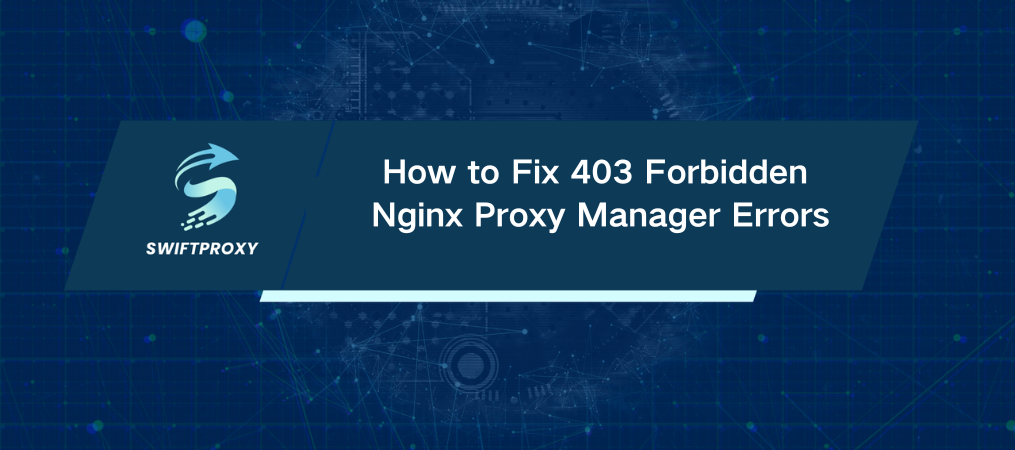
Encountering a 403 forbidden nginx proxy manager error? It's a common issue, but one you can resolve with a bit of troubleshooting. A 403 Forbidden error indicates that while Nginx understands the request, it's refusing access. Let's break down the primary causes and how to fix them swiftly.
Frequent Causes of 403 Forbidden in Nginx Proxy Manager
1. File Privileges: Nginx Proxy Manager blocks access if files or directories lack proper permissions. Incorrect permissions can stop users in their tracks.
2. Access Control Settings: If access control is enabled in Nginx Proxy Manager, it may block certain IPs or user groups from accessing the resource.
3. Configuration Mistakes: Nginx directives such as \`allow\` and \`deny\` in configuration files might have incorrect settings, blocking access unintentionally.
4. ModSecurity Regulations: If ModSecurity is active, certain rules may restrict access to resources, triggering a 403 error.
Quick Fixes for 403 Forbidden in Nginx Proxy Manager
1. Adjust File Permissions:
Ensure directories typically have \`755\` permissions, and files \`644\`. Adjust with \`chmod\` if needed.
bash
chmod 755 /path/to/directory
chmod 644 /path/to/file
2. Review Access Controls:
Check IP and user restrictions in Nginx Proxy Manager settings. Ensure intended IPs and users are allowed.
3. Check Allow/Deny Directives:
Look at the \`allow\` and \`deny\` directives in the configuration. Make sure they're set to permit necessary access.
4. Validate ModSecurity Regulations:
If ModSecurity is in place, locate any rule that might be causing the block. Temporarily disable the rule if it's too restrictive.
Setup Example for Access Permissions
Here's an example configuration in Nginx to allow access for a specific IP range:
nginx
location /restricted {
allow 192.168.1.0/24;
deny all;
}
Final Thoughts
Resolving a 403 forbidden nginx proxy manager error doesn't have to be complicated. By checking permissions, reviewing access controls, and fine-tuning proxy settings, you can restore access quickly and get back to managing resources efficiently.

















































